The digital age has given us the power to capture, create, and save memories and information at an unprecedented rate. But with great power comes great responsibility—in this case, the responsibility to effectively manage and access a ballooning volume of digital content.
Mental Clutter Reflects Digital Clutter (and Vice Versa). A cluttered digital space can be as mentally taxing as physical clutter. Researchers have found that clutter can increase cortisol levels, a stress hormone. This can also be translated into the digital realm; a cluttered computer or phone can induce anxiety and overwhelm.
Productivity Dips. A Princeton University Neuroscience Institute study indicates that clutter can significantly decrease cognitive functions, making us less productive. When our digital files are in disarray, we spend unnecessary time searching for documents or photos, leading to wasted time and increased frustration.

Emotional Well-being Impacts. Beyond productivity, the mess in our digital life can have profound emotional consequences. Disorganization can make us feel incompetent and overwhelmed, leading to decreased satisfaction in personal and professional domains.
Loss of Important Memories and Documents. Important memories or vital documents can be easily misplaced or forgotten in unsorted photos and documents. This can lead to regret, especially if these memories or documents cannot be retrieved.
We all need a digital media hub
Let’s dive into the reasons why a digital media hub is essential.
Centralization is Key. Jumping between devices, scrolling through various folders, or accessing multiple Cloud platforms can be exasperating. A digital media hub offers a centralized platform to store, organize, and access all your media files while using any device. This simplifies your digital life and ensures your data is always accessible and manageable.
Work-Life Boundaries. Many of us juggle a myriad of files, both personal and professional. Mixing vacation photos with business documents? Not ideal. A media hub lets you categorize and manage files in a way that keeps personal memories distinct from work-related content, ensuring clarity and efficiency.
Digital Legacy Preservation. Your digital content tells your story: memories, achievements, and moments that define you. A digital media hub ensures this legacy is organized, protected, and easily shared or passed to family and others we love.
Why isn’t the Cloud enough?
Cloud storage, while convenient, has its share of issues:
Dependence on Internet Access: Without an Internet connection, accessing your files can be challenging.
Recurring Costs: Many cloud services require ongoing subscription fees, which can increase over time.
Security Concerns: Privacy concerns are genuine threats. Storing sensitive files on third-party servers might expose them to risks.
Limited Storage: Many cloud services offer limited storage unless you’re willing to pay more.

How can Mylio Photos help?
Mylio Photos emerges as an innovative solution and a digital life-saver in this chaotic digital era. Here’s a deep dive into how Mylio Photos (especially Mylio Photos+) can revolutionize your approach to media management.
Secure device-to-device sync
Swift Access Anywhere, Anytime: Mylio’s unique device-to-device synchronization lets you directly access your files without an internet connection. Imagine being on a remote island or in a location with spotty internet and still being able to access your cherished memories on whatever device is at hand.
Private and Secure: Since synchronization happens directly between your devices, your data never lands on an unfamiliar server, giving you an additional layer of privacy.
Intuitive interface for your work-life balance
Curation Made Simple: Mylio’s interface is designed with the user in mind. From automatic categorization to tools that let you efficiently tag and sort, you can control how your memories are organized.
Visual Storytelling: With Mylio Photos LifeCalendar, you can create captivating timelines, letting you journey through your memories chronologically, perfect for reminiscing or showcasing life milestones.
Mylio Spaces: Beyond mere folders, Mylio’s Spaces lets you create clear boundaries between different aspects of your life. Have a Space for family, another for work projects, and maybe one for your passion projects. It’s like having multiple photo albums tailored to distinct parts of your life. If you like, you can protect your Spaces with a passcode.
Enhanced security
Your Personal Vaults: Think of Vaults in Mylio Photos+ as your digital safety deposit boxes. Store originals on storage devices you own for safekeeping, ensuring they remain untouched and pristine. Unlike Cloud storage, Vaults in Mylio Photos will never keep your media “hostage.” You can always access your files and download originals on any device.
Encrypted Transfers: Mylio Photos takes security up a notch by encrypting the connection when syncing between devices. In an age when data breaches are frequent, this encryption ensures your favorite memories and crucial files are away from prying eyes. Even if you decide to keep some of your files in the Cloud, Mylio Photos will encrypt that data so it is accessible only to your devices.
Cost efficiency
No Hidden Costs: With Mylio Photos+, what you see is what you get. There’s no hidden catch or rising costs as your library grows. By leveraging the storage on your devices, you sidestep the pitfalls of escalating subscription fees that other cloud services might spring on you.
Optimized Storage Solutions: Mylio Photos intelligently manages storage, ensuring that you always have access to your files without clogging up your devices’ storage space. For instance, it can store smaller optimized versions on your mobile while the original high-res version remains secure on your primary device or a Vault backup.
All your media at your fingertips
Stay Informed: With Mylio’s Info Panel, be constantly updated about the status of each connected device, details about every media file, and more. This transparency ensures you’re always in the know and in control.
Space-Saving on Mobile Devices: While you can quickly access original files when needed, Mylio’s system ensures your mobile isn’t overloaded, saving essential space without compromising access.

SmartTags for quick discovery. One of Mylio’s standout features is its SmartTags. These AI-generated tags identify thousands of activities, objects, text, and visual properties in your photos. Think about when you tried to find that picture from a long-ago beach vacation or special birthday celebration. With SmartTags, you can quickly locate these memories without having to sift or scroll through thousands of images manually. Mylio Photos brings the power of advanced search technologies to ensure every cherished memory is just a quick search away.
How to get started with Mylio Photos?
You’ll be prompted to create an account upon launching Mylio Photos for the first time. This account keeps all your devices in sync. You can download Mylio Photos for all your devices here.
Guided Import: Mylio Photos makes the importing process a breeze. Whether your photos and videos are on Apple and Android phones, social media platforms like Instagram and Facebook, or scattered across camera cards and folders, Mylio’s Guided Import will seamlessly walk you through the process.
DeDupe on Import: Don’t fret about duplicate photos. Mylio Photos automatically identifies and removes duplicate files as you import, saving time and space.
Linked Folders: You do not need to move or copy files if you’ve already organized media on your hard drive. Mylio will scan and recognize these, linking them into its system and watching the folders for any changes without creating unnecessary duplicates.
Give your library a personal touch
Face Tagging: A handy feature that recognizes and tags individuals in photos. With time, Mylio Photos gets even better at this, ensuring you can easily pull up every photo of a loved one.
Dynamic Search: A comprehensive and blazingly fast way to find photos. The most frequent searches are automatically updated in the background as users add new files to the library. The tools offer results 3–20 times faster than standard search technology.

Editing Tools: Mylio Photos comes packed with powerful photo editing tools. From basic adjustments to more in-depth edits, you can get creative with your memories. And if you ever need to use another photo editor, you can easily connect your Mylio hub to any other photo software.
Custom Filters, Views, and Sync Policies: Adapt Mylio Photos to suit your preferences. Create Albums, browse with your favorite View, decide on the best Sync Policies, set up custom QuickCollections with Mylio Photos+, and more.
Setup protection and backup
Mylio Vaults: Designate any device that has enough storage space to hold your entire library as a protection Vault, and Mylio will ensure that the device always has a copy of every file in its original format.
Local and Cloud Storage Options: While Mylio operates primarily via device-to-device sync, it does provide integration with popular Cloud storage options. You decide the extent you wish to use them.
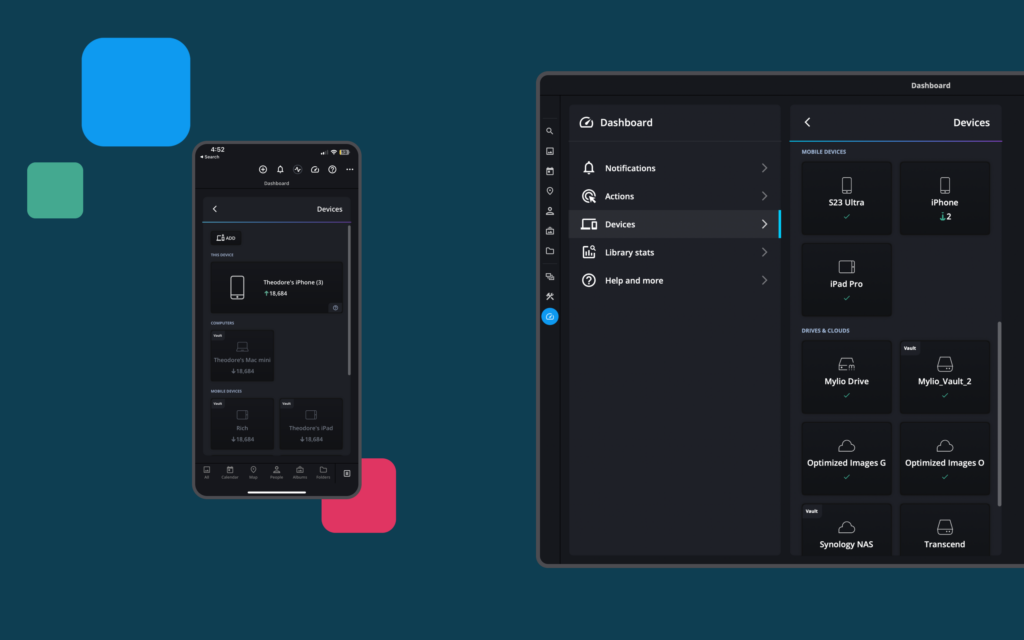
Sharing and collaboration
There are myriad ways to share your memories and important documents with Mylio Photos. The choice is yours, from a simple copy and paste to advanced Shared Albums.
Shared Albums: Create and share albums with friends, family, or colleagues. Send albums via non-indexed web pages directly to people you care about. They can download photos on their devices, even if they are not Mylio Photos users.
As you use Mylio Photos, remember it’s more than just a digital photo hub. It is the software designed to respect memories, protect privacy, and bring order to digital chaos. Dive in, explore its features, and watch as managing your photos and documents becomes a delightful experience.