In our digital age, where we’re inundated with random content on our screens, the need for a secure photo “vault” to safeguard our most important pictures is clear. Every candid snap, every cherished memory, and every important document deserves a haven, and that’s precisely what Mylio Photos+ offers.

The chaos of scattered memories
We capture our memories today across various devices: phones, cameras, and tablets. Then we receive more images through multiple channels: emails, messaging apps, and social media. But how often do we centralize and back up these scattered memories in a dedicated photo vault? The answer, sadly, is not often enough. Leaving our media scattered increases our vulnerability, risking losing valued memories to the abyss of a misplaced device or a technological hiccup.
Have you encountered the 3-2-1 backup rule? It’s simple in design yet mighty in effect. The rule is: Always keep three copies of your invaluable data: two copies stored on local devices like a hard drive or desktop computer, and a third copy stored offsite such as a cloud-based storage service. The intent is crystal clear: Construct multiple protective nets for your memories. Mylio recommends adding at least two “Vault” devices to your Mylio Photos+ setup.
The magic of Mylio Photos+ Vaults
So, what exactly is a Mylio Photos+ Photo Vault? It’s your memories’ protective cocoon. This photo vault can be any device with enough storage to house your complete photo library, including the high-definition original files and the Mylio Photos+ catalog that encompasses all the organizational info you’ve created. While one photo vault does wonders, imagine the security of having two or more!
Depending on your goals, budget, and library size, you have lots of options for vault devices: a larger computer hard drive, external hard drive, solid-state drive, NAS device, RAID arrangement, and even Cloud services like Microsoft OneDrive, Google Drive, and S3-compatible cloud servers like Backblaze B2. With the current affordability and accessibility of external storage drives, setting up your photo vault has never been simpler.
Adding a Cloud service to your Mylio Photos+ setup is a good idea, but it’s not a one-stop solution. Various Cloud services work differently and have pros and cons. That’s where Mylio Drive steps in, providing unlimited storage of your optimized images on an encrypted server that’s private to your account at no extra cost. Mylio Drive facilitates setting up new devices and faster, more efficient access to new images when you’re on the go.
Optimized images vs. originals
High-resolution images can occupy significant storage space, and image file sizes grow with each new generation of smartphones and cameras. Mylio Photos+ addresses this challenge with “Optimized” images. Essentially, these are versions of your original photos that maintain full raw editing capabilities and all metadata while using approximately 1/10th the storage of a standard raw file.
The SpaceSaver feature in Mylio Photos+ is a strategic solution that maximizes storage utility, especially on limited-capacity devices like smartphones and tablets. When SpaceSaver is enabled, it ensures that the device contains optimized images instead of bulkier high-resolution images that would max out the storage. It’s like having a lightweight version of your entire media library at your fingertips at all times.

The bottom line: You can now fit an impressive number of photos on mobile devices. If you ever need original, full-quallty images, you can easily access them from your designated vault using Tap to Sync.
You’re in control: Device Sync Policies and Remote Control
With Mylio Photos+, you’re in command. You designate which files and file types are stored where with Device Sync Policies. With Remote Control, you can finetune settings on any connected device, including those that family members may be using. From managing image views and synchronizing photos to bolstering security with a PIN, Mylio Photos+ ensures a tailored experience.
Mylio Photos: A vanguard of privacy
Guaranteeing the safety of memories is just the tip of the iceberg. At Mylio, user privacy stands atop our priority list. Unlike some tech mammoths whose terms suggest shared content ownership, Mylio enforces the sanctity of user data and photo privacy. Documentary maker Jacob Rush reciprocates this sentiment: “I feel secure with Mylio Photos. I don’t have to worry about someone hacking into my internet-based account.”
When you integrate with Cloud storage, Mylio Photos ensures your files are encrypted. Bright individuals indeed value extra protection, like Cathi Nelson, CEO of The Photo Managers, who stresses the pivotal role of photo privacy in our online world.
Ultimately, your photos and memories are too valuable to leave at risk for loss, hacking, device failure, or theft. With its latest features, Mylio Photos V24 guides Mylio Photos+ users through setting up automated protections so you can relax knowing your digital legacy is organized, secure, and private. It’s that simple and reliable.