Photography has come a long way with the proliferation of smartphones and digital cameras. With the increased frequency of taking photos, it can be challenging to store and share them with friends and family. Luckily, there are many photo sharing apps available, which can help you organize, store, and share your photos with ease. In this article, we will review some of the best photo sharing apps that you can use in 2024. The aim is to provide enough information to help you make an informed decision.
1. Mylio Photos

Mylio Photos is a powerful photo organizing and sharing app designed to keep your photos in sync across all your devices. With Mylio, you can store your photos in the cloud, on your computer, and on your mobile devices. One of the best features of Mylio Photos is its ability to automatically organize your photos based on the time and location they were taken. This app also has a batch photo sharing option, which makes it easy to share lots of photos with just a few clicks. Mylio is an excellent choice for those who want to keep their photos organized and easily accessible. However, it is worth noting that the free plan is limited, and paid plans may be expensive. Additionally, Mylio offers a range of editing tools that can help you enhance the quality of your photos.
Pros:
- Keeps your photos in sync across all your devices
- Automatically organizes your photos based on time and location
- Batch photo sharing option for easy sharing
- Offers a range of editing tools to enhance photo quality
Cons:
- Limited free plan
2. Google Photos

Google Photos is one of the most popular photo sharing apps globally. It offers unlimited storage for your photos and videos, making it an excellent choice for those who take a lot of photos. Google Photos also has some powerful editing tools that you can use to enhance your photos. This app has a user-friendly interface that is easy to navigate. In addition to its editing tools, Google Photos offers a range of features that cater to different needs. For instance, it has an automatic backup feature that ensures your photos are always safe and secure.
Pros:
- Offers unlimited storage for photos and videos
- Powerful editing tools to enhance photo quality
- User-friendly interface
- Automatic backup feature to ensure photos are safe
Cons:
- Raises privacy concerns
- Limited to 16-megapixel photos and 1080p videos
Google Photos is an excellent choice for individuals who take many photos and want to store them safely. The app’s user-friendly interface and editing tools make it easy to enhance photo quality. Additionally, the app’s automatic backup feature ensures that photos are safe and secure. However, some users may have concerns about privacy, and the app is limited to 16-megapixel photos and 1080p videos.

3. Apple Photos

iCloud Photos is Apple’s photo sharing app, designed to work seamlessly with Apple’s ecosystem of devices. With iCloud Photos, you can store and share your photos across all your Apple devices. This app also has some powerful editing tools that you can use to enhance your photos. iCloud Photos offers 5GB of free storage, which can be upgraded to a paid plan if you need more storage. Additionally, iCloud Photos offers a range of features that cater to different needs, such as the ability to create shared albums with your friends and family.
Pros:
- Works seamlessly with Apple devices
- Powerful editing tools to enhance photo quality
- Ability to create shared albums
Cons:
- Limited free storage
- Only works with Apple devices
- iCloud Photos is an excellent choice for Apple users who want to store and share their photos across different devices. The app’s editing tools make it easy to enhance photo quality, and the ability to create shared albums is a helpful feature. However, the free storage is limited, and the app is only available for Apple devices.
4. Flickr
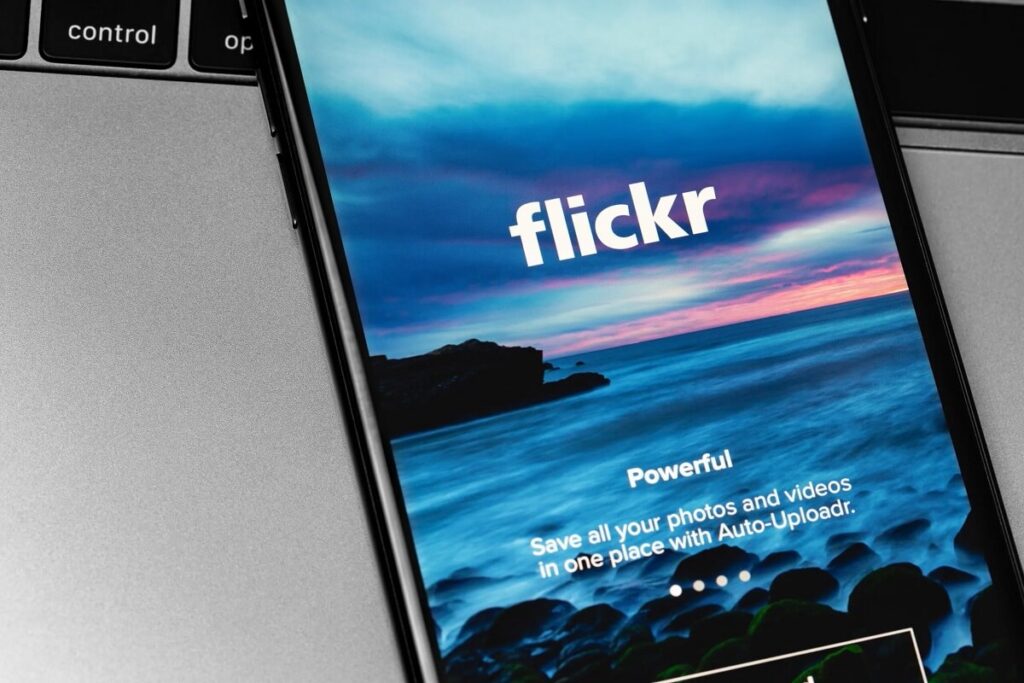
Flickr is a popular photo sharing app that has been around for a long time. It offers free storage for your photos, making it an excellent choice for those who want to store their photos for free. Flickr also has a community of photographers who share their photos and offer feedback on your photos. This app has a user-friendly interface that is easy to navigate. Additionally, Flickr offers a range of features that cater to different needs, such as the ability to create albums and organize your photos.
Pros:
- Offers free storage for photos
- Community of photographers to share photos and receive feedback
- User-friendly interface
- Ability to create albums
Cons:
- Limited editing tools
- Limited to 1000 photos for free accounts
- Flickr is an excellent choice for individuals who are interested in sharing their photos with a community of photographers. The free storage and user-friendly interface are major pros. However, the editing tools are limited, and free accounts are limited to 1000 photos.
5. SmugMug

SmugMug is a photo-sharing app designed for professional photographers. It offers a range of features geared towards photographers, including the ability to create custom galleries and sell your photos. SmugMug offers unlimited storage for your photos, making it an excellent choice for those who take many photos. Additionally, SmugMug offers a range of editing tools that can help you enhance the quality of your photos.
Pros:
- Offers unlimited storage for photos
- Geared towards professional photographers
- Ability to create custom galleries and sell photos
- Range of editing tools to enhance photo quality
Cons:
- Expensive
- Not user-friendly for beginners
- SmugMug is an excellent choice for professional photographers who want to store and sell their photos. Unlimited storage and editing tools are major pros. However, the app is expensive and may not be user-friendly for beginners.
6. Instagram

Instagram is a social media platform designed for sharing photos and videos. It offers a range of filters and editing tools that you can use to enhance your photos. Instagram also has many users who can like and comment on your photos. This app is free to use, making it an excellent choice for those who want to share their photos for free. In addition to its editing tools, Instagram offers a range of features that cater to different needs. For instance, it has a direct messaging feature that lets you privately share photos with your friends and family.
Pros:
- Free to use
- A large community of users to like and comment on photos
- Direct messaging feature to share photos privately
- Range of editing tools to enhance photo quality
Cons:
- Limited to square format photos
- Raises privacy concerns
- Instagram is an excellent choice for individuals interested in sharing their photos with a large community of users. The app’s editing tools and direct messaging feature are helpful features. However, the app is limited to square format photos, and privacy concerns are a major con.
7. Dropbox

Dropbox is a cloud storage service that can be used to share photos. With Dropbox, you can store your photos in the cloud and share them with friends and family. This app also has a batch photo-sharing option, making it easy to share many photos with just a few clicks. In addition to its photo-sharing feature, Dropbox offers a range of features that cater to different needs, such as collaborating with others on documents and presentations.
Pros:
- It can be used for cloud storage and photo sharing
- Batch photo sharing option for easy sharing
- Ability to collaborate with others on documents and presentations
Cons:
- Limited free storage
- Not designed specifically for photo sharing
- Dropbox is an excellent choice for individuals already using it for cloud storage. The app’s batch photo-sharing option and collaboration features are helpful. However, the free storage is limited, and the app is not specifically designed for photo sharing.
- In conclusion, many photo-sharing apps will be available in 2024, each with unique features and benefits. Whether you are a professional photographer or someone who loves taking photos, there is an app out there that can help you easily store, organize, and share your photos. These apps offer a variety of features that cater to different needs and preferences. You should consider your needs and preferences before choosing a photo-sharing app. Additionally, it is essential to note that some apps may be more suitable for certain users than others.
- With the right photo-sharing app, you can easily organize and share your photos with friends and family, no matter where you are.
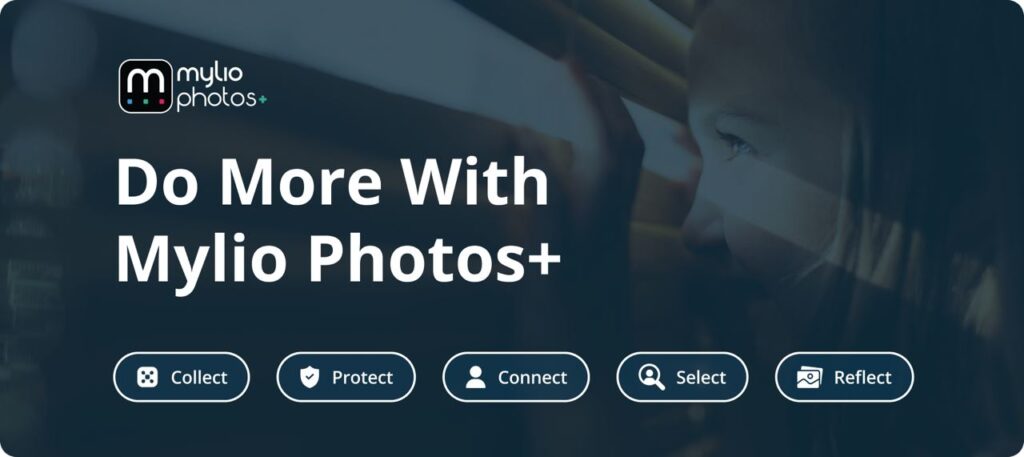
FAQ
SmugMug is the best photo-sharing app for professional photographers. It offers a range of features geared towards photographers, including the ability to create custom galleries and sell your photos. Additionally, SmugMug offers unlimited storage for your photos, making it an excellent choice for those who take many photos. However, the app is expensive and may not be user-friendly for beginners.
Flickr is the best free photo-sharing app. It offers free storage for your photos, making it an excellent choice for those who want to store them for free. Flickr also has a community of photographers who share their photos and offer feedback on your photos. This app has a user-friendly interface that is easy to navigate. However, the editing tools and free accounts are limited to 1000 photos.
iCloud Photos is the best photo-sharing app for Apple users. The app is designed to work seamlessly with Apple’s ecosystem of devices, allowing you to store and share your photos across all your devices. iCloud Photos offers 5GB of free storage, which can be upgraded to a paid plan if you need more storage. Additionally, iCloud Photos offers a range of features that cater to different needs, such as the ability to create shared albums with your friends and family.
Google Photos is the best photo-sharing app for individuals who take many photos. The app offers unlimited storage for your photos and videos, making it an excellent choice for those who take many photos. Google Photos also has some powerful editing tools that you can use to enhance your photos. This app has a user-friendly interface that is easy to navigate. In addition to its editing tools, Google Photos offers a range of features that cater to different needs.
Mylio Photos is an excellent option for storing and organizing thousands of photos. Its advanced face recognition technology and automatic geotagging make finding and organizing your photos easy, no matter how many you have.