Have you ever felt weighed down by an excess of almost identical photos? Research underscores that digital clutter can influence our mood, much like the physical clutter that overwhelms our living spaces. When our photo libraries teem with duplicates, the joy of revisiting memories diminishes. But there’s a way out.
At the heart of Mylio Photos+ lies the remarkable power to remove photo duplicates. And not just on one device but across them all. Imagine a tool that identifies duplicates by size and resolution and can detect them even if they have different names or metadata. That’s the meticulousness of Mylio’s Photo DeDupe tool.
Deep dive into the DeDupe magic.
When you command Photo DeDupe into action, it scans your Mylio Photos+ library. The magic happens when it detects exact copies, even if they’re stored under different names, nestled in various folders, or Masked behind different metadata.
However, Mylio Photos respects the uniqueness of each image. So, visually similar images or those of varying resolutions stand distinguished, ensuring you don’t lose the nuances in your captured memories.
But what about the invaluable information attached to each photo? Keywords, titles, captions? Mylio Photos+ has you covered there too. As you remove or delete duplicates, the software lets you merge metadata, ensuring that vital information stays intact.

Beyond duplicates: tackling near-duplicates.
Enter the Photo DeClutter tool – another gem from Mylio Photos. Captured multiple shots in a burst and now lost in their similarity? Mylio Photos intelligently identifies these near-duplicates. You can set specific criteria, be it matching the aspect, camera, or time frame, and voilà, Mylio Photos collates them for you. A quick review and a single click later, your library becomes clutter-free.
Across-the-board clean-up.
And here’s the clincher. Mylio Photos+ doesn’t just perform its magic on your primary device. Whether it’s a computer or a tablet, as long as you can access all original-quality files, you can remove photo duplicates. So, every device reflects the clean, organized library you deserve.
Kickstarting this decluttering journey is as simple as opening Mylio Photos+ and heading to the Dashboard. With a few intuitive clicks, you can command Mylio to scout for duplicates, review them, and decide their fate, moving or permanently deleting.
You’re not just cleaning a digital library as you embrace Mylio Photos+ and its power to remove photo duplicates. You’re curating an experience, a breezy walk down memory lane, free from the roadblocks of redundancy.
So, dive in. Simplify, declutter, and let your memories shine through crystal clear.