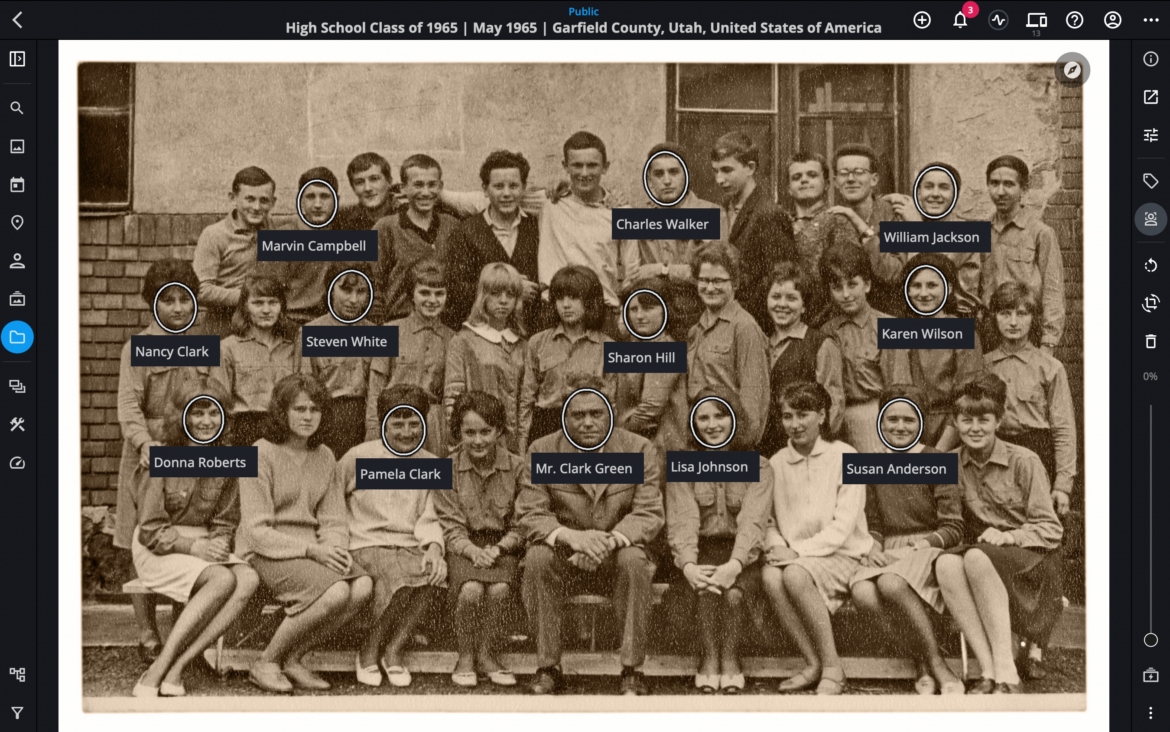Emotions and memories interweave in the tapestry of our lives. Often, the faces of our loved ones serve as the strongest threads. Yet, photos scatter across various devices as time passes, and memories can blur. Mylio Photos ensures the preservation of these irreplaceable memories. With its cutting-edge face recognition feature, Mylio Photos ensures you never lose track of those precious moments shared with family and friends.

The essence of memory preservation.
At the heart of memory lies the people we love. Every picture tells a story. From candid moments of laughter at family reunions to stolen glances at a best friend’s wedding. However, the influx of digital media often leaves us overwhelmed.
We often find ourselves in situations where we desperately search for that particular photo among thousands scattered across multiple devices. With Mylio Photos’ state-of-the-art face recognition feature, you can seamlessly organize and access pictures of your loved ones – all in one place.

Face recognition in Mylio Photos: The Magic unveiled.
So, how does Mylio Photos work its magic? First and foremost, Mylio scans your photos and identifies any faces present. When you activate the Face Tagging button, Mylio highlights these recognized faces. The software then prompts you to identify the person. As you begin to tag more photos, Mylio Photos becomes smarter. It starts recognizing and matching untagged faces with those you’ve previously identified.
Here’s a quick glossary to get you familiar with Mylio’s face recognition terminologies:
Face Tagging: This tool organizes your photos, creating smart collections of your family and friends in the People view.
Batch Tagging: Mylio Photos groups similar photos together, allowing you to efficiently tag multiple images at once.
Auto Tag: Once you’ve named a person in a few photos, Mylio automatically adds those images to that individual’s collection.
Approve & Reject: When Mylio suggests a potential match, you can confirm or dismiss its suggestion.
Ignore & Skip: If you choose not to tag a particular face or a group of photos, these options allow you to bypass them.
Rescan Faces: If you ever need to revisit an image for tagging, Mylio makes it easy.
Dive Deeper: pro tips for harnessing the power of face recognition.
For a more streamlined experience, follow these actionable steps:
Start with the All Photos icon in Mylio’s left sidebar.
Access Batch Tagging in the right sidebar.
Let Mylio Photos group photos and suggest names for recognized faces.
If the software doesn’t suggest a name, input one. If it does and it’s correct, hit “Approve.” You also have the liberty to “Reject,” “Ignore,” or “Skip” suggestions.
Moreover, Mylio Photos automatically zooms in on faces when tagging photos in grid view. This ‘Zoom to Face’ feature ensures you can quickly identify and tag people. You can toggle this feature off if you prefer a more holistic view.
From memories to albums.
Once you’ve organized your photos using face recognition, Mylio Photos offers a delightful bonus. You can effortlessly create albums with pictures of your loved ones. And sharing? A breeze. Use the Shared Albums feature to spread the joy with friends and family.
A nod to privacy.
While Mylio Photos empowers you with innovative technology, it remains staunchly committed to your privacy. You can trust that your media remains safe, secure, and controlled.
Mylio Photos stands out as a revolutionary tool in this dynamic digital era. Leveraging the prowess of face recognition on photos not only preserves memories but also deepens our connection with them. So, let Mylio help you cherish those unforgettable faces and moments.