The world is vast, and if you’re anything like the Mylio Team members, you’ve got an insatiable itch to explore every nook and cranny. But here’s a question: How do you remember the tales of every alley explored, every mountain climbed, every beach lounged on? The answer might be more straightforward than you think: Mylio Photos.

A Map of Your Memories.
Let’s dive deeper. With Mylio’s Map view, your photos aren’t just timestamped memories but geographical tales. Whether it’s the busy Tokyo intersections or the quiet corners of the Scottish Highlands, your photos bear GPS data. And with Mylio Photos, you lay them out on a canvas that’s as vast as the world itself.
Lost some GPS data? Don’t fret. Mylio Photos allows you to drag and drop photos to their exact locations. So, that serene monastery in Bhutan that you forgot to tag? It’s back on the map.
Style it Up.
You might want your map to reflect your mood. Feeling nostalgic? The ‘Satellite Hybrid’ view gives you real-world imagery. Planning your next hike? The ‘Topographical’ view maps out elevations and terrains. And for those who love a clear, uncluttered view, ‘Standard’ is your best mate.
A Quick Travel Tip
If your camera is conserving its battery and not recording GPS, use your smartphone to capture one reference photo. Later, you can assign its GPS data to a series of photos taken at that spot.
The magic wand: PhotoExplorer.
If Mylio’s Map view is a compass, then PhotoExplorer is your magical guide. Got a photo that makes you wonder about a location? Tap on it, and PhotoExplorer can bring up details of the surrounding area. Maybe you missed a heritage site nearby or want to add a location to your digitized high school album. The world around your photo unravels, enhancing your travel stories.
Quickly view a photo’s location in the Mylio Photos Map view, or perform a web search using your photo’s GPS information to view the surrounding area, get driving directions, or even make a restaurant reservation. Mylio Photos works with your default web browser and lets you select your preferred online map service (Apple Maps, Bing Maps, Google Earth, Google Maps, or Open Street Maps).
Sometimes, you want an uninterrupted view of your photos. With Mylio Photos, decluttering is just a toggle away. Hide the PhotoExplorer icon when you want, and bring it back with a click when you’re ready to dive into the details.
Bringing it all together.
The truth is, in the vastness of our digital photo collections, the narrative of our journeys can get lost. Mylio Photos+, with its Map View, ensures that the ‘where’ is never forgotten. It’s not about simply cataloging images but about binding them with the essence of travel: the places we’ve been, the air we’ve breathed, and the soil we’ve tread upon.
Let Mylio Photos combine your travel tales, turning a jumble of photos into a cohesive, geographic story. The world is vast, and your adventures are many. With Mylio, every photo has its place on the map.