By Cathi Nelson
We instantly capture moments at the click of a button, sharing them with the world. While this accessibility has its benefits, it has also led to a lack of appreciation for the value of preserving and organizing our photo collections.
Your photo legacy is more than just a collection of pictures; it’s a visual narration of your life, experiences, and the people you hold dear. Let’s explore why your photo legacy matters, tips on ways to share your photos and stories, and how to ensure the technology you use stands the test of time.
This leads me to my personal story of how I turned photos and videos into a memorable video montage. Keep in mind as I share my process that you can do this as well, and rather than creating something as a surprise gift, you can include family members in the process as well.
My Personal Story
When my son got engaged, I decided to surprise him and his fiancée Kate with a video montage of their lives. Here’s how I did it and a photo of their priceless reaction!
Five Steps to Sharing Photos and Stories
Step One: Set a Goal
I knew I had to complete this project before their wedding date, and I started the planning process in January, eight months before the wedding. I needed that time because my photos weren’t organized or scanned yet. I had loved creating scrapbook photo albums for my kids, but those needed to be digitized so everyone could enjoy the photos. TIP: Expect to spend at least 15 – 20 hours on this type of project or you can always hire a professional photo manager to do it for you. Hire a Pro
Step Two: Take Inventory
Next, I had to take stock of all the photos I had taken over the years. I gathered all my physical albums and loose photos and used a spreadsheet to make sure I captured all the details. You can download the forms I used here: Photo Organizing Check Lists. I also rounded up my digital photos from various places like Dropbox, SD Cards, and Apple Photos and moved them into Mylio. Then, I reached out to Kate’s parents for copies of her childhood photos. They were not prolific photographers like I was, so they only sent me 25 to scan. I was concerned with how I could ensure she had equal time in the video, and at her wedding shower, I met her aunt, the family photo historian. She went through decades of photos and sent them to me on a flash drive. TIP: Every family has a photo historian so don’t get discouraged if you don’t have many photos. Ask, and I guarantee someone was taking photos.
Once I had everything in Mylio, I created a timeline for the video. I knew I wanted two songs for Josh, two songs for Kate, and 2 songs for them as a couple. I wanted the slide show to be about 12 minutes and the average amount of time for each photo at about 2 seconds including 2 minutes of video clips. Thus I need 100 photos for each of them from baby to young adult, 100 as a couple, and a number of short clips from videos of growing up.
Step Three: Organize
This was the most time-consuming step. First, I scanned all my albums, ensuring I added the metadata and merged them with my digital photos in Mylio. As you can imagine, I had thousands and thousands of photos to curate.
TIP: To help me create a meaningful video that best demonstrated Josh and Kate’s personalities, I asked both families to send me 4 words that best describe Josh and Kate. Then, I looked for the photos that showcased their personalities. Josh is passionate, mischievous, and competitive. Kate is kind, loves kids and pets, and is silly.
Step Four: Choose the Music
The last step was to choose the music, and here is an important TIP about the music: You can’t use current songs and post the video publicly without the author’s permission. Otherwise, you are violating copyright laws. There are places to find music that is not copyrighted.
Step Five: Put It All Together
The video was a huge hit, everyone laughed and cried. One of the unknown gifts in creating this slide show was getting to know my future daughter-in-law from her childhood photos. I noticed right away that she always made silly faces, and her personality was obvious from the start.
Your photo legacy is more than just a collection of pictures; it’s a reflection of the relationships and values that shape your life. By preserving and sharing these memories, you’re keeping those connections alive for generations.
About Cathi Nelson of The Photo Managers
Cathi Nelson transformed her hobby of organizing photos for family and friends into a full-time business in 2009. Soon, she was helping others learn how to become professional photo organizers, eventually creating an association for photo organizers in 2011. Today, The Photo Managers boasts over 700 members worldwide, ranging from part-timers to those enjoying a second-act career to some six and even seven-figure businesses. The Photo Managers offers courses for hobbyists, a Certification program for professional photo managers, and assistance to companies in creating backups and workflows for their images. Cathi is the author of two books, Photo Organizing Made Easy: Going from Overwhelmed to Overjoyed,and A Business Roadmap for Professional Photo Organizers. Discover more at: https://thephotomanagers.com/