We live in a multi-device world. Whether you’re using a computer for work, a tablet for leisurely reading, or a smartphone to stay connected, having consistent access to your photos and other media across all these devices is invaluable.
When it comes to keeping your memories organized, accessible, and protected, Mylio Photos makes almost everything possible. But to experience the full power of Mylio Photos, you need to install it on your computer, tablet, and/or smartphone. Here’s how to do this.
How to install Mylio Photos on your computer?
Mylio Photos runs on macOS and Windows computers. With Mylio Photos on your desktop or laptop, you’ll easily browse and organize media from the computer and external devices, such as memory cards, cameras, drones, and even your mobile devices (when connected as external drives).
How to install Mylio Photos on your mobile device?
Mylio Photos runs on both iOS and Android. You can always connect more devices with your Mylio Photos+ plan and consolidate all your media into a universal and private library.
Once Mylio Photos is installed, you must sign in or create a new account. From there, you can start adding your media, organizing, syncing, and enjoying your photos, documents, and videos across all your devices. Welcome to Mylio Photos.