In today’s fast-paced digital world, our smartphones are like trusty companions, capturing countless memories with every snap. But here’s the hitch: Sometimes we lose our devices, and they run out of space and get cluttered. As our media collections grow and our phones fill, we need a hassle-free way to transfer photos from our phones to our computers. Mylio Photos has the answer. It connects your devices and makes saving space on mobile devices simple without using extra Cloud storage.
Transferring photos without Mylio Photos can be challenging, especially when your devices are made by different companies. You might need multiple cables, Cloud storage, or email, which can be slow and prone to errors. Plus, you might lose photo quality during the transfer, risking your memories. Mylio Photos solves these problems, ensuring your memories are always at hand, neatly organized, and secure.

Why transfer photos from phone to computer?
You might wonder why moving photos from your phone to your computer is essential. Here are some excellent reasons:
Save Space: Phones don’t have endless storage. Moving photos to your computer frees up room for making more photo and video memories and other apps. If you want to keep all your photos safe, we recommend getting a vault device like an external drive.
Back-up Memories: It is safest when your photos are saved in several places: on your phone, computer, an external drive, or an encrypted cloud service. If you lose one device, your precious moments are still safe.
Easy Editing: Computers have larger screens, making organizing and editing your photos easier.

The easy way to transfer photos is with Mylio Photos
Let’s see how Mylio Photos makes transferring photos from your phone to your computer simple. The free Mylio Photos app is a game-changer for quick photo transfers. Here’s how it works:
First, open Mylio Photos on your computer.
Then, connect your phone to your computer like an external drive.
And finally, use Mylio’s simple interface to choose and transfer your photos instantly.
For ultimate convenience, Mylio Photos+ is the way to go. It works smoothly across different systems and devices and turns all your devices into a private universal media library, accessible at all times.
Mylio Photos+ lets all your devices, no matter their system (Android, Windows, Mac, iPhone, etc.), sync instantly. You can set up your computer as a safe place – a vault device. This means all your phone photos will move to your computer automatically, keeping them safe and ready to access. Mylio Photos+ will help you save space on your smartphone by storing optimized but still high-quality versions of your photos on your mobile device. These files take up less space but are excellent for editing, social sharing, and even making 5×7 prints.
Why do optimized images matter in transferring photos?
Optimized images are a game-changer for saving phone space. These smaller versions of your photos take significantly less storage but don’t lose quality or embedded information. Plus, smaller files transfer more quickly. If you’re a traveler, you know how many photos people take during trips. Now, imagine always having your entire travel photo library with you, no matter how extensive it is.
If you’re ready to save space on your mobile device and have all your photos accessible at all times, download Mylio Photos for iOS or Android.

Mylio Photos – your go-to app for easy photo transfers
Mylio Photos is the ultimate solution for managing your media and simplifying transferring photos from your phone to your computer. It bridges gaps between devices, systems, and storage limits. Whether you pick the free Mylio Photos or the premium plan Mylio Photos+, the application is the fastest and safest way to move photos between your computers and phones.
Optimized images save valuable phone space, look great, and mean you can keep all your memories at your fingertips to relive, edit, and share. Mylio Photos+ isn’t just for managing photos; it’s your easy way to live a balanced, clutter-free digital life.

Where are my photos and videos?
We recommend watching this video if you ARE NOT SURE where
Mylio Photos stores your photos, videos, and documents.