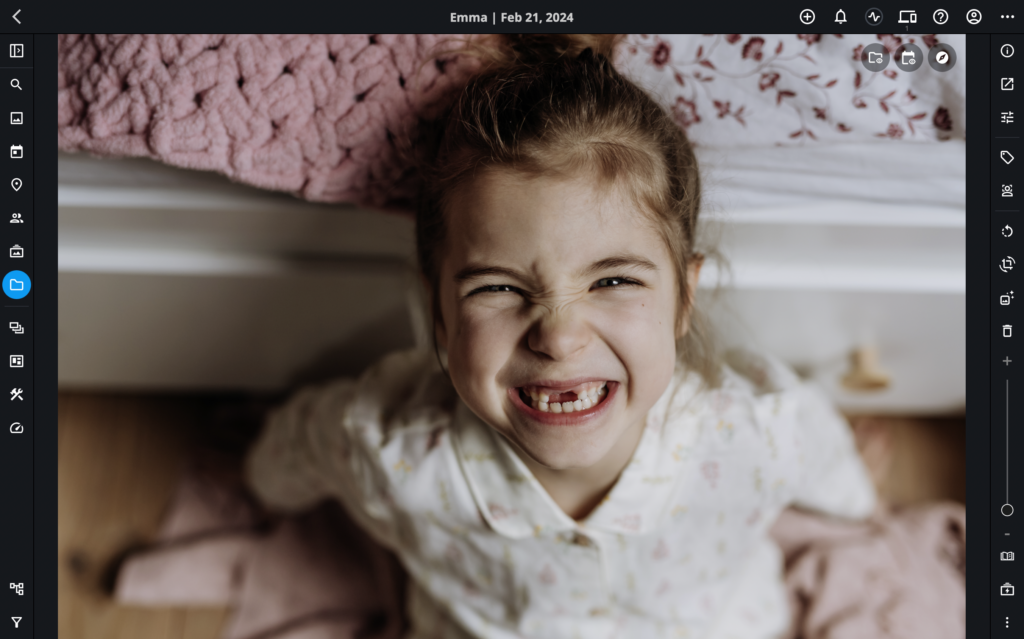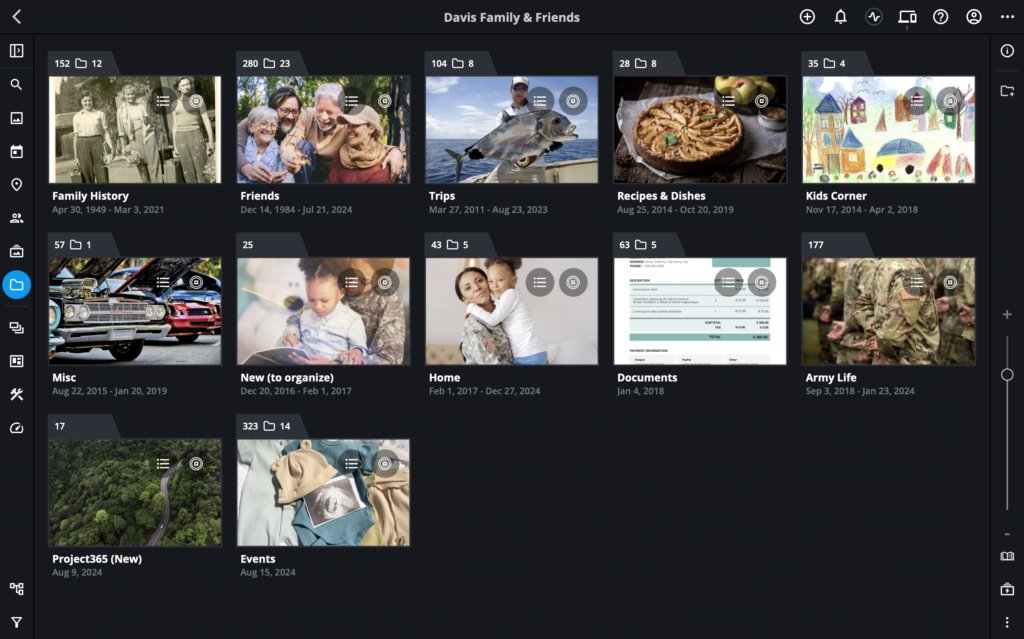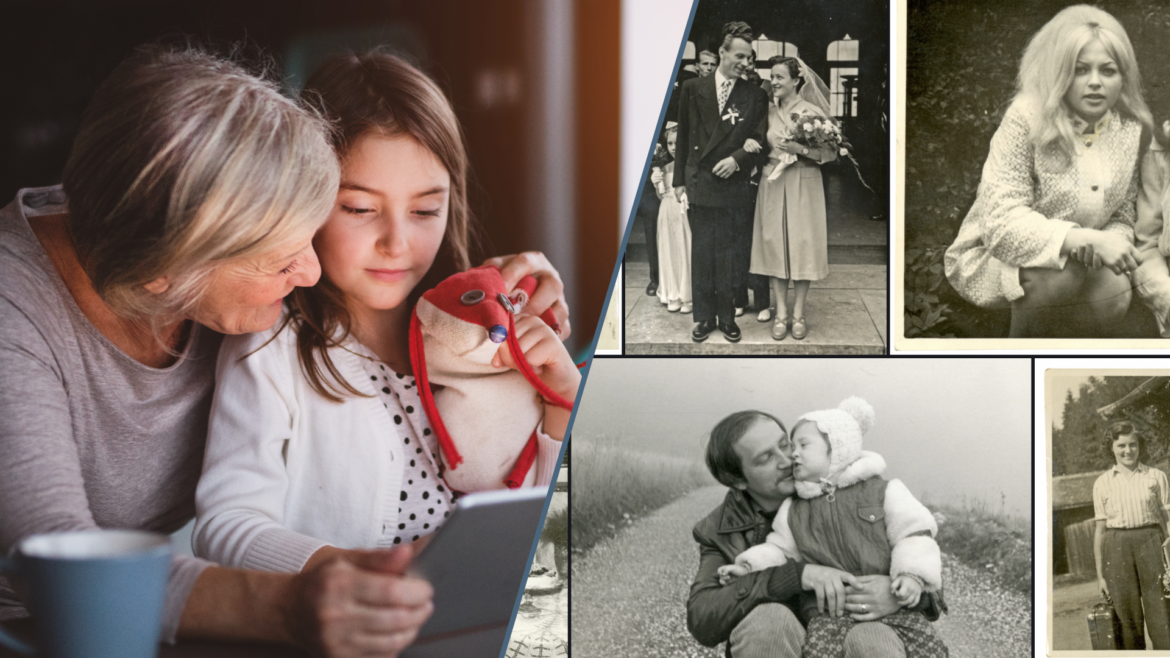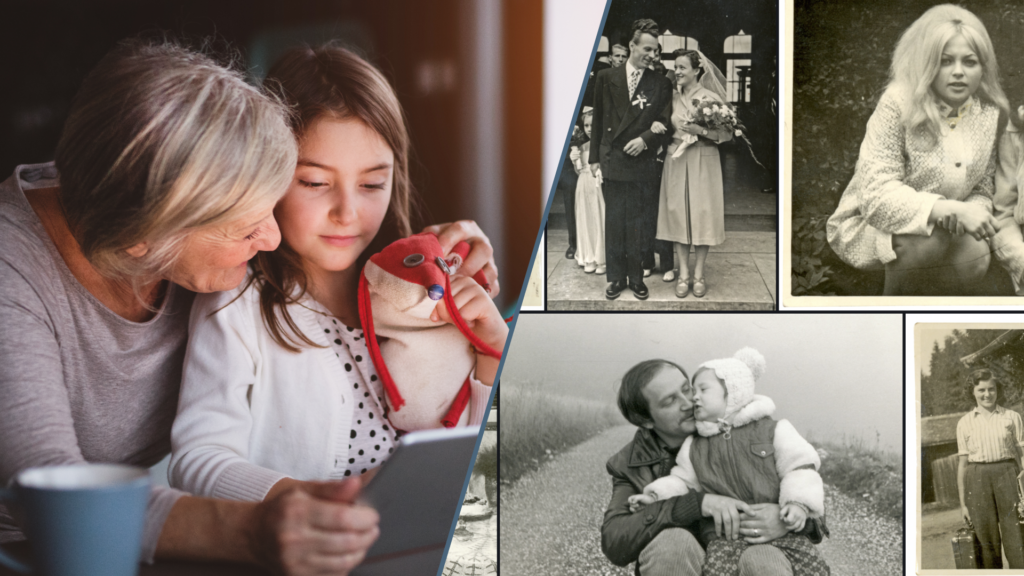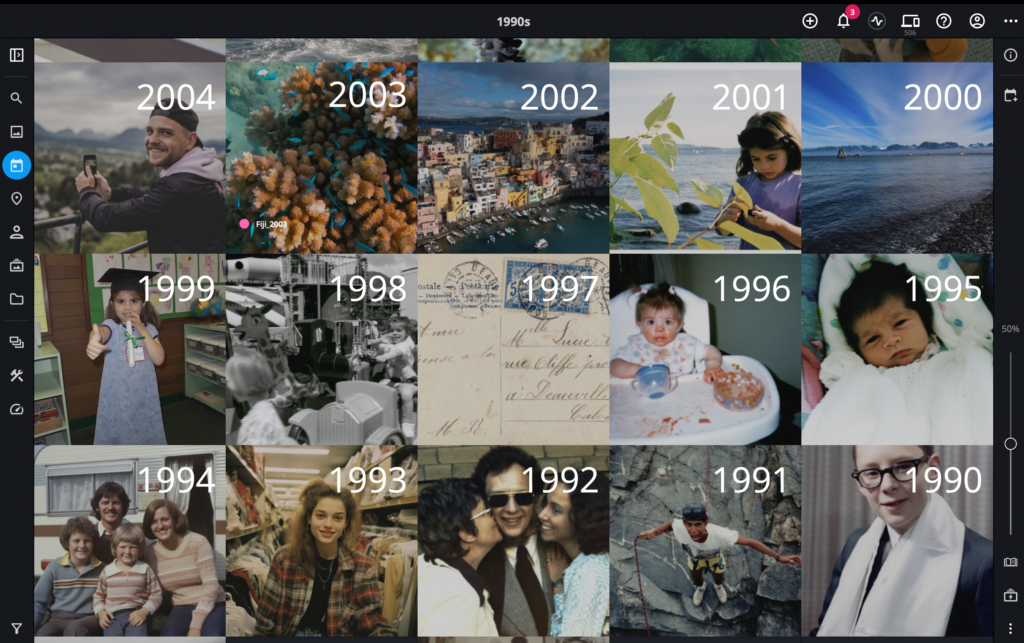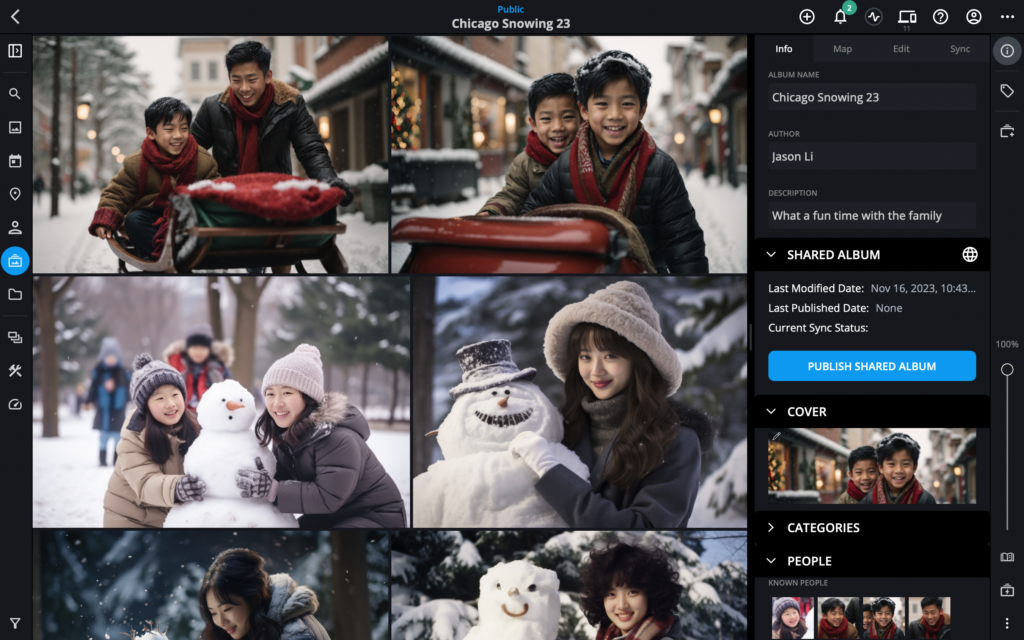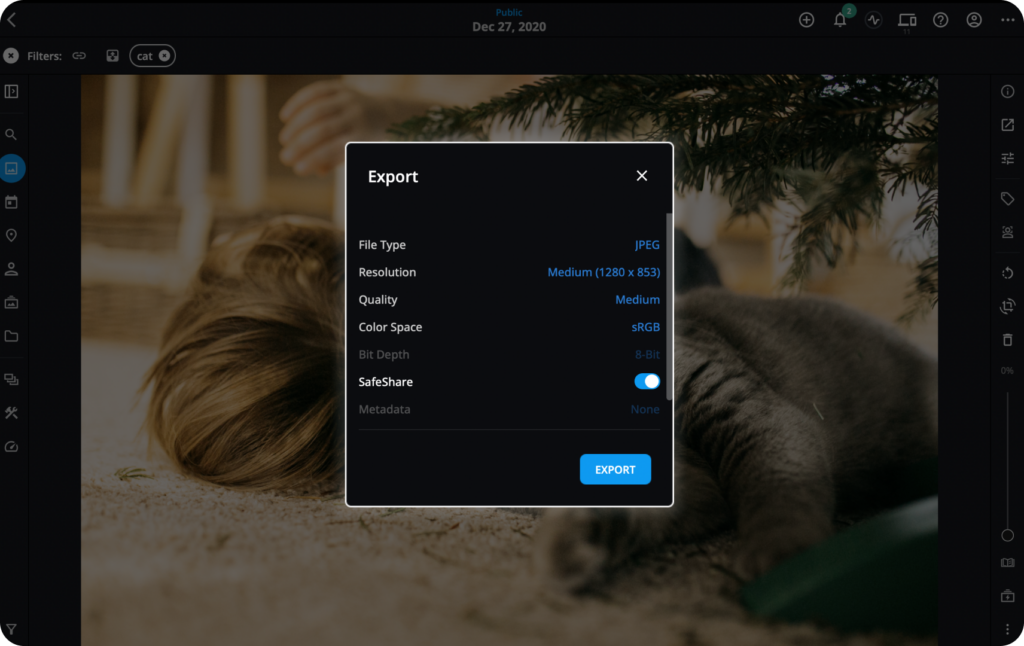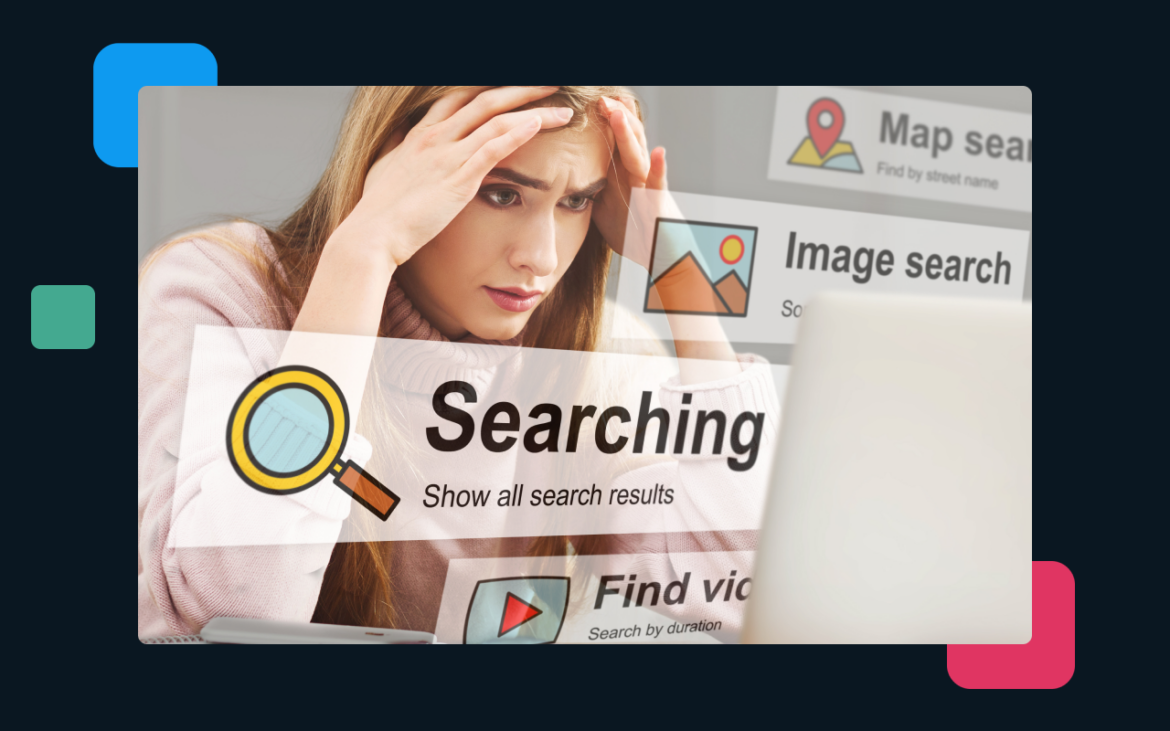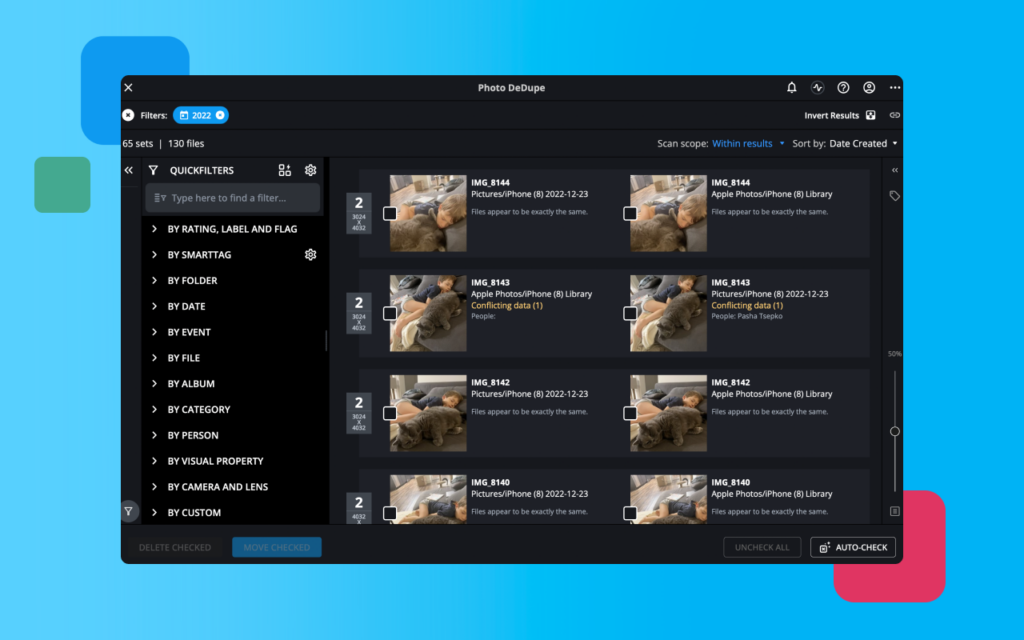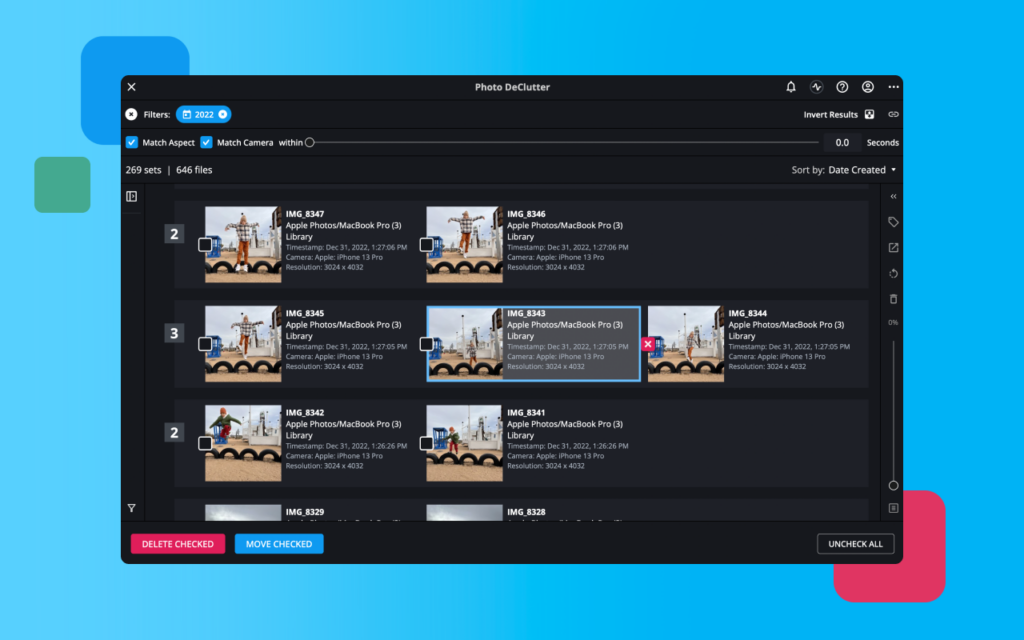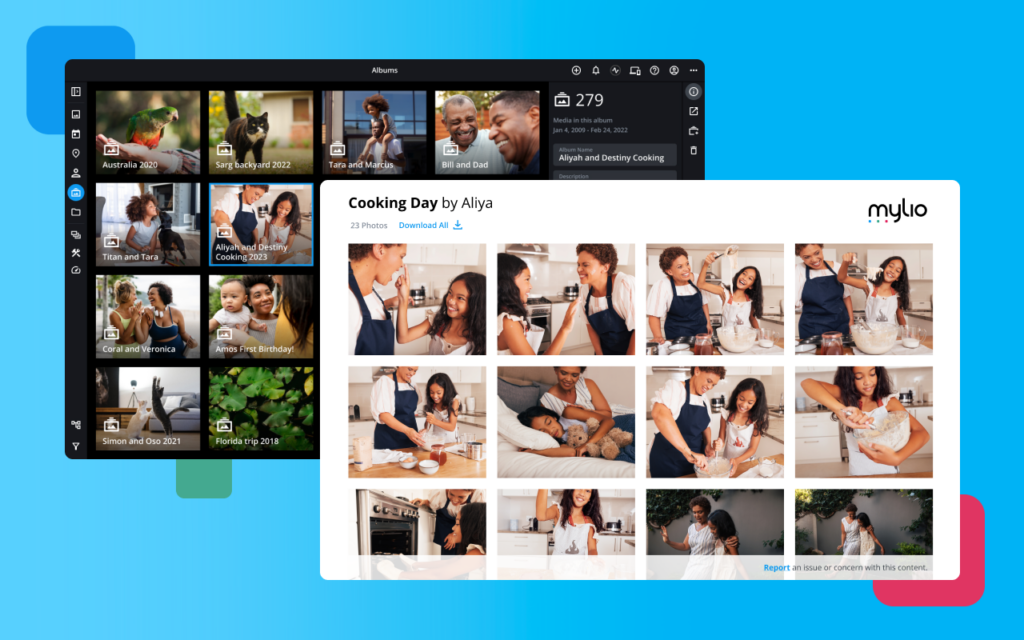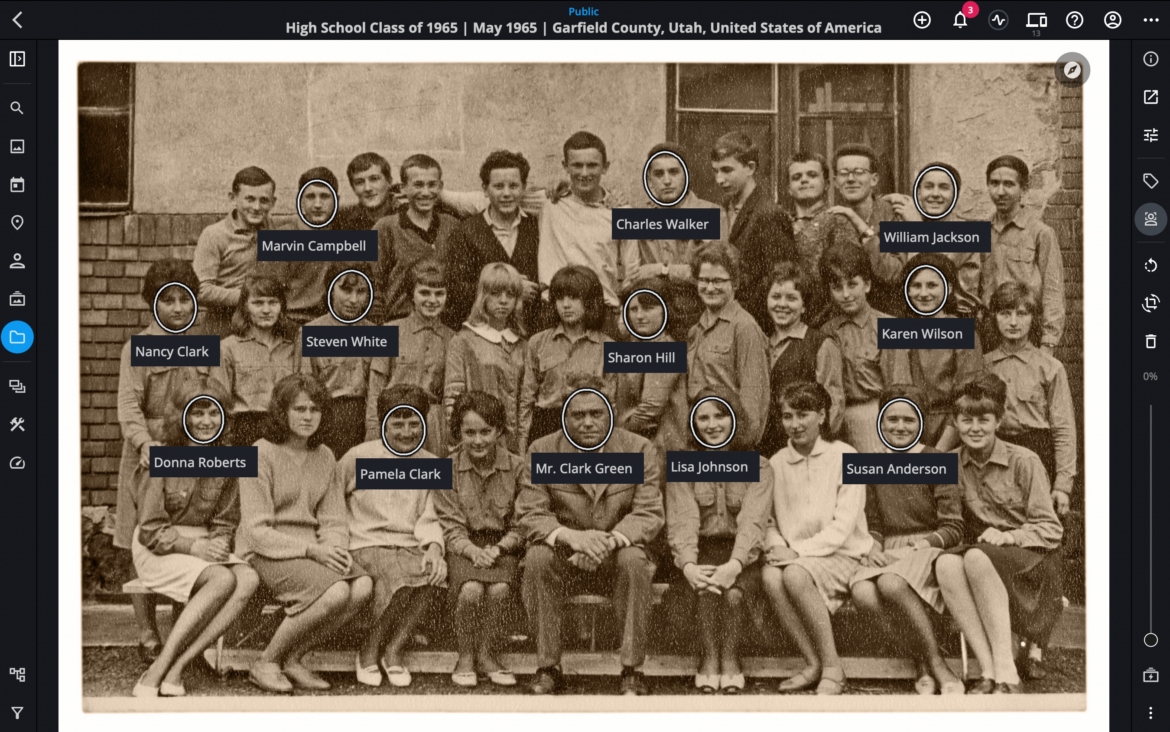The Last Voice I Almost Forgot
The last time I heard my grandmother’s voice, it came from a cassette tape buried in my father’s desk drawer. We found it by accident—my son had been rummaging for batteries and outtumbled a plastic case labeled in shaky handwriting: Mama, 1987.
It took us three hours to find a player that still worked. The audio cracked and hissed, but then: her voice. Soft, direct, the kind that always made you sit up straighter. I hadn’t heard it in over thirty years.
She told us about her childhood in rural Arkansas, about crossing a frozen creek barefoot to get to school. I’d forgotten it. But as she spoke through the static—“We didn’t have shoes some days, but we had books…”—my stomach tightened. I remembered everything.
The way she curled her fingers when she spoke, the scent of Ivory soap and cornbread, the stories that stitched our family together—all of these things were almost lost for good.

When the Past Doesn’t Wait
We often think memories live forever, that once something happens—once we capture it—it’s safe. But memory is slippery.
Dr. Liana Corbett, a cognitive neuroscientist at the University of Michigan, once told me that memories are “reconstructions, not recordings.” Every time we recall something, we reshape it. Like a photograph left too long in the sun, details warp. Color fades. And eventually, even the outlines start to blur.
For families, this erosion can happen slowly. A forgotten name in a photo album, a story no one remembers well enough to retell, a child asking, “Who’s that?” and no one has the answer.
But sometimes, the loss is instant—a flooded basement, a hard drive crash, a loved one gone before their stories were shared. And in those moments, the ache isn’t just for the person—it’s for the connections, the context, and the continuity that vanished with them.

The Memory Gaps I Inherited
When my father passed, I inherited three shoeboxes. Each was packed with photos—some in color, most in black and white, nearly all unlabeled. I recognized my dad in a few and my mother in some, but many faces were a mystery. Were they lovers? Cousins? Friends lost in war?
It felt absurd, almost cruel, to hold so much history in my hands and understand so little of it. And worse, I was the last person alive who might be able to make sense of it.
The Quiet Technology Behind the Transformation
This isn’t where I tell you that a piece of software changed my life. It didn’t. I did. But I will say this: I needed a way to wrestle all of this—the shoeboxes, the images on my phone, the scan, and documents I couldn’t bring myself to delete—into something coherent. Something alive.
I started using Mylio, which has changed how I remember things now. Not because it’s revolutionary (though maybe it is), but because it felt human. It let me pull everything together—old and new—into a sensible timeline. I could tag faces, create albums, and even add memories next to photos—not just names and dates but the stories behind them.
Why It Matters More Than Ever
In 2021, the Pew Research Center reported that fewer than 20% of families maintain a written or digital family archive. In a world of unlimited data, we’re letting stories disappear.
We photograph birthdays, not quiet Tuesday mornings. We save screenshots, not conversations. We assume the cloud remembers what we forget. But the cloud has no heart. And meaning—the kind that makes a child feel rooted or a parent feel remembered—isn’t in the pixels. It’s in the story.
Rescuing the Past Isn’t Nostalgia. It’s a Responsibility.
There’s a term in Japanese: tsunagari. It means “connection” but also continuity—threads between generations. That’s what memory preservation really is. Not storage. Not organization. Continuity.
I don’t care how you do it, whether you use an app, a notebook, or a wall of Post-it notes. What matters is that you begin, listen, and capture what happened and what it meant.
Because the next time someone asks, “Who’s that in the photo?” You won’t have to guess. You’ll know. And you’ll have the memory, the face, and the story ready. Because time travels, memories can stay if we’re careful.
About the author: Amelia Grant is a journalist and archivist-in-training who believes memory is humanity’s most endangered language. She has two daughters, three shoeboxes, and a growing digital legacy.