What’s the point of having thousands of beautiful photographs if you don’t get to share them? You can always print a few of them and show your photo albums to people visiting you, but that won’t get you too far. You need an online sharing solution that lets you share your photos with family and friends but also with clients, art galleries, and fellow photographers. However, as we all know, digital photography is prone to copyright issues. Thus, if you don’t want to lose copyrights or see your photos used maliciously, you need a safe way to share pictures online. And this is how to do it.
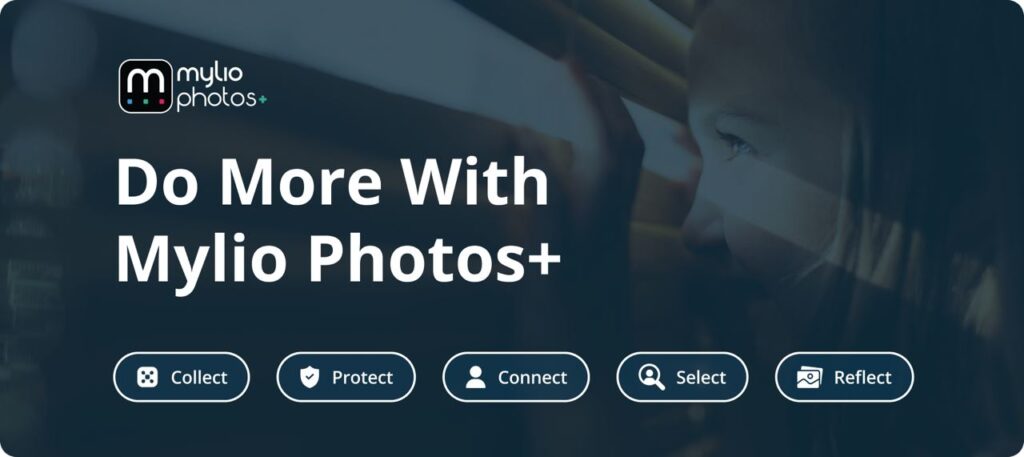
Are There Any Easy Ways to Share Photos Safe?
Fortunately, there are easy ways to share photos online without worrying about security. You can find dedicated photo storing and sharing online solutions that take care of your content and provide easy ways to organize, label, and share photos. Furthermore, many of them are completely free or provide free access up to reaching a particular storage space limit (e.g., 1GB).
You can also use social media channels and grant access only to family, friends, or clients. Neither sharing all your photos publicly on social media nor distributing large-resolution images should be your usual way of sharing photos. While social media channels are easy to use – after all, any smartphone nowadays comes with preinstalled social media apps- they don’t provide optimal copyright protection. Read the terms and conditions before uploading your best shots.
So, take a different approach when you share a few photographs with family and friends from when you share large volumes of photographs with clients. Also, consider asking for permission before sharing pictures of people (aka model release).
Best Ways to Share Photos with Family and Friends (Privately)
1. Mylio
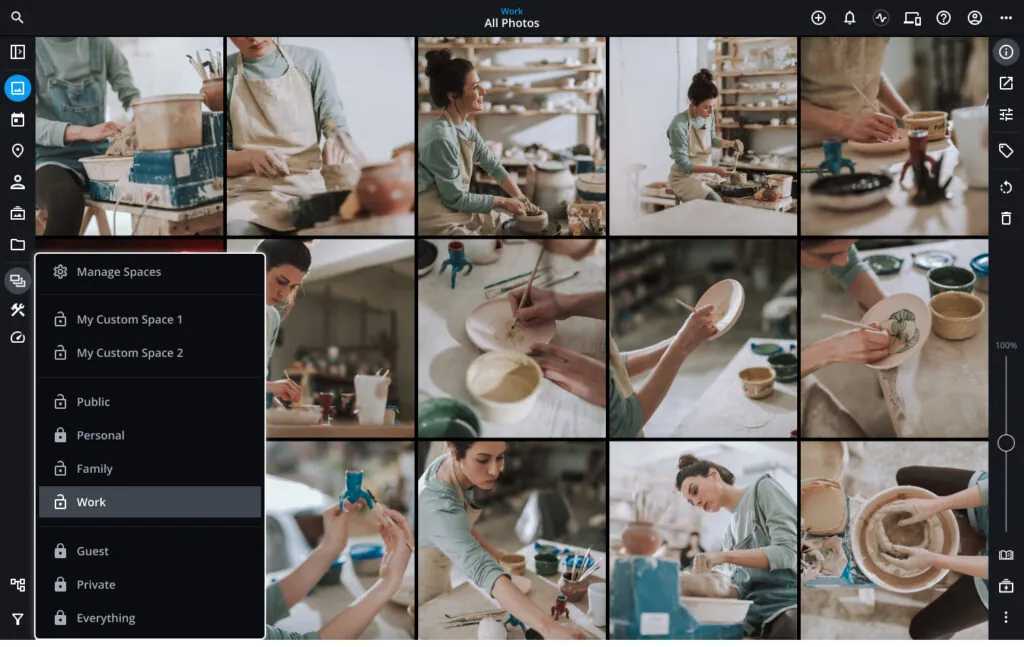
Mylio is a multidevice app that allows you to organize your photos and privately share them with family and friends. It runs on computers, tablets, and mobiles and supports the most common OS. Furthermore, Mylio has a free plan that provides access to most of its features.
But what’s really good about Mylio is that it isn’t restrictive. You aren’t limited to a single storage space (e.g., a hard disk). The app synchronizes all your storage spaces, from offline hard disks to online storage accounts to social media accounts. Therefore, you have a better perspective on your portfolio and can easily select what you want to share and with whom.
In addition, Mylio offers a SafeShare mode that allows you to share your photos without metadata. As a result, sensitive information, such as when and where the photo was taken, your camera model, camera settings, and others, don’t get to the public. And if you don’t want to risk losing copyrights on your images, you can share only photos with a watermark. Mylio provides sharing with a watermark via email, messages, AirDrop, and Flickr.
2. Facebook
Facebook is probably the most popular social media platform. It’s free, runs on all sorts of mobile devices, and has a web version for computer use. Facebook isn’t specially designed for sharing photos but is very good at it nonetheless. Furthermore, you can add a description for your photo and receive feedback from your family and friends.
To be on the safe side, you need to know that on Facebook anyone is free to share your photographs. Furthermore, people can easily download your pictures and pass them as their own. To protect your images, ensure you only share low-resolution JPEG files. Avoid publishing photos with metadata.
Another good protection method is to select your audience. Facebook allows you to choose whether your post, photo, or album is public (everyone can see it), only for friends (which doesn’t mean that can’t share it again as public, but it’s OK if you trust them), only for close friends, only for a selection of friends, or for a custom audience (you decide who gets to see your post).
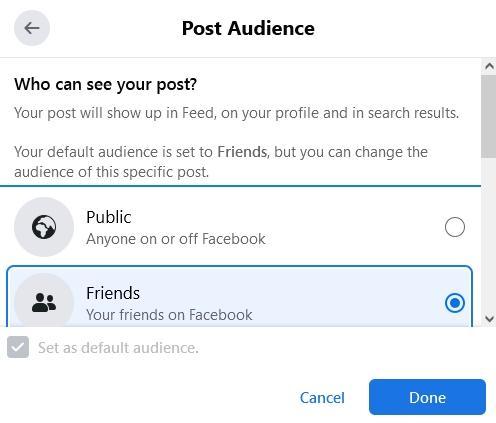
3. Google Photos and Google Drive
Google provides two apps for storing and sharing photographs, and both grant you free access up to reaching a storage space limit. Google Photos is exclusively designed for pictures and provides tools for organizing them in albums, creating collages and animations, rating them, and sending them to printing. You can set up continuous sharing with your partner, for example, or share each album or photo individually by sending your family and friends an access link. Google Photos also allows direct sharing via Facebook and Twitter.
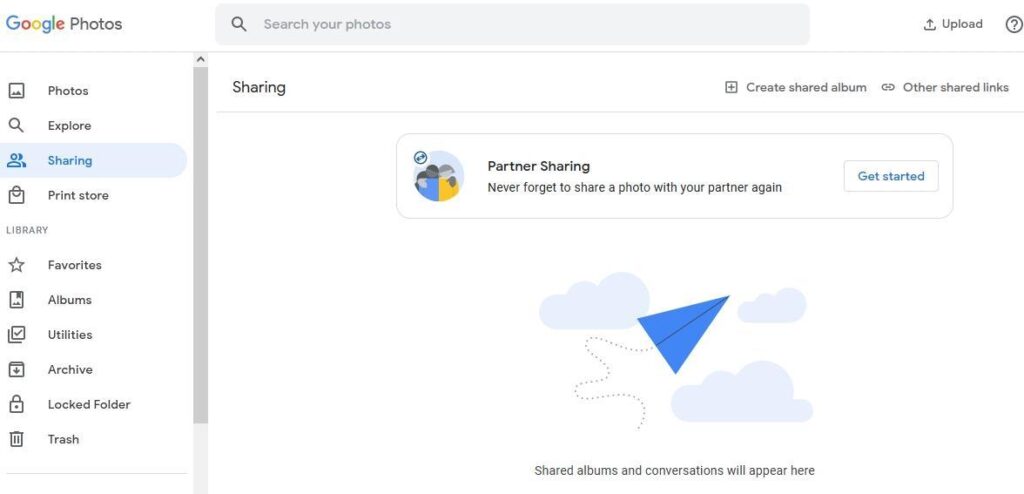
Google Drive allows you to store any file types. Furthermore, it creates a space for secure sharing but also for collaboration. For example, your friends can upload photos from a vacation you took together in an album on your Google Drive account and share their photos with the entire group. Google Drive integrates with all Google apps and many others, provides smart tools for file searching and management, and stores everything safely in the Google Cloud.
4. Apple Photos
Apple devices come with a preinstalled app for managing photos called Apple Photos. It allows you to view photos stored on your device and in your iCloud account, meaning you can use a device to look at photographs taken with another device and stored in iCloud. Like Google apps sync with each other, so do the Apple apps. Also similar to Google apps, Apple Photos comes with a 5GB free iCloud space. And if you usually store your photographs locally, there is no need to buy extra space.
But Apple Photos is much more than a gallery app. It allows you to organize your photos in albums and share them with friends and family, create copies of the same image with different resolutions, edit photographs, and add ratings and labels. Apple Photos lets you share photos using any installed app, such as AirDrop and Zoom.

5. OneDrive
OneDrive is the file storage solution developed by Microsoft. It isn’t as popular as Google apps or Apple Photos, but it still is a good competitor. If you already have a Microsoft 365 license, you get OneDrive for free with 5GB of cloud storage included.
OneDrive focuses on safety. It performs backups, detects ransomware or malicious attacks, and grants you access to your files from any device. It also allows you to share photos privately, sends you reminders with photographs you took some time ago, provides scanning and printing services, and offers the OneDrive Personal Vault for sensitive photos (e.g., photos of your ID, contracts, etc.).

Best Ways to Share Photos with Clients (Privately)
• DropBox
DropBox is a professional solution for storing and sharing files. It provides all the privacy you need for your professional photographs. No one, except for the client, will have permission to view and download images. DropBox features automatic backups, tools to sign your photos and documents, transfer of large files (e.g., RAW files), options for collaborative work (e.g., you and the client can both work on a brief for the photo session), and user-friendly tools for photo management. In addition, DropBox allows you to see at any moment what photos you shared and with whom. There is no room for confusion, mistakes, or losing files.
You can install DropBox on your computer or mobile devices, but you can also use it via a browser as a web-based app. Thus, you can access your photos from any device and share them with your clients while still in the photo session.
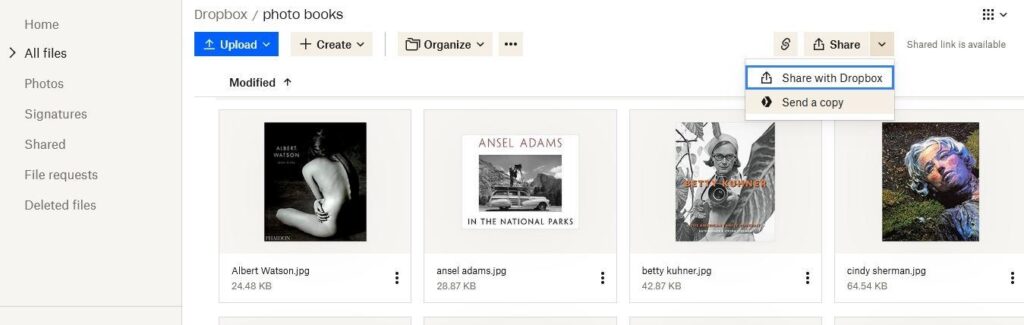
• ShootProof
ShootProof is more than a photo storing and sharing solution. It’s a platform that allows you to manage your photo business, create online portfolios, and sell your photos online. It features custom-designed galleries that you can personalize to fit your photographic style, download control for you to decide the number and resolution of downloads, payment and invoicing tools, and, of course, photo management tools. You can create a brand with a website, logo, contact details, and statement.
However, if you need privacy and want to share a photo gallery only with a particular client, ShootProof allows you to create a gallery link or email the client. Your ShootProof galleries can be public or privately shared with just a few people.
ShootProof is a professional photo sharing solution and may easily be the only one you need to interact with clients. But it’s not free, although you get a 14-day free trial.
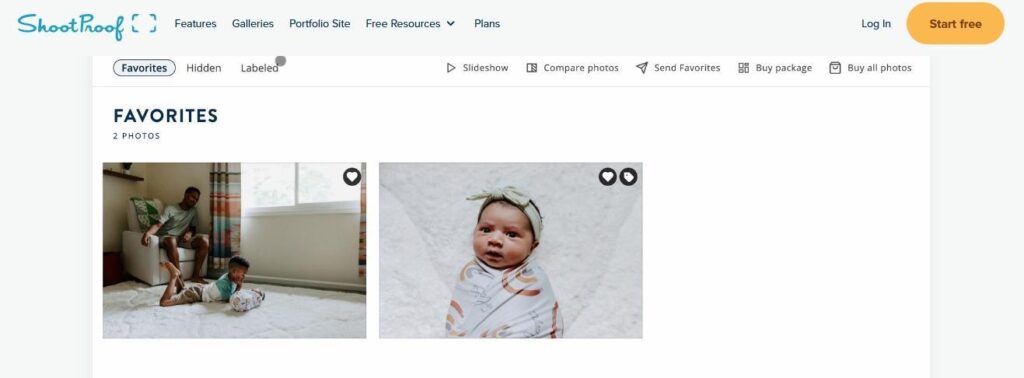
• SmugMug
Similar to ShootProof, SmugMug is a complete professional solution for photographers and allows them to store, share, and sell photos. It’s an online photo business. You get to create a website, showcase your portfolio, create password-protected galleries for private clients, and sell digital copies and prints. And because it’s designed for professional photographers, SmugMug supports RAW files, custom watermarks, custom display sizes, and complete control over client downloads.
SmugMug integrates with Adobe Lightroom, Flickr, and Google Photos. It runs on iOS and Android mobile devices and Windows and macOS computers. You can also use it as a plugin for Capture One and Adobe Lightroom Classic, so all our edits be safely and automatically saved.
Being a professional solution, SmugMug isn’t free. You get a 14-day free trial, but after that, it requires a monthly subscription.
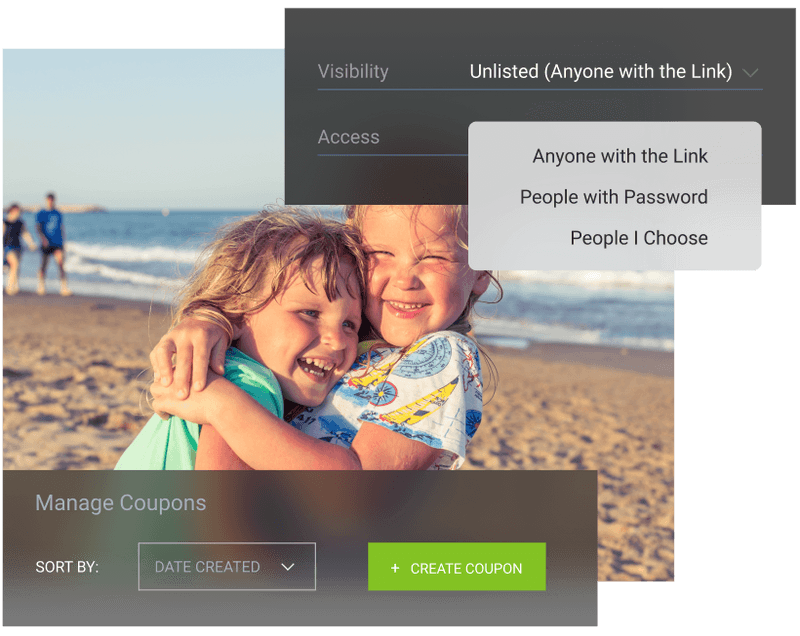
• Zenfolio
Zenfolio is another complete solution for online photo portfolios, photo storing, and photo sharing. You can create customized galleries and choose to share them with certain people. You can also create gallery presets and make photo management faster and more efficient. Furthermore, your clients can leave comments and feedback. You have control over who can download, share, or comment on your photos and the display size. If you want to keep your public portfolio safe, you should know that Zenfolio provides watermarking.
Designed to be a photo business management solution, Zenfolio offers tools for creating a website, automated workflows for interacting with clients, selling tools, and a broad variety of products you can sell (e.g., digital copies, prints, wall art, cards, and metal prints).
All you need to use Zenfolio is a browser and a monthly subscription.
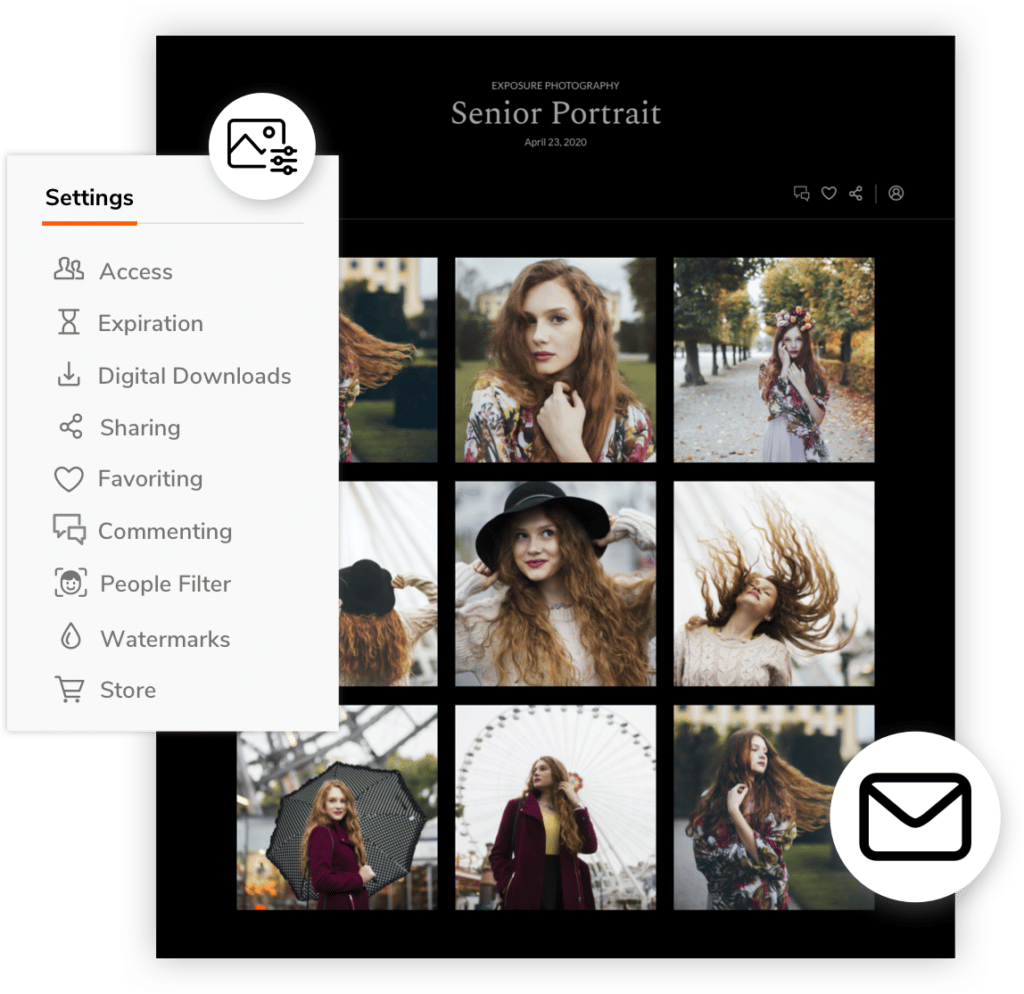
• Smash
If you only want to share your photos with clients privately and directly, Smash may be the best choice for you. You don’t have to upload your photos in a gallery or keep them in a cloud. All you have to do is a file transfer that takes the photos from your computer and sends them to your client. And Smash offers just that: free large file transfers. It’s a free, fast, and secure way to ensure your photos get to destination.
Smash provides delivery and download confirmation, transfer tracking, and customization (e.g., your transfer links will have your logo, a personalized URL, a custom wallpaper, etc.). You can choose to promote your brand each time you send photos to a client. At the same time, you can set up an availability period after which the files are deleted and thus reduce the carbon footprint of your activity.

How to Share Photos Online Fast and for Free
Sometimes, when you have too many options, choosing the best one becomes harder than you’d think. To share your photos fast and for free, consider your workflow, the apps you are already using, and the technology your friends, family, and clients are familiar with.
For example, the best way to share photos online with your friends and family may be messaging services, such as WhatsApp and Telegram, or an email services. But if you have more than a few photos to share, social media channels, such as Facebook and Instagram, may be a better solution. However, remember to use private albums and carefully cull the photos you choose to share.
If you want more privacy and storage space, cloud sharing services are the best alternative. They don’t compress your photos like social media channels do and allow you to share as many photos as you want with as many people as you want. Furthermore, they allow collaboration, meaning you can create shared albums for everyone to contribute.
Last but not least, you may consider using file transfer platforms. They allow you to transfer large volumes of photos securely. It’s like handing over your images on a USB stick, but better because you do the transfer online and don’t worry about storage space.
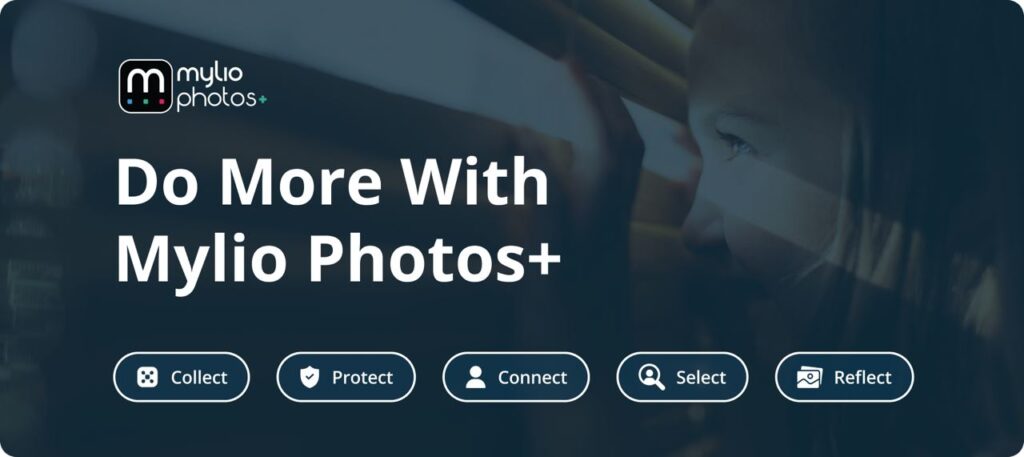
FAQs:
There are multiple methods for sharing photos from an iPhone to an iPad. Probably the simplest is to use iCloud service. If you own both the iPhone and the iPad, your iCloud account provides access to all your photos. So all you need to do is sync your iPhone with your iCloud account. If someone else owns the iPad, you need to grant them access via an iCloud Link. Alternatively, you can use AirDrop when the iPhone and the iPad are physically close, a USB-C cable for fast, hardware transfer, or a photo storing app, such as Mylio, that keeps all your photos in one place and allows you to share them via multiple channels (e.g., you can connect the iPhone and the iPad to the same Mylio account).
Because an iPhone and an Android device have different operating systems, you need a third-party app to share photos from one to another. For example, you can use a cloud service (e.g., Google Drive, Google Photos, DropBox, etc.) to store and share your photos. Upload them from the iPhone and share them with the Android device owner. You can also with a messaging or email service or a USB-C cable to upload the photos to a computer and then download them on the Android device. If you want a dedicated photo storage and sharing app that grants access to both iPhone and Android users, try Mylio. It’s a free and multidevice app that will sort out your problem in seconds.