In the next level of photo organization with Mylio Photos, the concept of Spaces transforms your experience into a personalized and efficient journey through your media library. Today, we’ll explore the exciting realm of Mylio Photos+ Custom Spaces, unlocking a world of possibilities to tailor your photo management to fit your unique needs and preferences.
Understanding Spaces:
Spaces allow you to curate subject-specific views of your media library. This feature puts you in control, making it easier to find and access your photos with ease. With Mylio Photos+, you can create your own Custom Spaces, offering flexibility and customization like never before. That means you can now have a Space dedicated to each of your projects and interests.
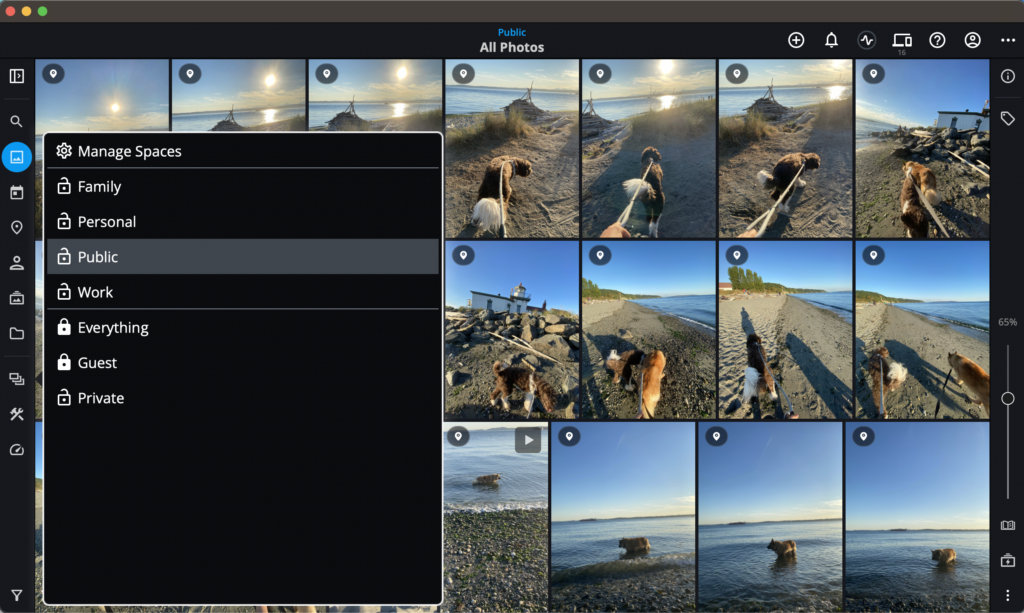
Configuring Your Spaces:
Ready to get started? Click the Spaces icon in the left sidebar and select “Manage Spaces.” Here, you’ll set the stage for your personalized experience by creating a 4-digit Master Passcode. This passcode secures your Spaces if you plan to share them, and adds an extra layer of protection for your valuable memories.
Explore Preloaded Spaces and Beyond:
Mylio Photos comes preloaded with default Spaces: Personal, Public, Everything, Guest, and Private. Watch this short video for a helpful introduction to Browsing Categories with Spaces.
With Mylio Photos+ the magic truly happens with Custom Spaces, as well as a Work Space and Family Space that’s convenient for sharing and collaborating on family photos. Custom Spaces are perfect for specific projects or purposes, providing a dynamic and adaptable environment for parts of your media collection.
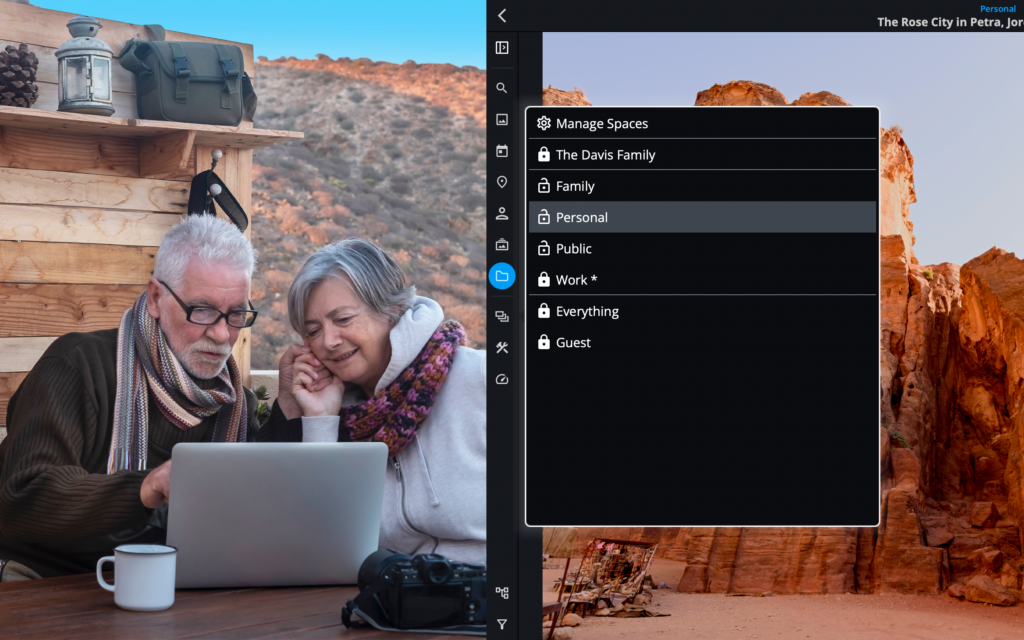
Creating Your Own Custom Space – A Practical Guide:
Let’s dive into creating a Custom Space for a family history project, showcasing the immense flexibility Mylio Photos+ offers:
- Create a Custom Category:
- Designate a Category for your family history project, focusing on your ancestry and related documents. Watch this short video to learn how to use Categories in your library and how they work with Spaces.
- Organize with QuickCollections:
- Add the Family History category to relevant folders, creating a QuickCollection for swift access. Watch this short video to learn how to create a Custom QuickCollection.
- Build Your Custom Space:
- Access “Manage Spaces” and click “Add” to create a new Space named “Family History.”
- Opt for Passcode Protection if desired. Watch this short video to learn how to Use Spaces to Limit Access on a Device.
- Integrate your Family History QuickCollection into the Space.
- Fine-tune views, tools, and permissions according to your project’s needs.
- Share you login with as many trusted family members and add them to a Space where you control what they see and do in that space.
- Enjoy the Experience:
- Your Custom Space is ready to elevate your family history project, offering a focused and efficient workspace tailored for you and any family members you add, so they can access your photos, upload any they have, and collaborate by making comments or filling in missing information.
Conclusion:
Mylio Photos isn’t just a photo management tool; it’s a gateway to a personalized, organized, and secure digital library and legacy. With the power of Custom Spaces, you can create an environment that aligns with your unique vision, making the journey through your memories new projects not just efficient but also delightful. So, click, create, and share – let Mylio Photos+ redefine how you experience your digital world.