Mylio Drive is the new feature in Mylio Photos Version 24.
One of the main benefits of Mylio Photos+ is its ability to sync and share original and optimized images. Over your local network, nothing is faster than one device talking to another. Speeds are often faster than using portable hard drives to transfer the media.
But when traveling on the go, things might not run as smoothly. Perhaps your home network is set up to block external access. OR you forgot to leave a device with all your photos powered on at home and connected to the network.

How about a more streamlined way to access your photos? Imagine accessing your Mylio Photos library anytime to sync optimized images while on the move effortlessly. Optimized photos are 5X7, print-resolution images and can include complete raw editing flexibility.
Doesn’t that sound like the perfect solution to your photo management challenges?
That’s what Mylio Drive brings to your Mylio Photos+ experience.
How Does Mylio Drive Help You?

With your Mylio Photos+ plan, you get unlimited storage for optimized images. This means you can keep a copy of your entire photo collection, ensuring easy yet private access on all your devices.
When you add images to your Mylio Photos library, they are also dynamically indexed for our improved search. A new optimized image is also created for portable and space-constrained devices. Optimized images are smaller, more space-efficient versions of your original shots. Don’t worry; your originals are never modified and remain on the original device and any protection vaults you’ve set up.
These optimized images are great for daily use because they keep all the editing features and details of the original. You can use them for regular prints, sharing on social media, and more. Plus, they take up only about 5%-15% of the space of your original raw file. This means you can store many more photos on your phone or tablet without the fear of running out of storage space.

And the best part? This feature comes at no additional cost with your Mylio Photos+ plan.
How Does Mylio Drive Work?
As a Mylio Photos+ user, you have the exclusive opportunity to activate a Mylio Drive. Once activated, your devices will securely transfer a copy of your optimized images to store them on an encrypted server. This feature simplifies adding a new device or accessing files while you’re on the move. Say goodbye to the need for multiple devices to be turned on to sync your everyday images.
Your privacy is paramount; Mylio, the company, never accesses your content.
You can activate Mylio Drive by accessing your Sync settings (Settings > Sync > Sync with Mylio Drive).
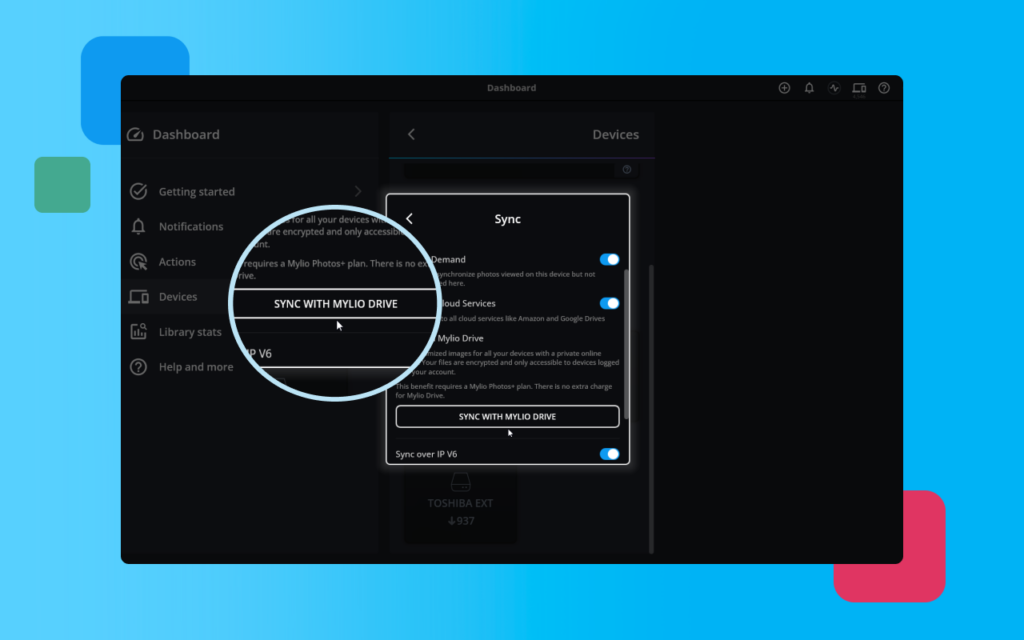
You will then see Mylio Drive in the list of connected devices. If Mylio Drive doesn’t meet your needs, you can remove the drive from the Device panel. It’s all in your hands!
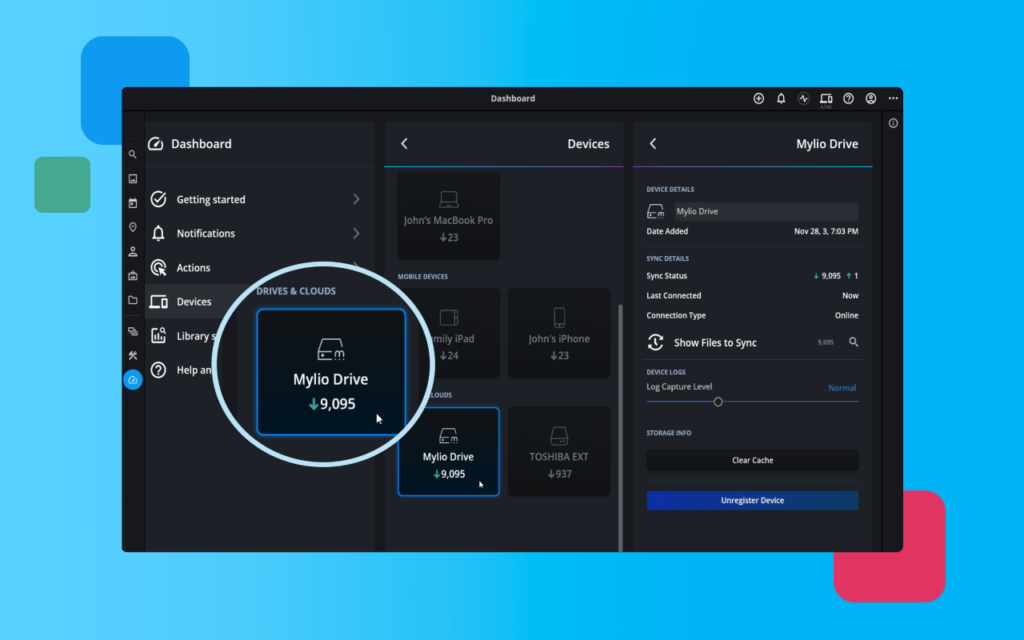
Today, photos are ever-present and invaluable. Mylio Drive offers more than just storage; it’s a refined approach to image management. Your photos are kept private in an ad-free space. Prioritizing security, convenience, and efficiency, Mylio Drive helps you keep more of your library everywhere.
Explore Mylio Drive included with Mylio Photos+. Your memories are worth it.
Mylio Drive will be available in the all-new Mylio Photos Version 24 (Coming soon).