A laptop is anyone’s first choice for storing and editing photos and videos. It’s private, powerful, and portable and provides access to all the programs one needs. However, storing photographs and videos requires a lot of space and powerful hardware resources. Therefore, we don’t even consider laptops with less than 512GB of storage for this job. A single RAW file may take 50MB, and a single video file may take 1GB. You need a laptop that checks all your criteria and has enough storage space to last for years. So check out the best laptops you can buy for storing and editing your photos and videos.
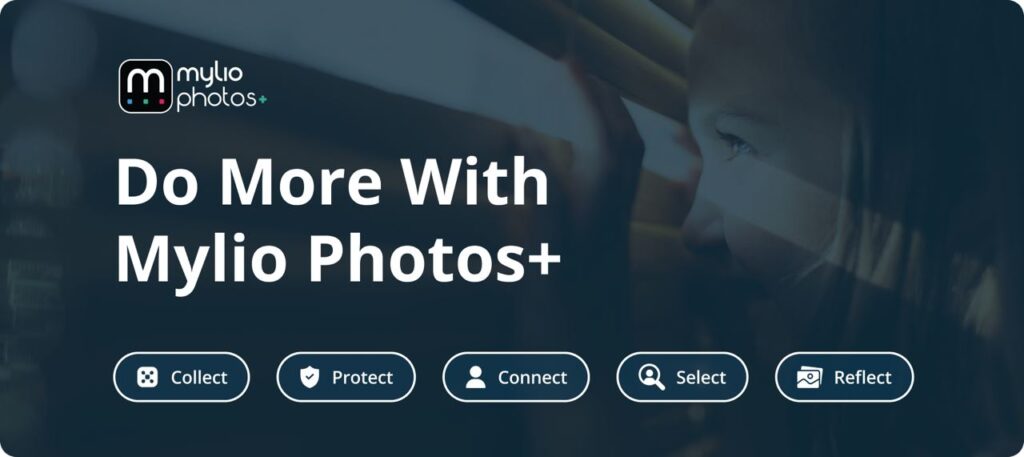
Best Windows Laptops for Photo Storage
If you are a Windows fan, chances are you would want a laptop with a preinstalled Windows operating system. Instead of wasting time and energy installing everything from scratch, you can start working right away. Windows laptops already have a file management system, a program for viewing images, and a browser. The best Windows laptops for photo and video storing are the following:
Surface Pro 9 – 1TB SSD
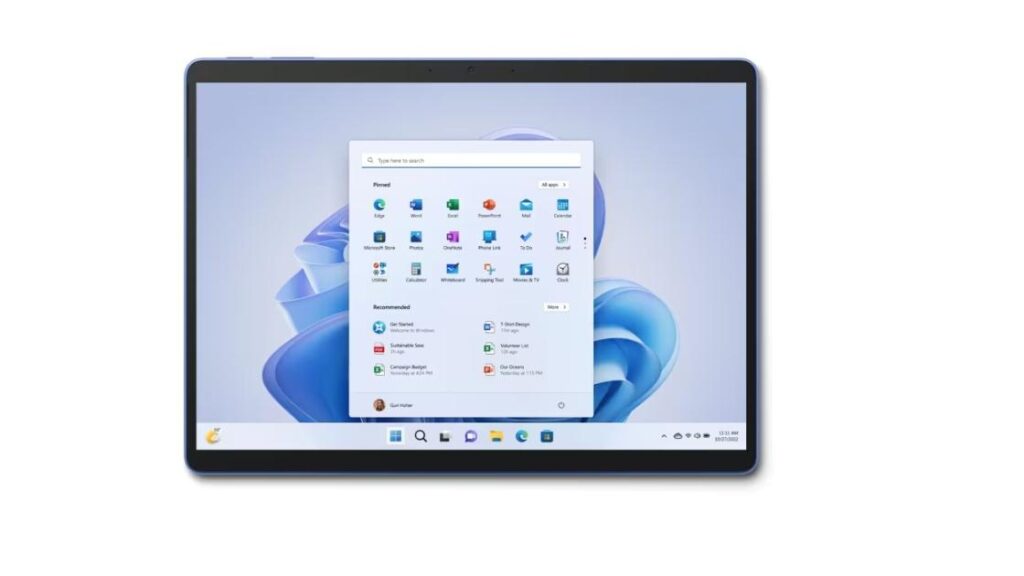
Preloaded with Windows 11, Surface Pro 9 features a 12th Gen Intel Core i7, 16GB RAM, and 1TB SSD. It’s slim, compact, lightweight, and ultra-portable. The generous edge-to-edge 13” PixelSense™ touchscreen allows you to pair it with Surface Slim Pen 2 to take notes, sign, or draw. Furthermore, using a keyboard is optional. You can go through your media files using just the screen.
If you often download your photos and videos onto your computer while shooting in location, you will be glad to know that Surface Pro 9 provides up to 15 hours of battery life, two USB-C ports, and high-speed 5G connectivity. It weighs only 1.94lb (879g). It won’t feel heavy in your gear bag. And it can easily stand on any surface. If you are concerned about your photos and videos’ security, Surface Pro 9 has you covered. It comes with Windows Hello face sign-in. No one except you will be able to unlock the laptop.
Pros: High-quality build, possibility of use without a keyboard, wide range of programs and accessories.
Cons: Small display for precise photo retouching
Samsung Galaxy Book 3 – 512GB

Also preloaded with Windows 11, Galaxy Book 3 is part of Samsung’s Windows laptops series and features a 15.6” Full-HD display, 13th Gen Intel® Core i7 processor, Intel Iris Xe graphics card, 16GB RAM, and 512GB SSD. You can expand the storage space up to 2TB.
Galaxy Book 3 is thin and portable, but it’s also a good solution for working at a desk. It provides two USB-C ports, a HDMI, and a USB-A port to ensure you can connect a larger monitor, keyboard, and mouse and edit your photos and videos pixel by pixel. It also has a microSD port for fast media file transfers. The battery lasts up to 15 hours. Furthermore, Galaxy Book 3 connects to other Galaxy devices, such as a tablet or smartphone, and provides fingerprint sign-in for secure access.
Pros: Cheaper than other products in the same series, connects with Galaxy devices, versatile.
Cons: Heavier than similar products, doesn’t have a touchscreen, doesn’t support a pen.
ThinkPad X1 Yoga Gen 8 – 1TB SSD

Featuring a 13th Gen Intel® Core™ i7 processor, 32GB RAM, 1TB SSD, preinstalled Windows 11, all-day battery life, and a 14” touch display, ThinkPad X1 is a good option for those wanting the robustness of a regular laptop and the portability of a touchscreen laptop. It has a 360-degree hinge that transforms it from a laptop into a tablet, supports a pen for taking notes and drawing, and allows you to browse through your photographs with a swipe of your finger. Furthermore, it connects to your Android or iOS phone wirelessly, allowing you to transfer files in seconds.
The four integrated AI-based noise-canceling microphones and four speakers will help you edit audio and video footage, add voice-over, and communicate from anywhere.
For optimum safety, ThinkPad X1 provides fingerprint sing-in, facial recognition software, and the Trusted Platform Module (TPM) for data encryption.
Pros: Features a touchscreen display and a keyboard, has a 360-degree hinge, and connects to Android and iOS phones.
Cons: More expensive than similar products, can get quite hot.
XPS 13 Plus Laptop – 1TB

Dell recommends Windows 11 for XPS 13, either the Pro version for business or the Home version for personal use. The laptop features 13th Gen Intel® Core™ i7 processor, Intel® Iris® Xe graphics card, a 13.4” touch display, 16GB RAM, and 512GB SSD. The display benefits of the EyeSafe technology, producing less blue light while preserving color accuracy, vibrancy, and contrast. The keyboard is backlit and includes a fingerprint reader, and the two dual stereo speakers offer high-quality sound for your videos. Also for editing videos, the laptop features a touch function row that switches between function keys and media keys.
XPS 13 is not as light as other similar products. It weighs 2.71lb (1.23kg). However, it is robust, reliable, thin, quiet, and compact. The battery lasts up to 14 hours but recharges in less than an hour, and the laptop includes advanced airflow technology to keep the system cool.
Pros: Advanced keyboard, robust build, efficient cooling system.
Cons: Heavier than similar products, small display, doesn’t have a touchscreen.
Surface Laptop Studio – 1TB SSD

If you want a professional Windows laptop ready to tackle any task, Surface Laptop Studio may be your choice. It features a quad-core 11th Gen Intel® Core™ H35 i7 processor, 32GB RAM, a powerful NVIDIA® GeForce RTX™ graphics card, 1TB SSD, and a 14.4” display with 10-point multi-touch. The laptop includes Windows Hello face sign-in and comes with preloaded Windows 11, Microsoft 365 Apps, and Xbox App. The battery lasts for up to 18 hours. This laptop has Quad Omnisonic speakers able to offer cinematic sound.
Of course, all these features come with a cost. Surface Laptop Studio weighs 4.00lb (1.82kg) and is more suitable for working on a desk than on the road. But its fast processor and generous hardware resources make it perfect for professional photo and video editing. And you have a full keyboard and a touchscreen in the same product.
Pros: Powerful hardware, touchscreen and support for a pen, Precision Haptic touchpad.
Cons: Much more expensive and heavier than similar products.
Best Mac Laptops to Store Photos
Apple users will always be Apple users regardless of the device they need. That’s because Apple products sync so well that they become a well-oiled system. For example, if you take photos using your iPhone, you have access to them using your iPad or Mac laptop. Also, you can edit your photos and videos using the laptop and then share them using your iPhone. Yes, it’s that simple when you have the right products.
Apple 15″ MacBook Air [M2]: 1TB

MacBook Air 15” features a stunning 15.3-inch Liquid Retina display with True Tone, the powerful Apple M2 chip with 8-core CPU, 10-core GPU, 16-core Neural Engine, 8GB RAM, 1TB SSD, and a backlit keyboard with touch ID. It’s made of 100% recycled aluminum, compact, silent, and sleek. Like all Apple products, the MacBook Air 15” incorporates powerful resources into an exquisite design. Thanks to its M2 chip, it is twice as fast in performance and up to 50% faster in web browsing than a laptop with an Intel Core i7 processor.
The laptop offers all-day battery life and comes with all macOS apps. But the greatest benefit for someone looking to store and edit photos and videos is the Liquid Retina display. It supports 1 billion colors and up to twice the resolution of other laptops. The screen provides accurate colors, sharp details, and rich contrast while protecting your eyes from blue light.
Pros: Liquid Retina display for optimal color accuracy, ultra-fast processor, sustainable design.
Cons: More expensive than similar products, just 8GB RAM, slightly heavier than similar products.
Apple 13.6″ MacBook Air [M2]: 512GB – 2TB

The MacBook Air 13” is the smaller option of the MacBook Air series. It has almost the same characteristics as the larger version: the M2 chip with an 8-core CPU and 16-core Neural Engine, 8GB RAM, a Liquid Retina display, and storage options between 512GB and 2TB. Because it’s smaller, MacBook Air 13” is lighter (weighs only 2.7lb (1.24kg)) and more portable than the larger version. It’s also more affordable.
MacBook Air 13” offers up to 18 hours of battery life, a silent design, fingerprint sign-in, connectivity options, microphones, a high-quality camera, and ,of course, a smooth synchronization with other Apple products. It comes preloaded with macOS apps, including Apple Photos for storing, organizing, and editing photos.
Pros: Portable, lightweight, Liquid Retina display.
Cons: Small display for professional photo and video editing.
Apple 16-inch MacBook Pro [M2] – 1TB SSD

MacBook Pro takes photo and video storing and editing to a professional level. It features a 16” Liquid Retina XDR display, the M2 Pro chip with up to 12-core CPU and 38-core GPU, 16GB RAM, 1TB SSD (with options up to 8TB), and all-day battery life (up to 22 hours). The laptop has a six-speaker sound system, Wi-Fi 6E wireless connectivity, and a backlit keyboard with a touch ID. You can hardly find a port it doesn’t have. It even has a GPS.
MacBook Pro supports two external displays for professional video editing. It has a wide memory bandwidth and a large unified memory, allowing you to render effects, merge panoramas, design 3D models, browse through and edit thousands of photos and videos. For an additional cost, you may have it preloaded with Final Cut Pro.
MacBook Pro weighs 4.7lb (2.13kg)
Pros: Ultra-fast for photo and video processing, generous Liquid Retina XDR display, advanced sound system.
Cons: Much more expensive and heavier than other laptops.
Best Cheap Laptops for Photo Storage
If you haven’t decided on an operating system and are on a budget, a cheap but capable laptop is the best choice for you. It will still be able to store your photos and videos and provide enough processing power to support your editing but will let you use a free operating system, such as Linux, and install free software for everything. And there are plenty of good laptops to choose from.
Lenovo – Ideapad 3i 15.6″ – 512GB SSD

It features an Intel 11th Generation Core i5 processor, 8GB RAM, 512GB SSD, Intel Iris Xe Graphics, and a 15.6” touchscreen display. Lenovo Ideapad is a middle-class laptop for general use, perfectly able to store your photos and videos. It has a built-in microphone, a built-in media reader, two speakers, a backlit keyboard, lots of ports, and up to 12 hours of battery life and weighs 3.74lb (1.7kg).
The processor provides enough speed for standard use without generating too much heat. Thus, you can use the laptop both at a desk and on the road. Considering its size and weight, Lenovo Ideapad is a versatile device. And if you think the 512GB of storage space is not enough, you can use a cloud-based storage service to back up your media files.
Pros: Affordable, versatile, good-sized display, touchscreen.
Cons: Slower than similar products, relatively small storage space.
Acer Aspire 3 15.6″ Touchscreen – 512GB SSD

Although it is an affordable laptop, Acer Aspire 3 aims to lower the levels of blue light, provide the performance and productivity you need, and offer an advanced thermal system. It features an AMD Ryzen 5 7000 Series processor, 8GB RAM, 512GB SSD, up to 11 hours of battery life, and a 15.6” touchscreen display. Acer Aspire 3 is a multipurpose laptop, reliable and sturdy, and you can use it at the desk with an external monitor or on the road. It comes with a protective sleeve.
However, if fast file transfer matters to you, you should know that Acer Aspire 3 doesn’t have a media card reader. It has a USB-C port, a HDMI port, and, of course, Bluetooth and Wi-Fi 6 connectivity. It weighs 3.92lb (1.78kg).
Pros: Sharp 15.6″ Full HD IPS touchscreen display with thin bezel design, affordable, versatile.
Cons: No media card reader, no backlit keyboard, heavier than similar products.
HP – 17.3″ Laptop – 512GB SSD

With a generous 17.3” display, an AMD Ryzen 5 5000 Series processor, 8GB RAM, and 512GB SSD, this HP laptop may be the perfect choice for photo storing, organizing, and editing. The large, narrow bezel display allows you to view your photos with exquisite clarity at 178° wide-viewing angles. Although it’s quite heavy to carry around (4.58lb (2.07kg)), it is not impossible because the laptop is thin and compact. The battery lasts up to 8 hours and charges in approximately 90 minutes.
If you work long hours, you will appreciate the lift-hinge design that elevates your keyboard and provides natural and comfortable typing during photo and video editing. You will also appreciate the quality of the screen because it’s gentle with your eyes.
Pros: Large narrow bezel display, lift-hinge design, good sound system.
Cons: Short battery life, heavier than similar products.
Bonus: Best Chromebook Laptop for Photo Editing on a Budget
Although we know how important storage space is for your purpose, we also know that laptops with larger SSDs are more expensive and heavier. Therefore, we have a little bonus for those willing to compromise on storage space in favor of a minimalist design.
Galaxy Chromebook – Fiesta Red: 256GB+UFS & uSD CARD

It has only 256GB SSD, but the Galaxy Chromebook compensates for design and efficiency. It features a 10th Gen Intel™ Core® i5 processor, 8GB RAM, and a 4K AMOLED 360° rotating display with a built-in pen. It’s slim and durable thanks to an aluminum metal body, and weighs only 2.29lb (1.04kg). Furthermore, it provides 100% Adobe RGB and 100% DCI-P3 support for professional photo and video editing, Ambient EQ that adjusts the display’s color temperature and brightness to the ambient light, and cinematic image quality.
Galaxy Chromebook uses Chrome OS, which has periodic updates and integrates seamlessly with Google apps, such as Google Assistant, Google Docs, and others. And, of course, it comes with an ultrasonic fingerprint ID.
Pros: Lightweight, sleek design, high-quality rotating touchscreen display with built-in pen.
Cons: Small storage space, less hardware resources than similar products.
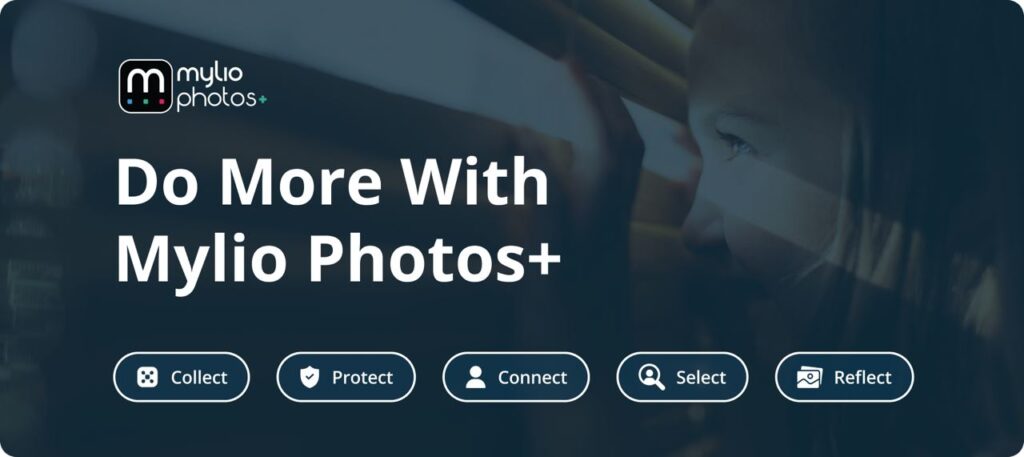
Conclusion
When you choose a laptop for storing photos and videos consider your workflow, requirements, and budget. You need a laptop smart and fast enough to keep up with your pace. But don’t settle for a product that almost meets your requirements. Go for one that offers a little bit more than you need right now. Technology advances very fast, and software and hardware tend to become obsolete quickly. So ensure you don’t run out of storage space in a couple of months or can’t use the photo or video editor you want because you lack processing power or RAM.
FAQs:
Mylio is one of the best free photo storage apps for a laptop because it allows you to keep all your photos in one place. Mylio synchronizes all your online storage (e.g., cloud-based storage accounts, social media accounts, etc.) and offline storage (e.g., hard drives, flash drives, etc.). Furthermore, it runs on Windows and macOS but also on mobile devices. So, you can check on your media library from any device or grant access to family and friends. And if you want a little bit of help with organizing and retouching your photos, you will find all the tools you need in the app.
It depends on how many photos you take and how many videos you record. At the same time, it depends on the quality you choose for your media files. If your photography standard is RAW image files of 50MB each, a 512GB hard disk will store approximately 10,500 images. One minute of video footage recorded with a Canon EOS 5D Mark IV camera at 24fps needs approximately 1.5GB of storage space. Therefore, do some math before deciding how much photo storage you need.
Each photo storage device is the best one for a particular purpose. For example, a flash or SD media card is the best photo storage device for a camera. A USB stick is the best photo storage device for sharing photos offline. But if you are looking for long-term storage, a laptop is the best device you can find. It keeps your photos safe and secure because it’s an offline device and allows you to view, cull, edit, and process your media in any way you want. A laptop can also do backups, interact with other devices, and share photos and videos online.