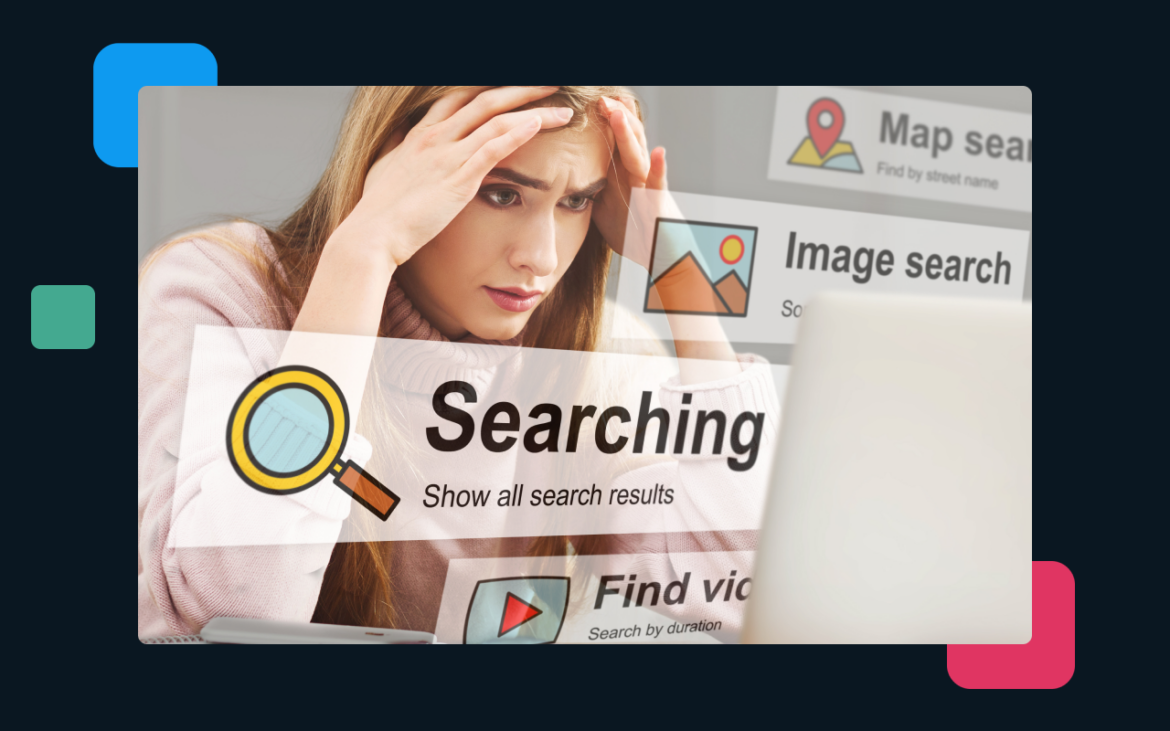We’ve all faced this: frantically searching the computer for that perfect family photo for the holiday season. Did you save it on your phone? Or perhaps your tablet? And why are there so many selfies blocking the way?
The challenge of managing digital files.
In today’s digital-centric world, the seemingly simple task of managing digital files has morphed into a complex puzzle. From the sprawling galleries of photographs taken on a whim to crucial documents saved in obscure folders, the digital realm can quickly become a chaotic web. While technology promises convenience, the sheer volume of files we deal with daily can lead to missteps and mishaps.
The challenge of managing digital files – from photos to documents – is real and growing. Whether you’re a professional handling photos for work or a parent sorting through family memories (or both!), it’s shockingly easy to drown in a sea of digital clutter.

But, breathe. Regaining your digital serenity is achievable. Here are five pitfalls we stumble into when trying to manage digital files and how to sidestep them.
Mistake #1: Losing Track of Your Files.
The tricky part? Keeping tabs on everything. Often, I’ll launch a project, and its direction shifts several times. My filing system reflects this chaos, making things hard to locate. Old folder systems are limiting. But what if you could look for files based on when or where they were created? Enter Mylio Photos+. This software reinvents how to search and manage digital files, offering several intuitive ways beyond the usual folder dive.
Mistake #2: Wasting Space with Duplicates.
Duplicate files are silent space hogs. They clutter space from re-downloading email attachments because you can’t remember their original location to duplicating photos across multiple devices. Thankfully, Mylio Photos+’s DeDupe tool sweeps through all your devices to spot and eliminate these duplicates.
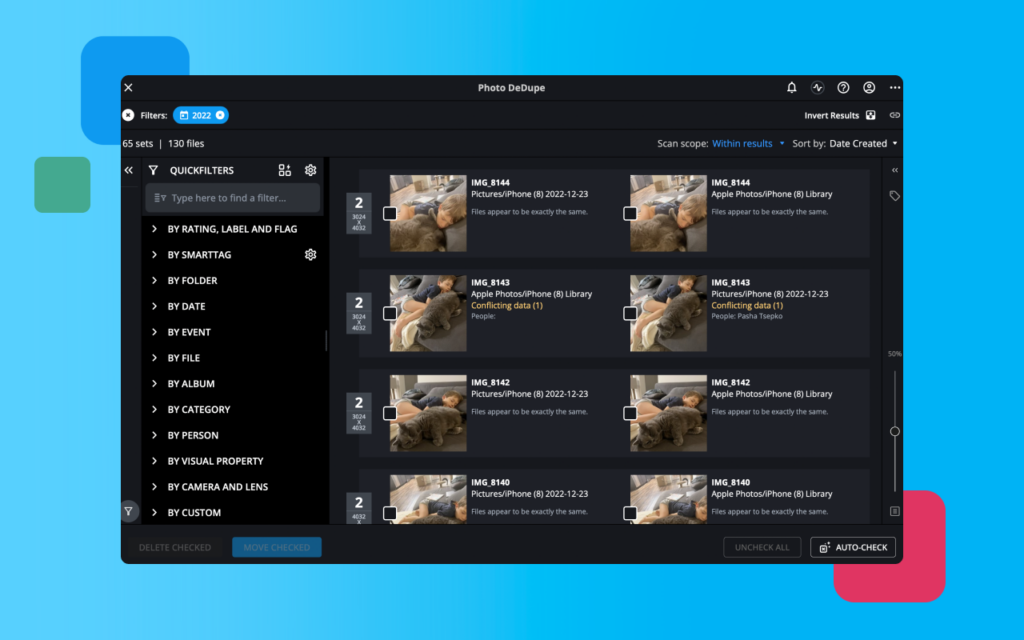
Mistake #3: Hoarding Almost-Identical Photos.
Camera phones are a blessing, but they can be indiscriminate. Multiple shots are taken to get the ‘perfect’ one, leading to an overflow of nearly identical photos. Mylio Photos introduces a solution with its Photo DeClutter tool. It helps you swiftly choose the best shot and discard the redundant ones, streamlining how you manage digital files.
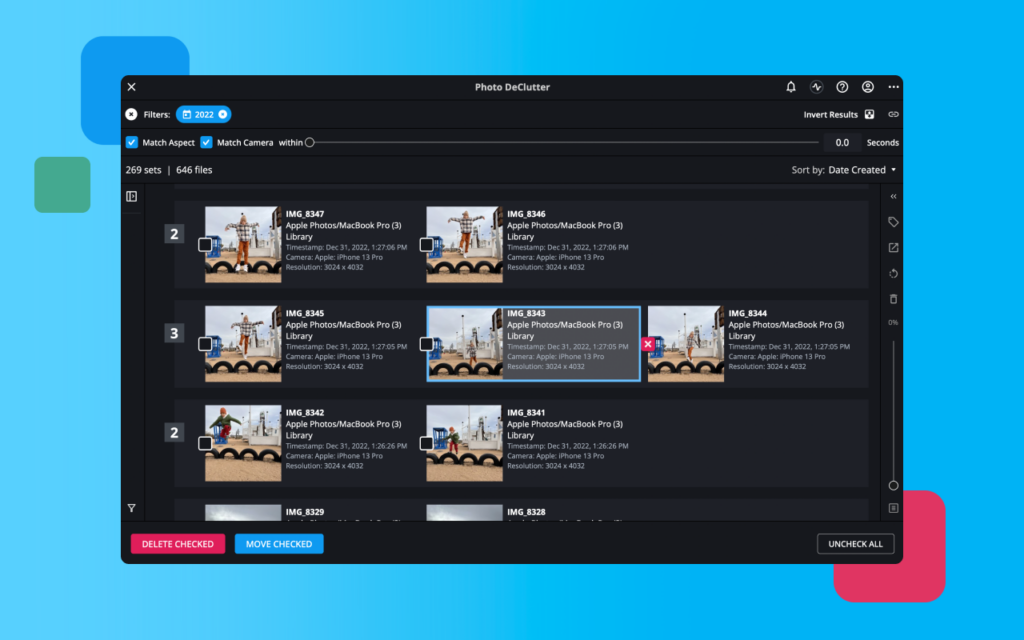
Mistake #4: Managing Digital Files Without Backups.
Backups are vital. If disaster strikes – from hardware failures to accidental drops in a lake – backups are your safety net. While manual backups are tedious, cloud drives can be pricey, especially for large libraries. Mylio Photos+ bridges this gap. It lets you employ your devices as secure backup options, synchronizing in real time.
Mistake #5: Letting Memories Fade Away.
What’s the point in capturing memories if they’re lost in the digital abyss? With Mylio Photos, reliving those cherished moments becomes a joyful journey, not a chore. From exploring past trips using the Map view to reminiscing about significant events, it’s all at your fingertips. And with the new Mylio Photos 24, sharing your memories with your loved ones is secure and enjoyable.
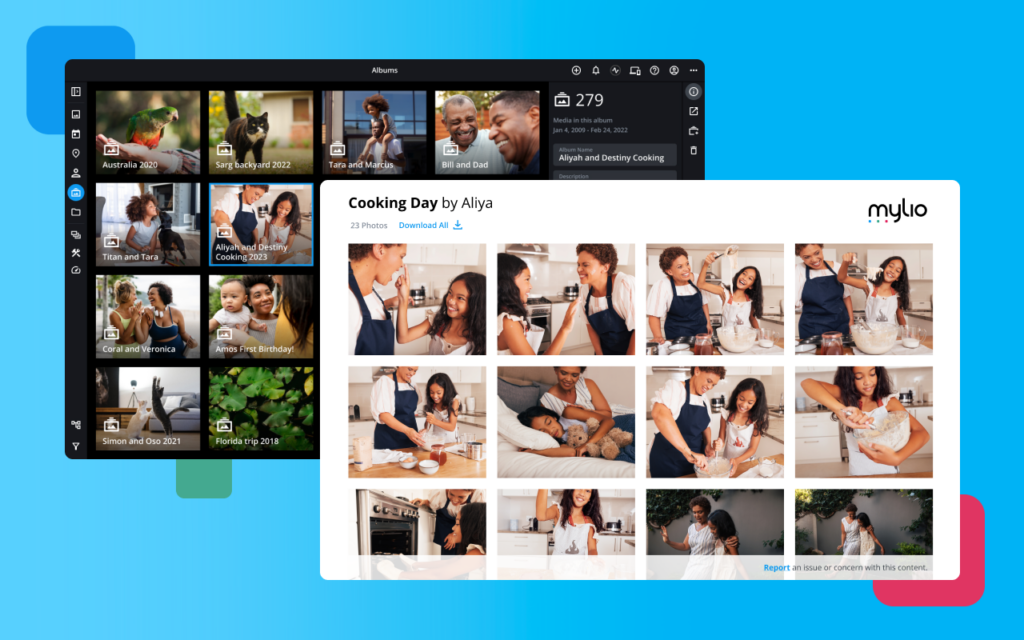
In conclusion, managing digital files doesn’t have to be a Herculean task. You can reclaim control over your digital domain with the right tools and awareness of common pitfalls. Mylio Photos+ could be your ticket to a clutter-free, well-organized digital life and long-lasting digital memories!