As we age, we often accumulate boxes of old photos, photo albums, and other images that we don’t know what to do with. These pictures are often memories of our loved ones, our childhood, and important events in our lives. However, as time goes on, these photos can become disorganized, damaged, or lost. In this article, we will discuss what to do with old photos and how to organize and maintain them using software, as well as some other ideas for how to use and display your old photos.
Creative Things to Do with Old Pictures
1. Create a Photo Book

One great way to display your old photos is by creating a photo book. Many online services offer photo book creation, allowing you to design and customize your own book with your favorite photos. You can also include captions and other text to accompany your photos. This is a great way to preserve your memories and create a physical keepsake. You can create a photo book for a specific event, such as a wedding or a vacation, or for a specific person, such as a family member
Creating a photo book is ideal for those who want a physical keepsake of their memories. The ability to customize the book and include captions and other text makes it a personal and unique keepsake.
Key features:
- Customizable photo book with captions and text
- Online services available for creating photo books
- Ability to create a photo book for a specific event or person
2. Make a Collage

Another fun way to use your old photos is by creating a collage. You can use software to arrange your photos into a collage that you can then print and display in your home. You can also add text or other design elements to your collage to make it more personalized. This is a great way to showcase your memories in a creative way. You can create a collage for a specific event or person, or for a specific wall in your home.
Creating a collage is ideal for those who want a creative way to showcase their memories. The ability to add text and other design elements makes it a personalized and unique way to display your photos.
Key features:
- Software available for creating collages
- Ability to add text and other design elements
- Ability to create a collage for a specific event, person, or wall in your home
3. Create a Digital Slideshow
If you have a lot of photos that you want to display, you can create a digital slideshow. There are many software options available that allow you to create a slideshow with music and special effects. You can also add captions or other text to your slideshow to provide context for your photos. This is a great way to share your memories with others in a dynamic and engaging way. You can create a slideshow for a specific event or person, or for a specific audience, such as a group of friends or family members.
Creating a digital slideshow is ideal for those who want to share their memories in a dynamic and engaging way. The ability to add music and special effects, and include captions and other text makes it a unique and personalized way to share your photos.
Key features:
- Software available for creating digital slideshows
- Ability to add music and special effects
- Captions and other text
- Ability to create a slideshow for a specific event, person, or audience
4. Share with Family and Friends
Finally, one of the best things you can do with your old photos is share them with your family and friends. You can use software to create an online album that you can share with your loved ones, or you can print copies of your photos and give them as gifts. Sharing your photos with others can help preserve your memories and ensure that they are passed down to future generations. This is a great way to connect with your loved ones and share your stories. You can share your photos with a specific group of people or with a wider audience, such as on social media.
Sharing your photos with others is ideal for those who want to connect with their loved ones and share their memories. The ability to create an online album or print copies of your photos makes it easy to share your photos with others.
Key features:
- Software available for creating online albums
- Ability to print copies of photos
- Ability to share your photos with a specific group of people or with a wider audience
5. Use Photo Organizing Software
Organizing old photos can seem like a daunting task, but with the help of photo organization software, it can be made much easier. Here are some of the most popular software options available:
Mylio Photos

Mylio Photos is a powerful photo organizing and sharing app that is designed to keep your photos in sync across all your devices. You can store your photos in the cloud, on your computer, and on your mobile devices. One of the best features is its ability to automatically organize your photos based on the time and location they were taken. This app also has a batch photo sharing option, which makes it easy to share lots of photos with just a few clicks.
One of the advantages of using Mylio Photos is that it allows you to create custom albums and tags, which makes it easier to find specific photos. Additionally, you can edit your photos within the app and even create slideshows and collages. Mylio Photos also has a feature called “Sync,” which allows you to sync your photos across multiple devices.
Mylio Photos is a great option for those who have a large collection of photos and want to keep them organized and accessible across multiple devices. The automatic organization feature makes it easy to find specific photos and the batch photo sharing option is ideal for sharing photos with friends and family.
Key features:
- Automatic organization of photos based on time and location
- Batch photo-sharing option
- Ability to store photos in the cloud, on your computer, and on your mobile devices
- Custom albums and tags
- Editing tools for photos
- Sync feature to sync photos across multiple devices
Google Photos

Google Photos is another popular photo organization software option. It offers unlimited free storage for photos and videos, as long as you don’t mind the compression of the files. Google Photos also has powerful search capabilities that allow you to find specific photos based on people, places, and things. Additionally, this app has editing tools that allow you to enhance your photos.
One of the benefits of Google Photos is that it allows you to create and share albums with your friends and family. You can also add captions and locations to your photos, which makes it easier to remember the details of your memories. Google Photos also has a feature called “Assistant,” which automatically creates collages, animations, and movies from your photos.
Google Photos is a great option for those who want unlimited storage for their photos and videos. The powerful search capabilities make it easy to find specific photos and the ability to create and share albums is ideal for sharing photos with friends and family.
Key features:
- Unlimited free storage for photos and videos
- Powerful search capabilities
- Editing tools for enhancing photos
- Ability to create and share albums
- Captions and locations
- Assistant feature to automatically create collages, animations, and movies
Apple Photos

Apple Photos is the photo organization software that comes pre-installed on all Apple devices. It offers a range of editing tools that allow you to enhance your photos, as well as features that allow you to create photo albums and share your photos with others. Apple Photos also has a Memories feature that automatically creates slideshows and collages based on your photos.
One of the benefits of using Apple Photos is that it allows you to create shared albums that your friends and family can contribute to. This is a great way to collaborate on photo albums and share memories with each other. Apple Photos also has a feature called “Live Photos,” which captures a few seconds of video and audio before and after you take a photo.
Apple Photos is a great option for those who use Apple devices and want to keep their photos organized and easily accessible. The editing tools are powerful and the Memories feature is great for creating slideshows and collages. The ability to create shared albums is also ideal for sharing photos with friends and family.
Key features:
- Pre-installed on all Apple devices
- Editing tools for enhancing photos
- Memories feature for creating slideshows and collages
- Shared albums
- Live Photos feature to capture a few seconds of video and audio before and after you take a photo
What to do with old family photos no one wants?
In conclusion, there are many things you can do with your old photos, from creating a photo book to sharing them with your family and friends. Using software to organize and maintain your photos, you can ensure that they are preserved for years. While Mylio Photos, Google Photos, and Apple Photos are excellent options for photo organization, many other software options are available, so be sure to compare and contrast them to find the best one for your needs. Remember, your old photos are precious memories that deserve to be preserved and cherished.
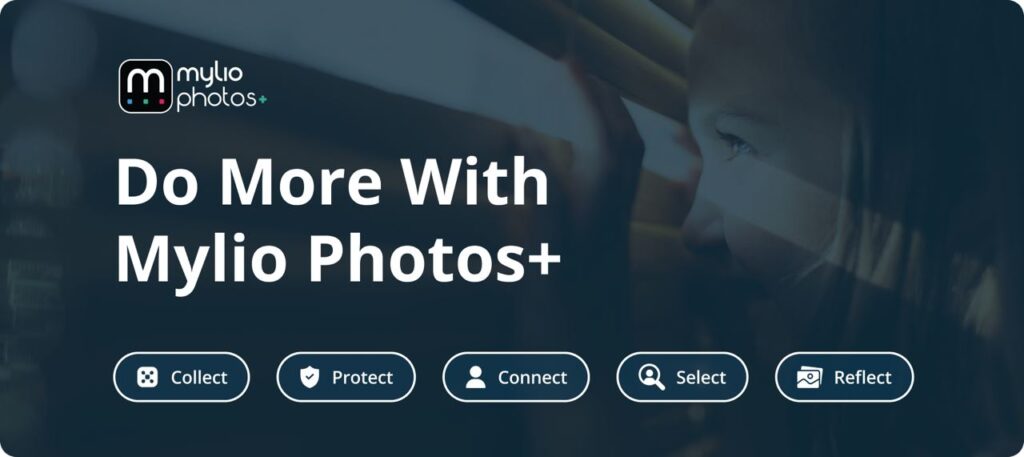
FAQ
Save it to the archive (cloud or physical hard drive). Maybe sometimes it will be needed for someone from your family.
Use a duplicate removing software. For example – https://manual.mylio.com/22/en/topic/finding-and-removing-duplicate-media
Save and organize it. You can save it into cloud or to the hard drive. To organize and manage these photos you need to use a software, for example Mylio.
You can use special Photo Enlargement Software, but anyway you should save original files because all modern image enlargers are not perfect yet and, maybe in 5-10 years you will be able to enlarge your photos with better quality.

