As Friday draws close and the clock hits 5 PM, I find myself swamped in a maze of files, racing to finish a significant client project. This project isn’t just about creating logos or layouts; it’s about capturing the essence of a local business in digital art. Yet, as I scramble, I realize the need to organize my digital life and clean up the mess that’s become a persistent issue in my professional and personal life.

Digital file organization is not a trendy thing.
Firstly, I need patterns, photos, and graphics for print materials. I also have a lot of logo files to sort out. In the middle of this digital chaos, I discovered a file from another client – a quote I forgot. I’ve missed vital icons and still can’t find the patterns I downloaded.
For people like me who work with different people on various projects, messy and numerous files are a given. Depending on my work, I use my laptop, desktop, tablet-laptop hybrid, Android phone, or Android tablet. I’m rocking a Dropbox, a OneDrive, a Google Drive, various external drives, memory cards, and other devices.
Every week is an onslaught of emails with attachments to version control. Photos are coming in off my phone and my DSLR camera. I’m juggling graphics and design elements. Documents abound, from my forever-in-progress house-build schematics to drafted social posts.

Feeling the strain of the digital chaos.
Managing endless files is stressful. Time’s running out, and I’m searching everywhere, multitasking quickly. This digital turmoil increases my anxiety, especially with the ticking clock. Whether digital or physical, clutter stops us in our tracks to decide, over and over, “Do I need to deal with that?”
A standard after-school afternoon goes like this in the home I share with my husband and two sons. I’ll get started on dinner now, I think to myself. I head for the freezer to pull out something to defrost. Oh, the school bags are still on the floor. I’ll empty the lunchboxes and get those rinsed.
I grab the bags and pop to the sink. Empty the leftovers and rinse the lunchboxes. Duck into the laundry to hang the bags up for tomorrow. Oh, the washer’s finished. I’ll just put the next load on quickly. Load the dirty clothes and chuck clean ones in the dryer. Hmm, the dryer lint thing is full. Empty it. Oh, the bin’s packed.
On and on it goes.
Digital files are the same. When working on a task, it’s easy to get pulled aside by other things we see. As you try to find a photo to print for Christmas, you get sidetracked wading through the clutter: The 20 photos you take to get a good one of your kids smiling. Are you trying to find the phone bill so you can pay it? Do you end up in a folder of pricing quotes for that house you’re working on, trying to remember whether you’ve emailed the builder?
Nowadays, many of us struggle to organize our digital lives. Handling multiple projects, switching between devices, and using various cloud storage options has become the norm. We receive emails with attachments daily, and our phones and cameras add to our vast photo collections. Sharing files has become a real challenge. The emotional toll is equally taxing.

The impact of too much digital content.
It’s Monday morning. I need to finish a client’s website, respond to three quotes from plumbers for our building project, and, ideally, bang out a few pages of my novel. Into my inbox, I go, ready to find those quotes and make a decision. Seventy-three emails later, I’m wondering what happened to the last hour and still searching for the third quote. I don’t have time to do this now – I’ll do it tomorrow. (And that is why my house still isn’t built.)
Messy files cause procrastination. You know that getting everything sorted will be time-consuming. It feels overwhelming even to consider approaching such a task. As a result, we avoid essential tasks, which exacerbates the problem. Clutter blocks the mental space we need to be creative, brainstorm, and problem-solve. When challenged, it’s hard to find space to make something new.
It’s time to clean up the digital mess.
Messy files lead to delays and a loss of focus. Thinking about cleaning up feels daunting. Digital file organization sounds more complicated than building a rocket to fly to Mars.
We usually delay essential tasks, making things worse. Clutter isn’t just physical; it’s in our minds, too. When our thoughts get jumbled, creativity takes a hit. Picture my work evening: I start photo editing, but suddenly, unrelated family photos pop up. Such distractions disrupt my flow and heighten the sense of being overwhelmed.
I primarily spend my working day building websites for creative people. I also write. Plus, I mix in photography and design work. I started my professional career as a teacher of physics and math. I’m now a mom, too. Across all of that, I have authored a book (and written most of another).
The way that my professional and personal life has evolved over the years shows up in my files. In an ideal world, I’d reorient my files to how I work. But I’m generally not able to finish one job before starting the next. My work is self-driven and evolving, one opportunity leading to the next.

Mental clutter is no less stressful than physical clutter.
With digital files coming at us from everything we’ve got going on, our laptops, phones, tablets, and hard drives reflect what’s inside our minds. Mental clutter is no less stressful than physical clutter, affecting more than our brains. Living with clutter causes the stress hormone cortisol to be released, especially for women (bad news for me).
The anxiety is partly due to uncertainty about the effort needed to eliminate clutter. We feel guilty and embarrassed: “I should be able to manage this” and “I should have all this organized.” The anxiety only compounds when it gets so bad that we miss deadlines or flake out on our commitments.
As the clutter grows and deadlines approach, stress builds. So, how do we clean up our digital mess and find peace?

Embracing Mylio Photos for a cleaner digital life.
Mylio Photos can help organize your digital life. To successfully solve a clutter problem, start with quick, manageable chunks. Taking one part of the problem and working to fix it gives you a sense of accomplishment: I can do this.
Mylio Photos is a big help for organizing your scattered photos, videos, and documents. It’s free to download for all major platforms, and the app lets you bring unlimited media from your device, hard drives, cameras, and scanners. Its powerful Photo DeClutter tool is a fun way to start your journey to clean up messy files.
Photo DeClutter finds similar photos in your collection and brings them together for you to review and remove the ones you don’t need. Those burst shots of your kids to get one of them smiling all together? Photo DeClutter finds them and cuts through the mental noise of deciding which one to keep.
I use Mylio Photos+, the optional premium plan with many great features, including the best duplicate-removing tool I’ve ever used. This tool searches everything on all your devices and tells you when you have duplicates. For instance, email attachments you’ve downloaded a dozen times and photos copied from your camera and then again by accident.
My advice: start with one folder, then one hard drive. Add one device and then add more to complete your universal library. You remove the overwhelm and the ensuing procrastination by chunking the task into pieces.
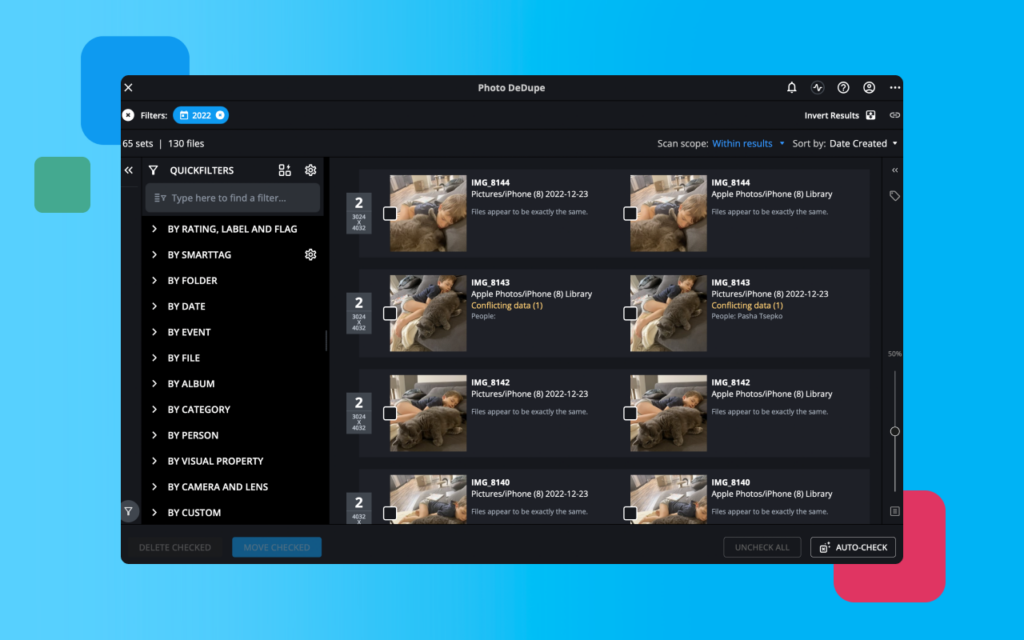
Hassle-free digital life organization.
Starting with digital file organization might seem tough, but Mylio Photos offers handy tools. Features like Map, People, and LifeCalendar make it user-friendly. Cleaning up years of messy files might feel like an endless task. In reality, you can bring automatic order to your files relatively quickly. Mylio Photos shines in battling digital clutter because of its automated tools and robust manual organization capacity when needed.
Mylio Photos automatically organizes your files – regardless of where they are on disk – into logical, human-centered views. It helps you find your files in the same way that our minds remember.
From “I need that photo from winter three years ago” to “Where did I save the photos from our Hawaii trip?” the built-in views in Mylio Photos get you to where you need to go. Map, People, and LifeCalendar bring a new way to browse your files: Working with how we think about images helps us get to what we need faster.

Safeguarding your files.
Often, we keep unneeded files “just in case,” making our digital spaces messier. But with Mylio Photos+, the Vault devices ensure your files’ safety, letting you tidy up without worries. Trusting Mylio Photos+ with backups ensures your essential files remain protected.
Protecting our important files is part of dealing with a messy file system. I have a bank of historical family photos dating back over one hundred years. I must store multiple copies of these precious photos to protect against drive failure and data loss.
Storing multiple similar files makes cleaning up duplicates nerve-wracking. It’s time-consuming and unreliable to manually check that I have these photos stored elsewhere as a backup before I delete anything. Mylio Photos+ solves this with Vault devices connected to your Library and Photo DeDupe.
What is a Vault?
A Vault device is simply a computer, external hard drive or SSD (solid-state drive), NAS (network attached storage), or cloud service like OneDrive, Google Photos, or an S3-compatible private cloud that has been added to your Mylio Library and has enough room to store all your media. I use a 12 TB external drive as my Vault drive. It holds a backup of my entire media collection.
With a Vault in place, I can run DeDupe in Mylio Photos+ and be confident that the duplicates the tool finds are indeed unnecessary copies. I already have a backup copy in my Vault, so I can safely delete duplicates scattered across my computer and other devices. Moreover, Photo DeDupe can merge metadata from duplicate copies, so any work I have done with one file will be copied and safely recorded.
Having a Mylio Photos+ plan and backup system alleviates the stress of being unsure if a duplicate copy is safe to delete. We know the duplicate can go because the original, and all the work we’ve done to it, is protected.

Staying ahead of the digital clutter.
How do you eat an elephant? One bite at a time. Each of those bites takes you one step closer to cleaning up messy files, a calm workspace, and the clarity to approach each task with focus.
You can also set time aside to tidy up at the end of your work day. Have you downloaded another two or three copies of that critical photo from your email? Run Photo DeDupe to clean up. Have you put that stock pattern where it belongs? Drop it into your Mylio Inbox so it’s ready to go for next time.
Regularly taking steps to sort out clutter and prevent it from building up will cause lasting change. This is why I’ve embarked on a journey to transform and organize my digital life. Are you on board?
Story by Jemma Pollari. For more, visit https://jemmapollari.com.


