Looking for a meaningful, personalized way to share your favorite memories? With the integration between Mylio Photos and Printique, it’s easier than ever to transform your digital images into stunning photo gifts, books, and wall art. Whether you’re creating a heartfelt present for a loved one or curating your own home gallery, this step-by-step guide will show you how to get it done, no design degree required.
In this article, you’ll learn how to:
- Select your best photos in Mylio Photos
- Edit and prepare your images for printing
- Upload directly to Printique from inside Mylio Photos
- Choose from a variety of high-quality printed products
- Create unique, heirloom-quality gifts with ease
Let’s explore how to create custom photo gifts with Mylio Photos and Printique, and bring your memories to life in a whole new way.
Prefer to Watch Instead?
Explore this topic in our video walkthrough:
Why Print with Printique?
Printique is a professional-grade photo lab operated by Adorama Camera, known for exceptional quality and craftsmanship. From photo books and wall art to calendars and keepsakes, Printique offers a wide range of custom photo products designed to preserve your memories beautifully.
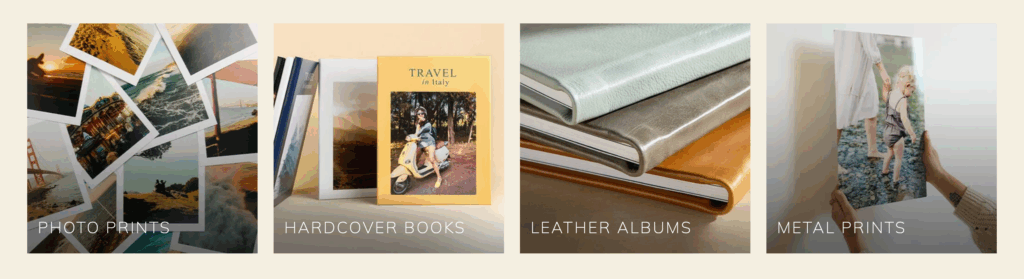
With the new Printique integration in Mylio Photos, sending your images to print is seamless and straightforward—no file exporting or file type conversions needed. Just pick your photos and click Share > Post > Printique.
Step 1: Choose Your Best Photos
Before you can create a custom photo gift, you’ll need to select the images you want to use. Mylio Photos offers several easy ways to find your best shots:
- Ratings and Flags: Filter your library by 4- or 5-star ratings, or use flags to narrow in on favorites.
- QuickFilters: Instantly browse by keyword, smart tag, or people.
- Events and Calendar: Use the calendar view to pull images from specific events or trips.
- People View: Curate meaningful portraits using facial recognition.
- SmartTags: Search terms like “cat,” “beach,” or “sunset” to find matching content with AI assistance.
Whether you’re making a photo book, wall art, or a simple print, this step ensures you start with the images that mean the most.
Step 2: Edit and Prepare Your Photos for Print
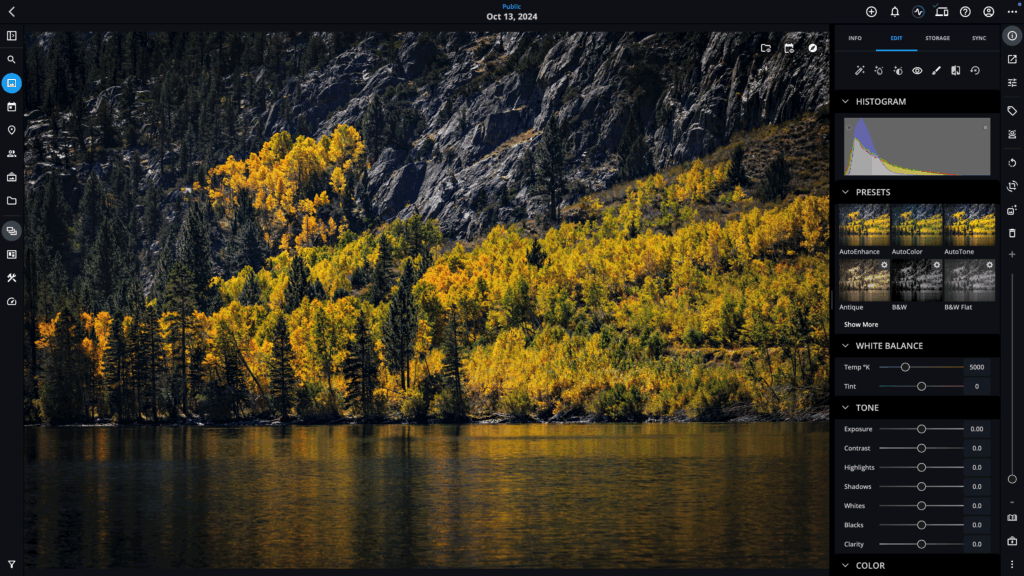
To get the best results, you’ll want to clean up and enhance your images before sending them to Printique. Mylio Photos offers basic editing tools, including:
- Crop and Straighten: Reframe your subject for better composition.
- Auto Tone and Color: Improve contrast and color balance with a single click.
- Manual Adjustments: Tweak brightness, shadows, and clarity for polish.
For more complex edits—like removing dust spots or upscaling a small image—you can easily open your photo in third-party editors such as Radiant Photo, Luminar Neo, Adobe Photoshop, Topaz Photo AI, and more. These tools are great for:
- Upscaling small images for large prints
- Removing distractions or unwanted objects
- Sharpening soft images
- Reducing noise in low-light photos
PRO TIP: If you’ve heavily edited your image in another app, disable Printique’s “color correction” option to preserve your creative vision.
➡️ Dig deeper into editing for print, file resolutions, print formats, and more.
Step 3: Upload to Printique from Mylio Photos
Once your images are ready, uploading to Printique is simple:
- Select your photo(s) in Mylio Photos.
- Click the Share icon in the right sidebar.
- Choose Post > Printique.
- Log into your Printique account (or sign up for free).
- Select an existing gallery or let Mylio Photos create one for you.
- Confirm that you have the right to print the image.
- Click Post to upload a full-size JPEG automatically prepared for print.
Behind the scenes, Mylio Photos converts your original file—whether RAW, TIFF, or JPEG—into a high-quality JPEG with optimal settings. No technical guesswork needed.
Step 4: Design Your Custom Gift
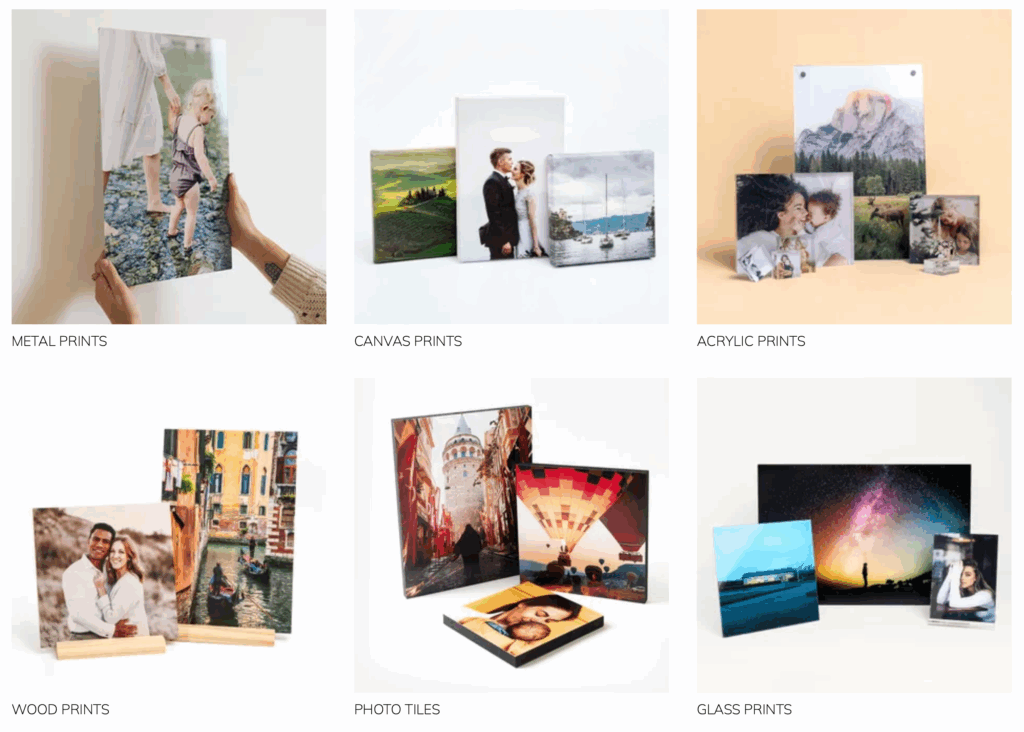
Once your images are in Printique, the creative options are nearly endless. You can make:
🖼️ Wall Art
- Canvas Prints: Great for portraits, landscapes, or fine art photography.
- Wood Prints: Natural texture adds warmth and rustic charm.
- Metal Prints: Sleek, glossy, and modern—perfect for images with lots of detail or texture.
- Glass Prints: Elegant and highly reflective, ideal for vibrant color images.
📚 Photo Books
- Mini books, travel journals, year-in-review albums, and more
- Automatic layouts and customization tools make the design process fast and fun
- Add text, captions, and personalized touches
🎁 Gifts & Keepsakes
- Calendars
- Greeting cards
- Puzzles
- Coffee mugs
You can reposition your image, crop it to fit your desired layout, and preview how the final product will look before placing your order.
Tips for Getting the Best Print Results
- Check Image Size: Printique will notify you if your photo is too small for your selected print size.
- Mind the Edges: Avoid placing important subjects too close to the edge to prevent cropping during printing.
- Use Color Correction Wisely: Turn it off for professionally edited photos, and turn it on for quick prints from your phone.
Ready to Create Custom Photo Gifts with Mylio Photos and Printique?
Whether you’re celebrating a special occasion, memorializing a trip, or just want to decorate your space with your own photography, creating custom gifts with Mylio Photos and Printique makes it easy and rewarding.
From start to finish, the workflow is designed to save you time, preserve image quality, and deliver beautiful results. Start turning your favorite memories into meaningful gifts today.

