A Simple Guide to Managing Video Memories
When you think about organizing your photo library, images usually get all the attention. But your video clips, the ones that capture motion, sound, and emotion, are just as important. Whether it’s a baby’s first steps, a family vacation, or old VHS transfers, videos deserve a permanent, organized place in your memory collection.
This guide will show you how to organize family videos using Mylio Photos, so they’re easy to find, watch, and share, now and for years to come.
Watch How to Organize Family Videos
Prefer to watch rather than read? Check out this short demo that walks you through adding, tagging, and organizing family videos inside Mylio Photos.
What Video Formats Work in Mylio Photos?
Mylio Photos supports many common video formats, including:
- MP4
- MOV
- AVI
- WMV
You can view the full list of supported file types here.
How to Add Video Files to Your Mylio Library
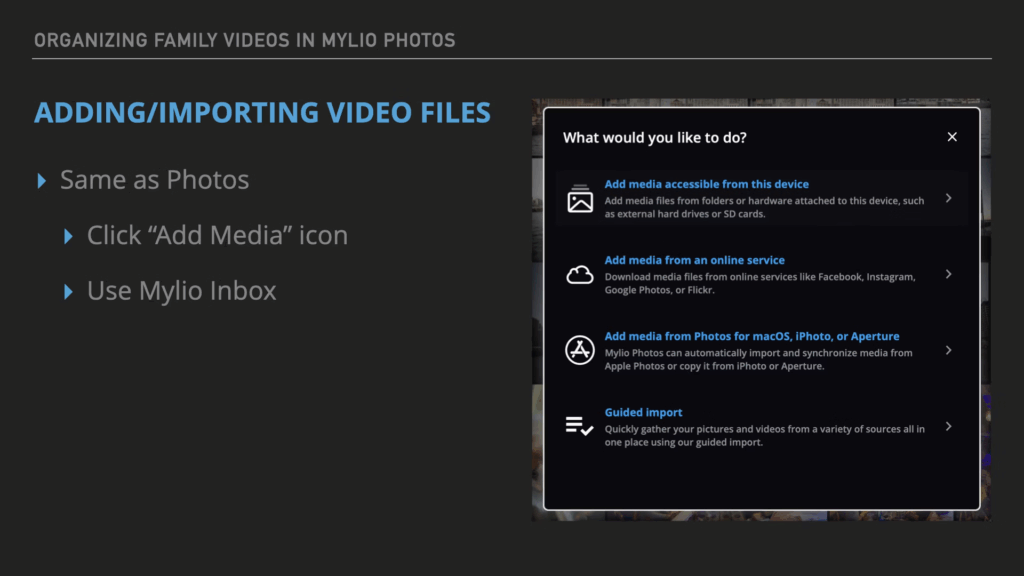
If you’re ready to organize family videos with Mylio, getting them into your library is simple. You can:
- Import videos directly from your phone’s camera roll or media library when connected to Mylio Photos
- Use the Add Media button on your computer to bring in folders of old home movies or single video clips
- Drag and drop files into the Mylio InBox (found in Finder or Windows Explorer)
Mylio treats video files just like photos, so you can manage everything in one streamlined library.
Where Your Videos Are Stored and How They Sync
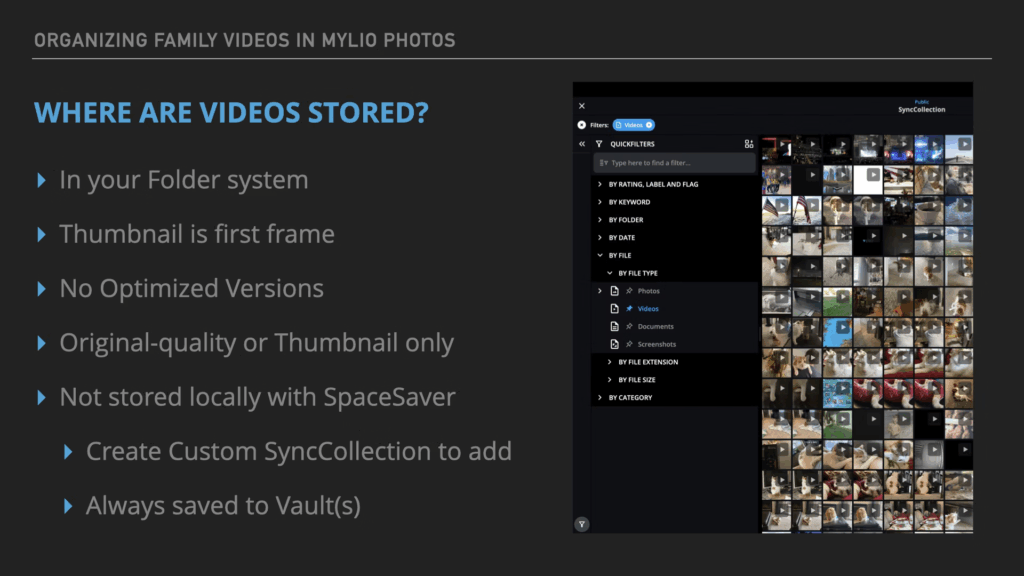
When you add videos to Mylio Photos, the original files remain in place, either on your device or an external drive. Unlike photos, videos are not optimized or resized, which means:
- On devices using SpaceSaver, videos appear as thumbnails unless the original is downloaded
- Videos must be stored locally to play them
- You can store original video files in Vaults or with Mylio Drive+ for secure access from other devices
TIP: If you’re accessing videos from the cloud or a remote vault, download times may vary based on your internet connection.
Playing Videos Inside Mylio Photos
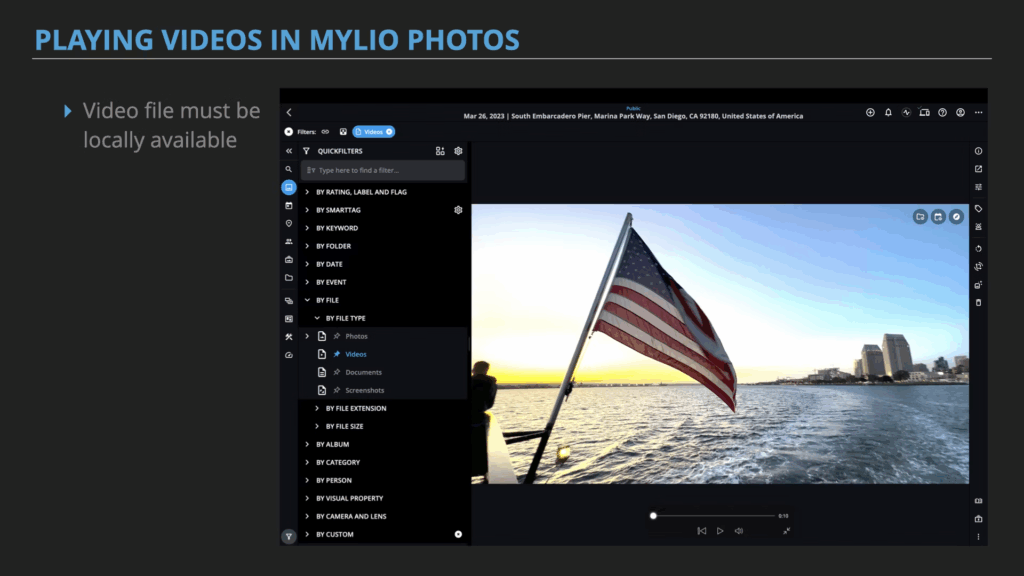
Once a full-resolution video is available on your device, simply tap the Play icon on the thumbnail to watch it directly within Mylio Photos.
Planning to be offline? Download Originals in advance to make sure your videos are stored locally and ready to play.
Smart Ways to Organize Family Videos
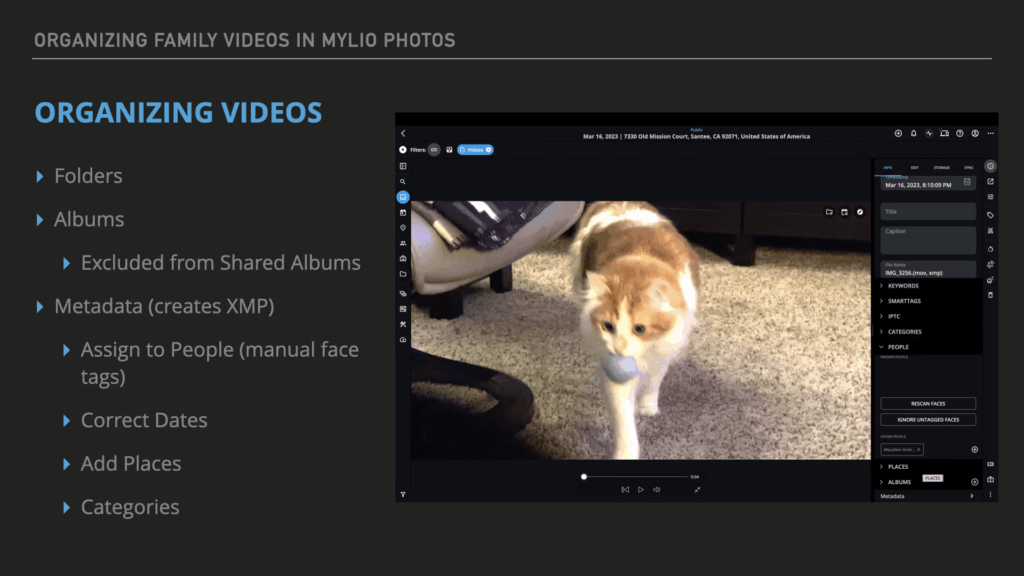
The best way to keep your video library tidy is to use the same tools you already use for photos. Mylio Photos lets you organize video clips by:
- Folders: Create a structure by year, event, or family member
- Albums: Collect related videos like “Summer Vacations” or “School Plays” without moving files
- Categories & Spaces: Tag with themes and create shareable views for family members
- Metadata: Add titles, dates, locations, and keywords to make videos searchable
The goal is to make your videos just as easy to find as your best-loved photos.
Tagging People in Videos (Even Without Facial Recognition)
Mylio Photos doesn’t support facial recognition in video files, but you can still:
- Manually tag people in videos using the Info Panel
- Browse all tagged videos from the People View
- Add dates and location info for better context
This is especially helpful for older, digitized videos where identifying relatives adds long-term value to your archive.
How Mylio Handles Metadata for Videos
When you tag or describe a video in Mylio Photos, the app creates an XMP sidecar file to store that metadata. This means:
- Your video files remain untouched
- All keywords, captions, and tags stay with the video
- You can move the video and sidecar file together without losing information
⚠️ Just remember: if you ever move video files manually outside of Mylio, be sure to move the XMP files too.
How to Quickly Find Videos in Mylio Photos
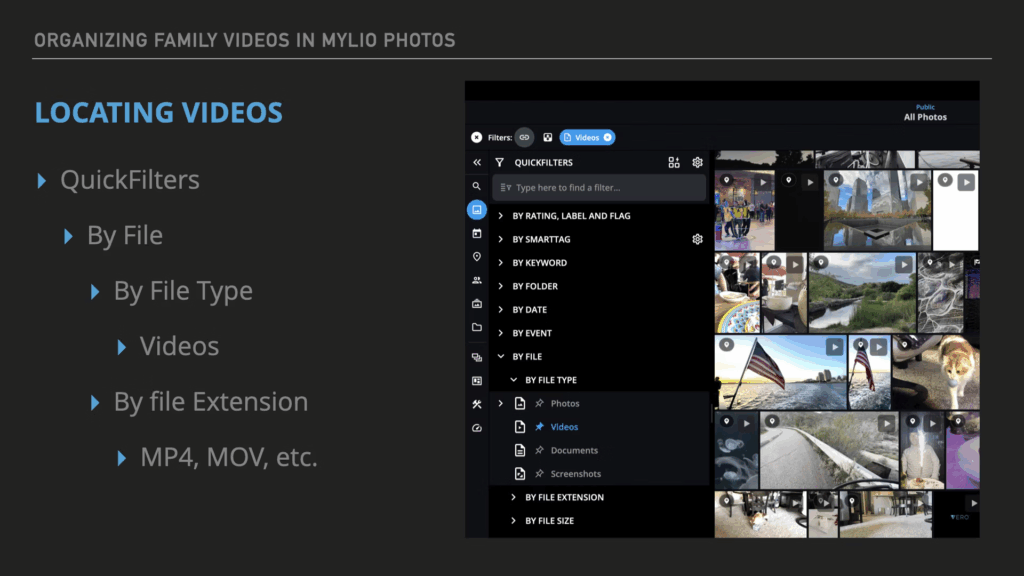
Once you’ve taken the time to organize family videos, finding the right one should be easy—and it is, thanks to Mylio’s built-in tools.
Use QuickFilters to:
- Filter by file type (e.g., video)
- Search for file extensions like .mp4 or .mov
- Narrow down by people, keywords, or places
Whether you’re reminiscing during a family get-together or working on a legacy project, you’ll appreciate having everything at your fingertips.
Why You Should Organize Your Family Videos
Video captures more than still photos ever could—the movement, the laughter, the voices. By keeping them organized and protected, you make sure those moments aren’t lost in a digital mess.
When you organize family videos with Mylio Photos, you make them:
- Safe – stored on your devices and backed up with Vaults
- Searchable – using metadata and smart filters
- Ready to share – whether you’re online or off
Give your family videos the same care you give your photos, and you’ll build a richer, more complete memory library.

