Duplicate photos clutter your library, waste storage space, and make organizing harder. With Mylio Photos, you can delete duplicate photos quickly and safely using the built-in Photo DeDupe tool.
Watch the full presentation:
Watch the video walkthrough of everything covered in this article.
What Is Photo DeDupe?
Photo DeDupe scans your entire Mylio Photos library for exact duplicate files. It identifies matches based on:
- File type (e.g., JPG vs. JPG—not JPG vs. TIFF)
- Exact size and resolution
- Identical content, even if stored in different folders
- Metadata differences are allowed—Mylio will merge metadata from duplicates you delete into the ones you keep.
This tool is designed to be conservative. It won’t remove files unless it’s sure they are identical.
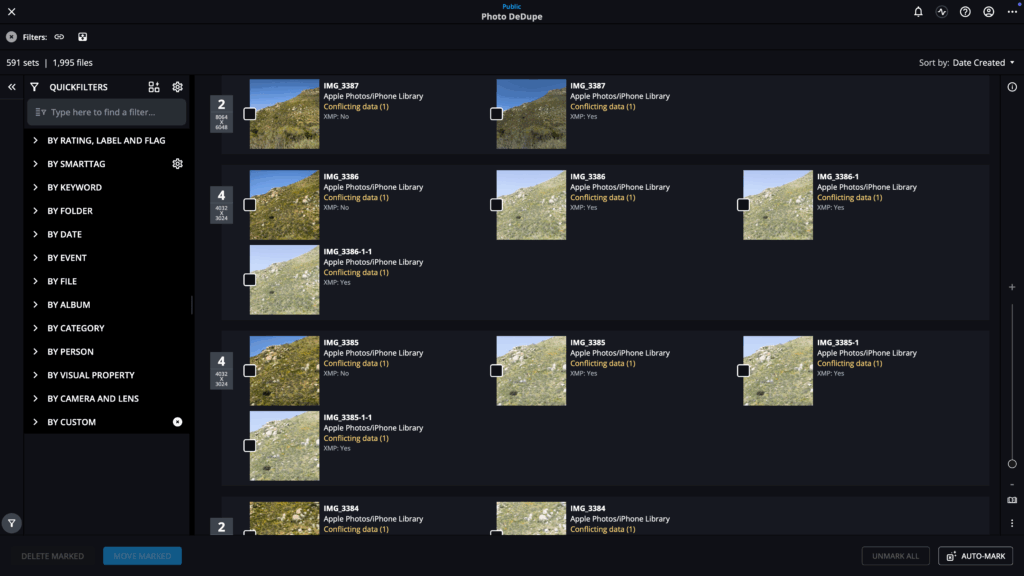
How to Use Photo DeDupe
- Access the tool: In Mylio Photos, go to the Tools icon in the left sidebar and select Photo DeDupe.
- Choose your scan scope: Start with “All Photos” to scan your entire library or select a specific folder.
- Apply QuickFilters: Narrow your focus by folder, date, or category to make the cleanup process manageable.
- Review duplicate sets: Use the Info panel to verify file sizes, storage location, and metadata. You can compare images visually before making decisions.
- Use AutoMark: Let Mylio Photos automatically decide which files to keep based on ratings, edits, folder preference, and more. You can customize these rules or prioritize specific folders.
Delete or Move?
Once you’ve reviewed and marked duplicates:
- Delete Marked: Removes files from all Mylio-connected devices and sends them to your system trash.
- Move Marked: Transfers selected duplicates to a folder outside of Mylio Photos for safekeeping (optional for cautious users).
Mylio’s default setting will also merge metadata from deleted files into the versions you keep, preserving tags, albums, and other valuable info.
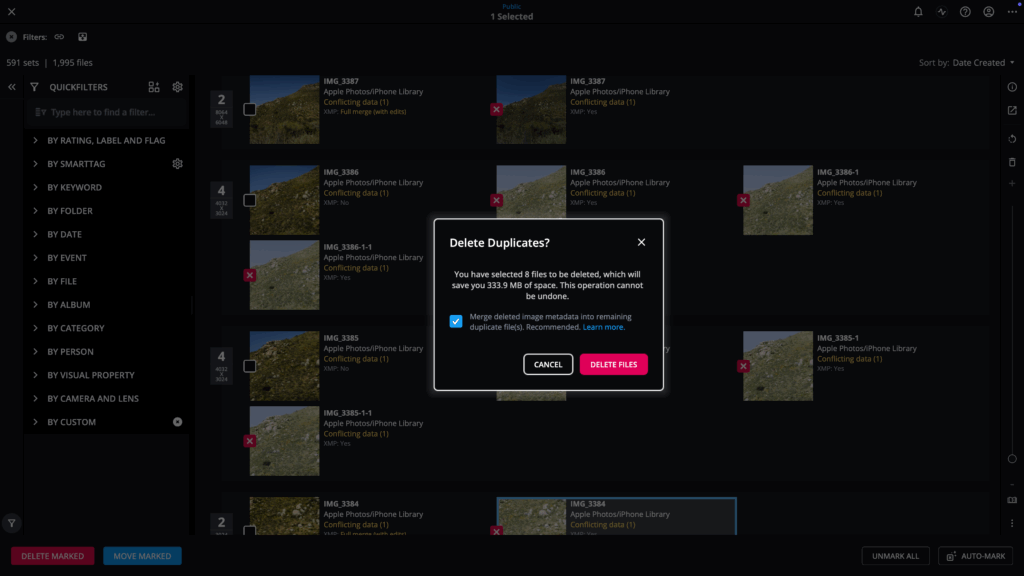
Safe and Smart Cleanup
Mylio only performs Photo DeDupe on devices with access to original-quality files, typically a Vault. This ensures accurate detection and prevents accidental deletion. You’ll be prompted if the original files aren’t available.
By regularly using Photo DeDupe, you can reclaim valuable storage space and simplify your photo library, without risking your memories.
Final Tip
Deleting duplicate photos doesn’t have to be scary. With Mylio Photos, it’s safe, efficient, and very satisfying.
Want to go deeper?
- 📘 Learn More about using Photo DeDupe in the Mylio Photos Manual
- ❓Join a Live Q&A event or ask a question in the Mylio Photos Community

