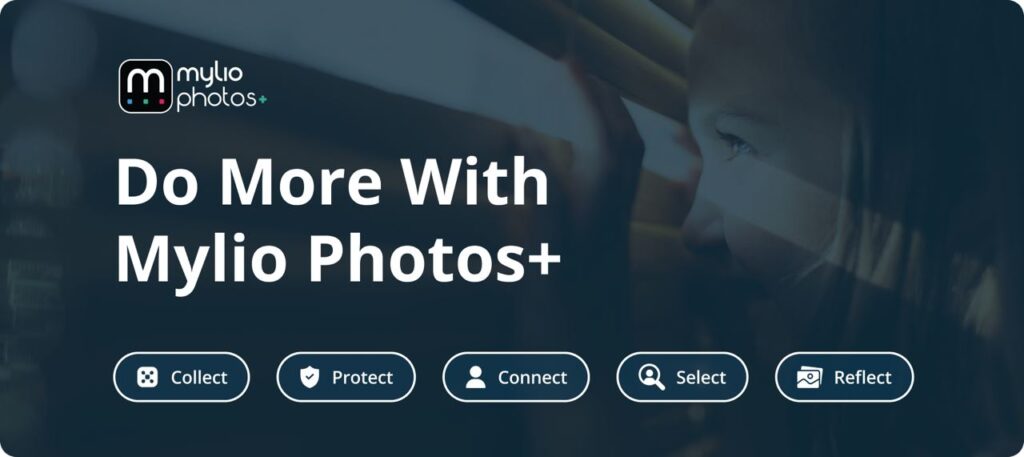Preserving memories is important, and digital photos have made it easier to keep them for a long time. However, not all storage options are created equal. Here are some of the best ways to store photos, with a focus on reliability, security, and ease of use.
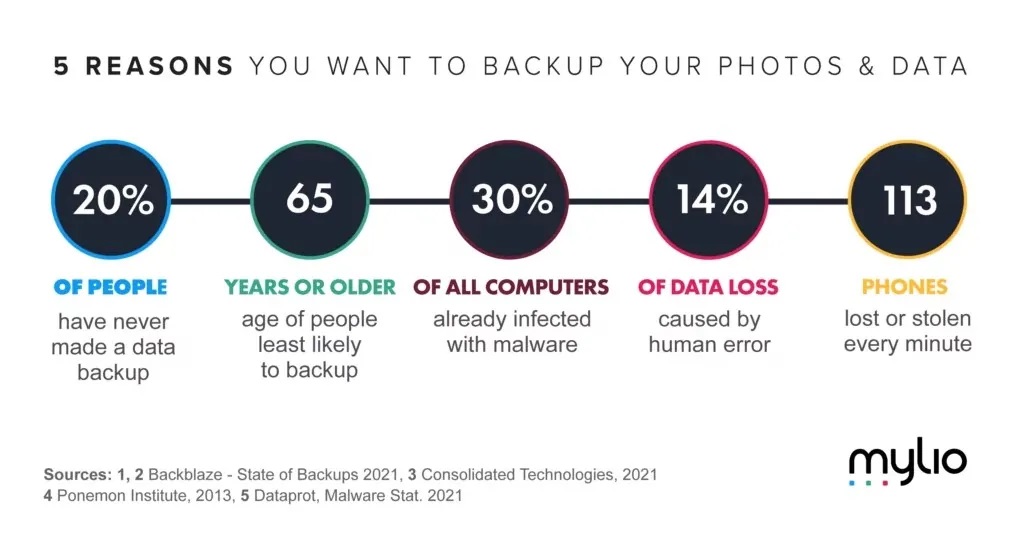
1. Cloud Storage
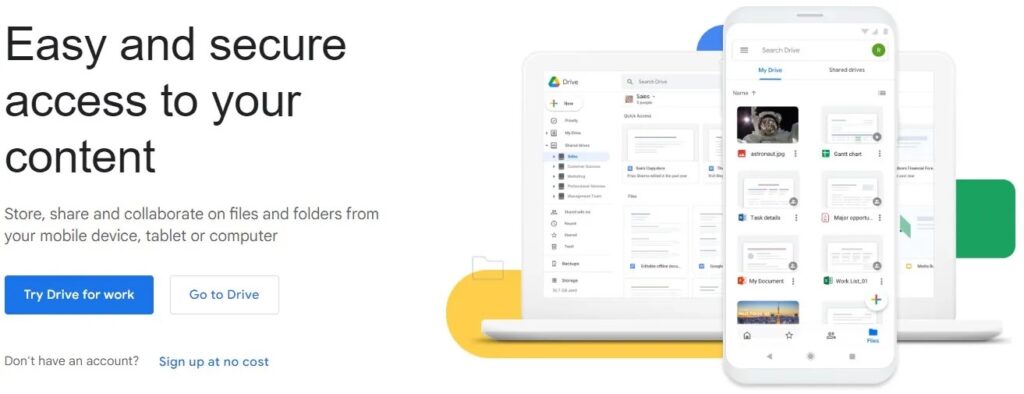
Cloud storage is becoming increasingly popular as a way to store digital photos. Some of the best options include:
- Google Drive: provides 15GB of free storage and allows you to upload photos directly from your phone or computer.
- iCloud: Specifically designed for Apple devices, it offers 5GB of free storage.
One of the main advantages of cloud storage is that you can access your photos from anywhere, as long as you have an internet connection. This makes sharing your photos with friends and family easy and provides extra protection in case your computer or external hard drive fails. However, it is essential to remember that you are entrusting your photos to a third-party service, which means there is always a risk of data breaches or hacking.
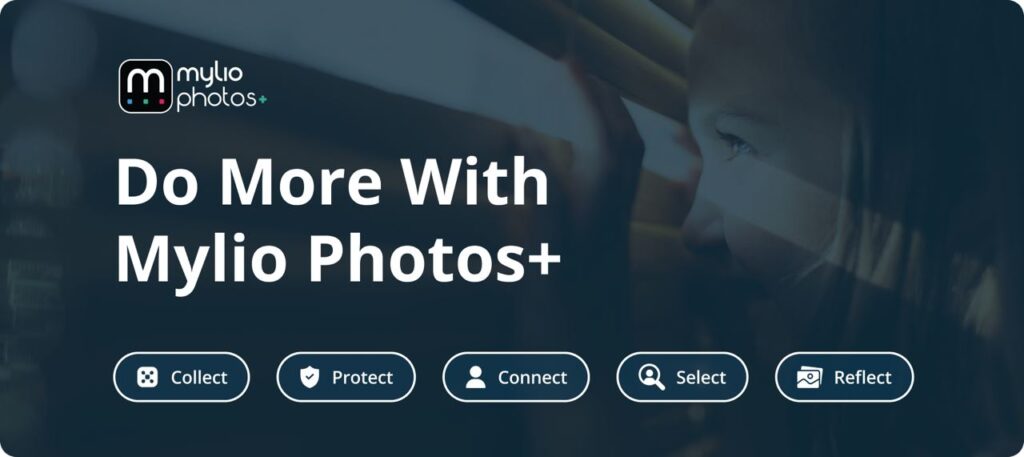
Regarding cloud storage, it is important to research your options and choose a provider that meets your needs. Some cloud storage providers offer automatic backup and synchronization across devices, while others require manual uploading and downloading. Some cloud storage providers offer unlimited storage, while others have strict storage limits. It is also essential to consider the security of your photos when using cloud storage. While most cloud storage providers take measures to protect your data, using a strong password and enabling two-factor authentication is recommended.
2. External Hard Drives
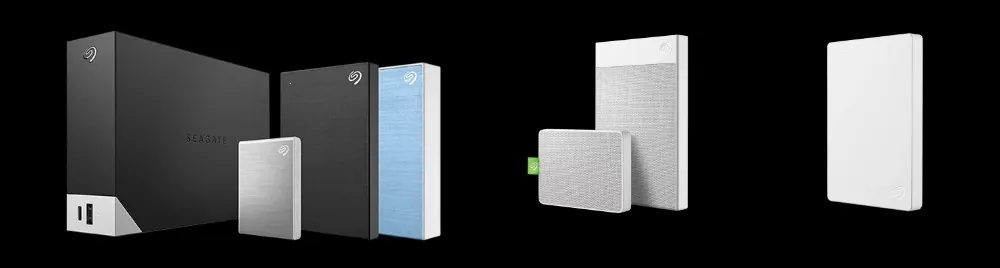
Another option for storing digital photos is to use an external hard drive. This physical device connects to your computer and provides additional storage space. Some popular brands include:
One of the benefits of using an external hard drive is that it allows you to store your photos offline, which means they are not vulnerable to hacking or other digital threats. However, it’s important to note that hard drives can fail over time, so it’s essential to back up your photos regularly and keep the hard drive in a safe place.
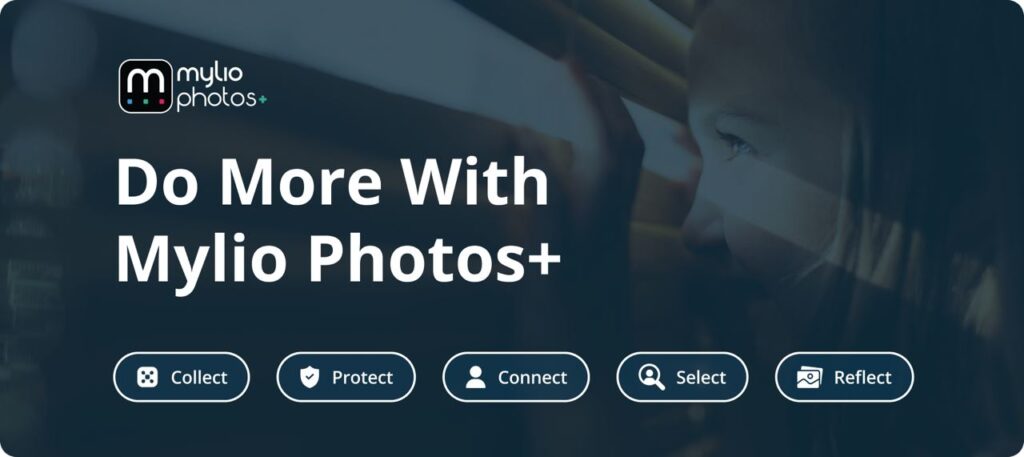
When choosing an external hard drive, many factors must be considered. For example, you will need to choose a storage capacity that is appropriate for your needs and a brand and model known for reliability and durability. You may also consider additional features such as password protection and automatic backup software. It is also important to format your external hard drive before using it to ensure it is compatible with your computer and operating system.
Another important consideration when using an external hard drive is the file format of your photos. Some external hard drives use the FAT32 file system, which has a maximum file size of 4GB. If you plan to store high-resolution photos or videos, you may need to use a different file system, such as NTFS or exFAT.
3. Physical Storage Formats

In addition to cloud storage and external hard drives, there are other physical storage formats that you can use to store your photos. These include:
- CDs and DVDs
USB drives
Memory cards
While these formats can be convenient, they also have some drawbacks. For example, they can be easily lost or damaged and become obsolete. They often have limited storage capacity and may require special equipment to access the photos.
If you have an extensive collection of photos, it can be time-consuming and difficult to organize manually. Automatic face recognition software can help simplify the process by identifying the individuals in each picture and automatically tagging them. This makes it easy to find specific photos and create personalized albums.
4. Photo Organizing Software
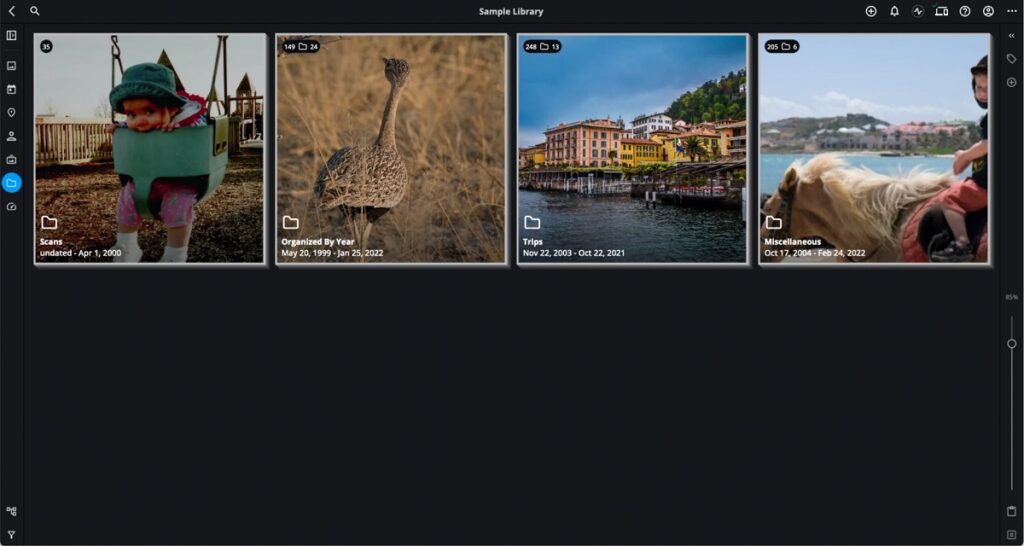
Automatic face recognition software is an AI technology that uses algorithms to identify and recognize faces in photos. Mylio Photos is an example of such software offering advanced face detection and tagging capabilities. With features like automatic geotagging and calendar views, Mylio Photos makes organizing and simplifying photo management easy. Additionally, it provides a secure and private way to store your cherished memories in one place.
This technology can organize photos by identifying the individuals in each picture. Once the software has identified faces, it can automatically tag each person in the photo to make finding pictures easier. Regardless of your storage option, it is important to regularly back up your photos to prevent data loss in case of a hardware failure or other disasters. In addition to backing up your digital photos, you may also want to consider creating physical prints of your favorite photos as a backup option. Printed photos can last for generations and provide a tangible way to preserve memories.
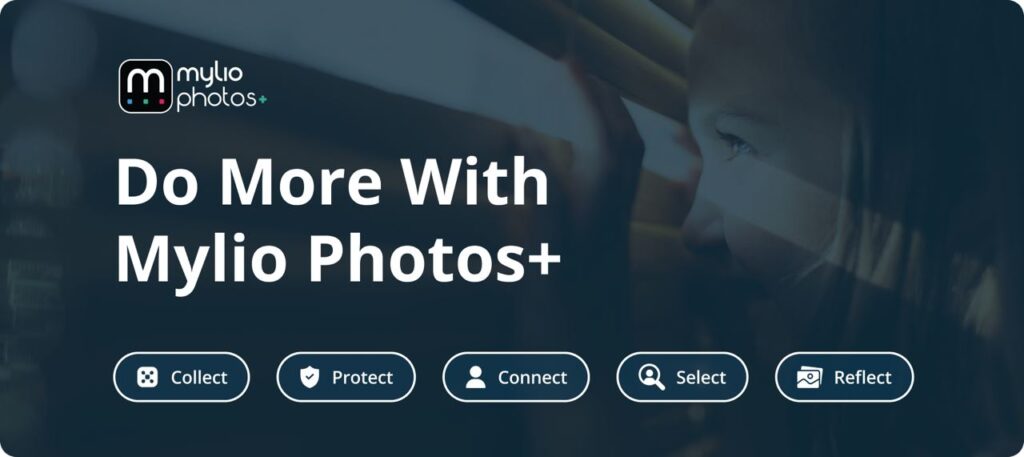
5. Online Backup Services
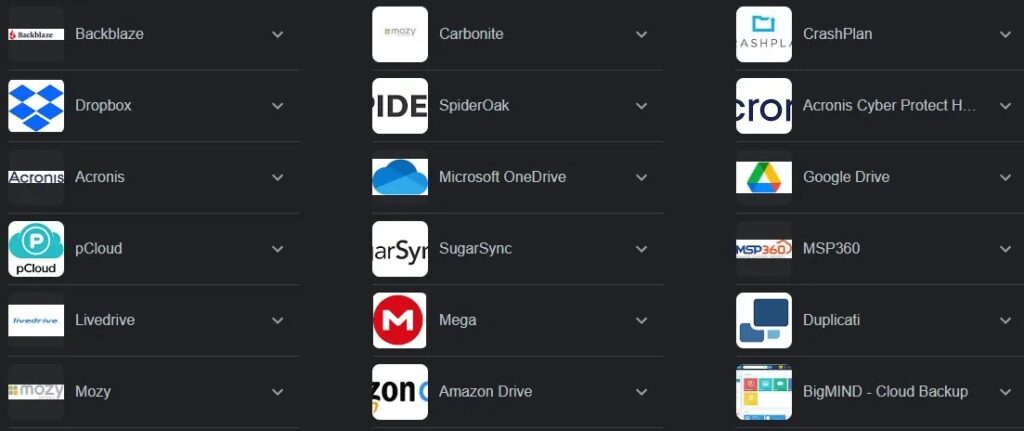
Online backup services are one of the most effective ways to safeguard your photos. With online backup, all your photos and files are automatically saved to a remote server, which means you can access them anytime and anywhere. This storage method is particularly helpful if you’re worried about losing your pictures because of theft, accidents, or natural disasters.
Some popular online backup services include Backblaze and Carbonite, which offer plenty of storage space, security features, and affordable pricing plans. However, before you choose an online backup service, it’s essential to research and compare different options to find the one that suits your needs the best. Consider storage space, pricing, security features, and customer reviews.
Mylio Photos is an advanced photo manager that uses AI technology to identify and recognize faces and objects in your photos. Still, it also provides one of the best backup services available. With Mylio Photos, you can store your photos securely and privately on your devices without an internet connection. Mylio Photos offers automatic face recognition, allowing you to easily organize your photos by identifying the individuals in each picture and automatically tagging them. Additionally, Mylio Photos provides advanced object recognition capabilities that can help you quickly find specific photos based on the objects within them. With features like automatic geotagging and calendar views, Mylio Photos makes it easy to simplify photo management and back up your cherished memories in one place.
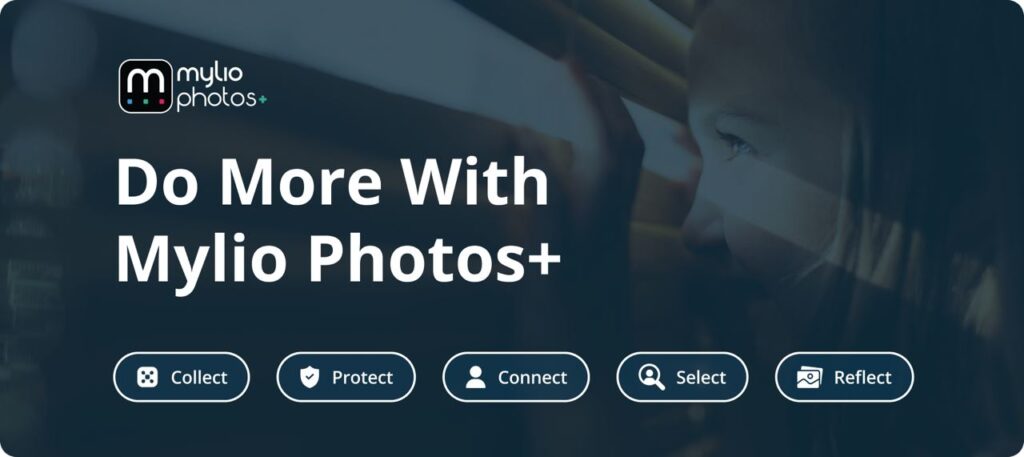
The best way to store and organize digital & printed photos
Preserving your memories is vital; you can do so effectively by selecting the right storage option. With so many options available, each with advantages and disadvantages, choosing based on your needs and preferences is important. Whether you store your photos on cloud storage, external hard drives, physical storage formats, or online backup services, it’s crucial to ensure that your photos are backed up regularly to avoid data loss.
In addition to backing up digital photos, it’s also a good idea to create physical prints of your favorite photos as a backup option. Printed photos are tangible and can last for generations, making them an excellent way to preserve memories. Remember that preserving your memories is essential, and by selecting the right storage option, you can protect your photos from damage or loss.
The key to selecting the right storage option is considering factors such as storage capacity, device compatibility, security features, and ease of use. By considering these factors, you can ensure that your cherished memories are preserved for years.
If you want a reliable and secure way to store your digital photos, consider using Mylio Photos. With its advanced face and object recognition capabilities, Mylio Photos makes it easy to organize and manage your photos while providing a secure and private way to store them on your devices. Whether you’re using cloud storage, external hard drives, or physical storage formats, Mylio Photos can help simplify the process and ensure that your photos are backed up regularly to avoid data loss.
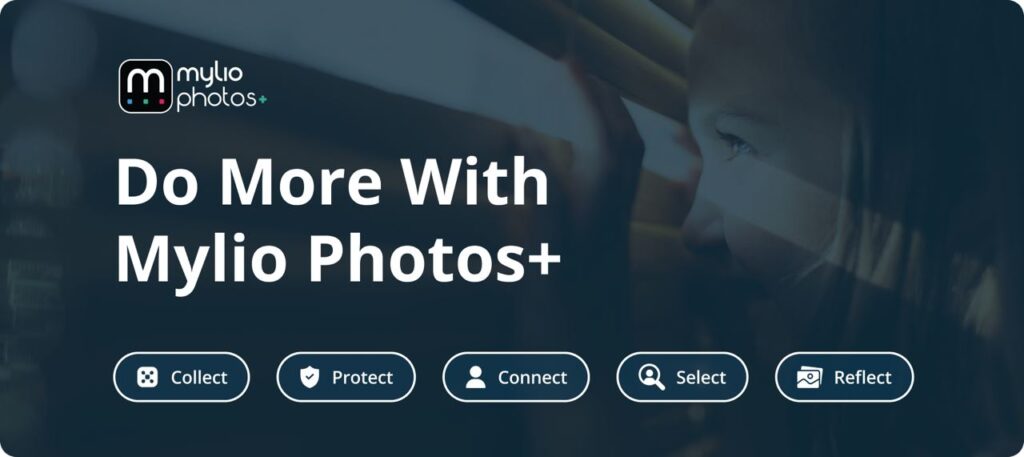
In addition, it is worth noting that different storage options can have different implications for the quality and fidelity of your photos. For example, when using cloud storage, it’s essential to consider the compression and encoding of your photos, as this can affect their resolution and overall quality. Similarly, when using physical storage formats like CDs or DVDs, it’s essential to consider the longevity and durability of the media, as well as the compatibility with different devices and players.
Another factor to consider when choosing a storage option for your photos is the level of accessibility and sharing that you require. While cloud storage and online backup services provide convenient access and sharing options, they can also be subject to network connectivity issues, data caps, and other limitations. On the other hand, physical storage formats like USB drives or external hard drives may offer more reliable and flexible access but may not be as easy to share or collaborate on with others.
Ultimately, the choice of storage option for your photos will depend on various factors, including your specific needs and preferences and the technical and practical considerations of the different options available. By taking the time to research and evaluate your options and by regularly backing up your photos, you can ensure that your cherished memories are preserved and protected for years to come.
FAQ
The same way as for photos. Cloud storage, external hard drives, and physical storage formats are all viable options.
Cloud storage is the easiest and most convenient way to store photos from your phone. Google Drive and iCloud are great options, allowing you to upload photos directly from your phone.
The best way to store photos on Windows or Mac is to combine cloud and physical storage. This will ensure that you have multiple copies of your photos in case one storage option fails.
Mylio Photos is an excellent option for storing and organizing thousands of photos. Its advanced face recognition technology and automatic geotagging make finding and organizing your photos easy, no matter how many you have.