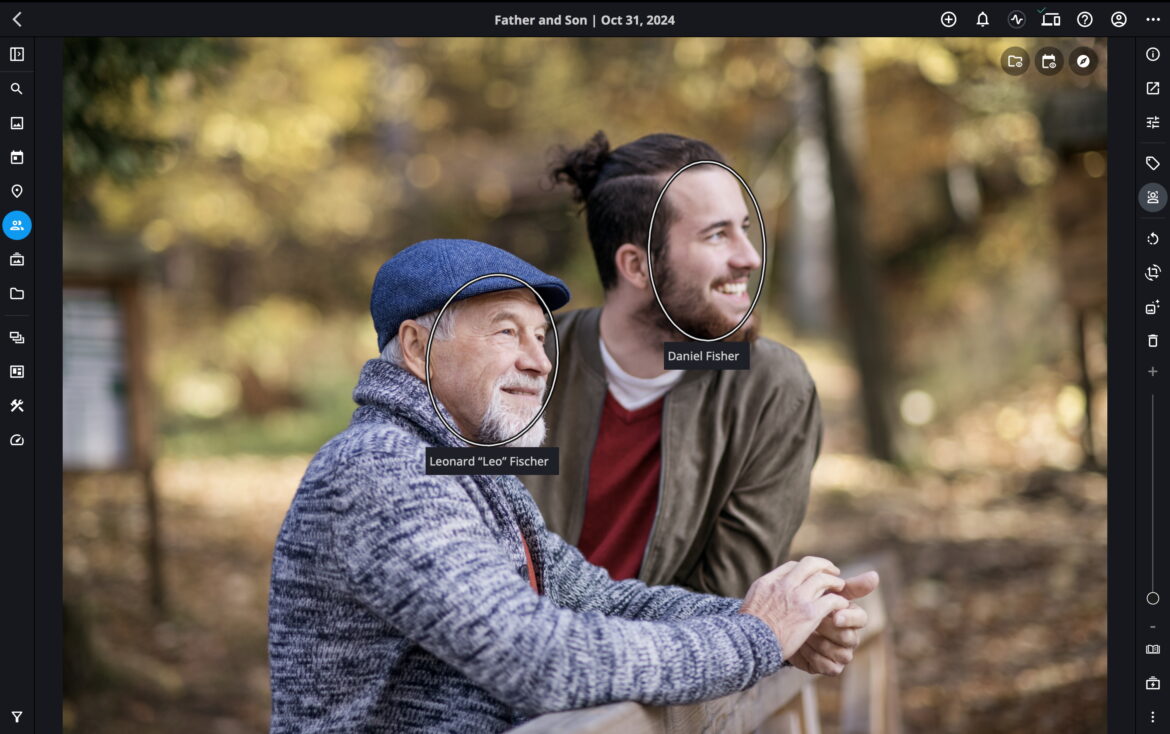Why Digital Photo Chaos Happens
It’s easy to accumulate a massive collection of digital photos over the years. With smartphones always in our pockets and cameras becoming more accessible, we snap pictures of everything from daily life to special occasions. This convenience, however, often leads to an overwhelming amount of unorganized images, creating what many refer to as “digital photo chaos.” You’re not alone if your digital photo library feels like an untamed wilderness.
The transition from film to digital photography, which began around the early 2000s, dramatically increased the volume of personal photos. Families now average around 250,000 photos, a staggering number that often feels impossible to manage, as highlighted by Chaos to Memories. This sheer volume, coupled with multiple devices and inconsistent storage habits, creates a perfect storm for disarray.
Common Causes of Digital Photo Overwhelm
Understanding why your digital photo collection became chaotic is the first step toward effective decluttering. It’s usually a combination of factors that compound over time, making the task seem insurmountable. Recognizing these patterns can help you avoid them in the future and approach your current situation with a clear strategy.
- Multiple Devices: Photos scattered across old phones, tablets, external hard drives, and various cloud services.
- Lack of a Central Hub: No single designated place where all photos are collected and managed.
- Burst Photography: Taking many similar shots to capture the perfect moment, leading to excessive duplicates.
- Screenshots and Temporary Images: Accumulation of screenshots, memes, and temporary images that were never deleted.
- Inconsistent Naming Conventions: Photos with generic names like “IMG_0001.JPG” or “PXL_20231026_143000.jpg” that offer no context.
The Impact of Unmanaged Digital Photos
Beyond the simple frustration of not being able to find a specific picture, digital photo chaos can have several negative impacts. It can lead to lost memories, wasted storage space, and even data security risks if backups are not properly managed. Addressing this chaos is not just about tidiness; it’s about preserving your personal history and making your digital technology work for you.
The digital photography market is robust, with software holding a significant 46.2% market share within digital photography in 2024, indicating that investments in better organizing tools are a priority for many. This growth underscores the widespread need for effective digital technology solutions to manage our ever-expanding visual archives.
The Foundation: Centralizing Your Digital Photos
Before you can begin to sort, delete, or organize, the absolute first step is to gather every single digital photo you own into one central location. Think of this as creating a single “photo hub.” This crucial step eliminates the problem of scattered files and ensures you have a complete overview of your collection. Without centralization, any organizing efforts will be piecemeal and ultimately ineffective.
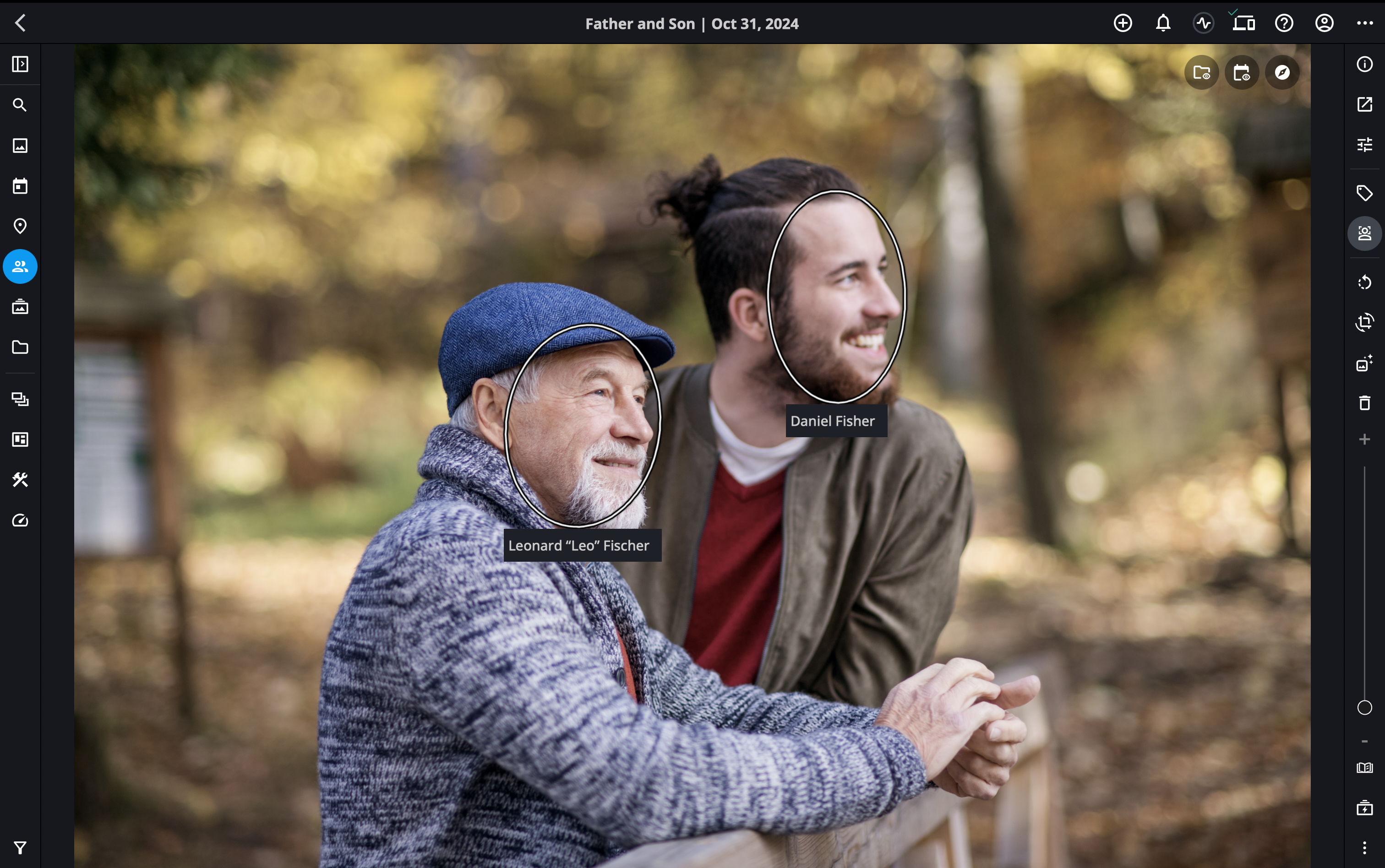
Why Centralization is Non-Negotiable
Centralizing your photos isn’t just about convenience; it’s about creating a single source of truth for your entire collection. This approach simplifies future management, ensures consistency in organization, and is a prerequisite for effective de-duplication and backup strategies. It’s a fundamental digital technology best practice for managing large media libraries.
- Eliminates Redundancy: Prevents you from organizing the same photos multiple times across different devices.
- Simplifies De-duplication: Allows software to scan a single location for duplicates, rather than disparate sources.
- Streamlines Backup: You only need to back up one primary location, ensuring all photos are protected.
- Enhances Accessibility: All your memories are in one place, making them easier to find and enjoy.
Steps to Centralize Your Collection
The process of centralization can seem daunting, especially if your photos are spread across many devices and services. However, by breaking it down into manageable steps, you can systematically bring all your images into one place. This often involves using an external hard drive or a robust cloud storage solution as your primary hub.
- Identify All Sources: List every device and service where you store photos (old phones, computers, USB drives, Google Photos, Dropbox, iCloud, social media archives).
- Choose Your Central Hub: Decide on a primary storage location. This could be a large external hard drive (e.g., a 4TB or 8TB drive), a Network Attached Storage (NAS) device, or a cloud service with ample storage like Google Drive, OneDrive, or a dedicated photo management platform.
- Transfer Everything: Systematically move all photos from each identified source to your chosen central hub. Create temporary folders for each source during this transfer (e.g., “Photos from Old iPhone,” “Photos from Laptop 2015”).
- Verify Transfers: After each transfer, ensure the files have successfully moved and are readable in the new location before deleting them from the original source.
For example, Mylio, a Digital Asset Management (DAM) platform, emphasizes centralizing all images as the “photo hub” before any sorting or cleanup begins, a strategy favored for efficient asset management. This principle applies equally well to personal and business collections.
The Power of AI: De-duplication and Curation
Once your photos are centralized, the next critical phase involves tackling the sheer volume, particularly duplicates and low-quality images. This is where modern digital technology, specifically AI-powered photo organizing software, becomes an invaluable ally. Manual de-duplication and curation of tens or hundreds of thousands of photos would be an impossible task for most individuals.
Why AI is a Game-Changer for Digital Decluttering
AI-driven tools have revolutionized digital photo management by automating tedious and time-consuming tasks. They can quickly identify exact duplicates, similar shots, and even suggest which photos to keep based on quality metrics like focus and exposure. This significantly reduces the manual effort required and helps you achieve a much cleaner, more manageable collection. The global photo organizing software market is experiencing rapid growth, with a CAGR of 6.5% (2023-2029), highlighting the increasing reliance on these digital technology solutions.
According to Chaos to Memories, clients working with professional organizers typically delete more than 50% of their digital photos due to duplicates. They then delete another 50% by curating out bad shots, screenshots, and bursts. This means roughly a 75% reduction in photo volume, which dramatically relieves overwhelm and creates manageable curated collections.
Tools and Techniques for De-duplication
Several software solutions leverage AI to help you identify and remove redundant or unwanted images. These tools scan your entire collection, compare images, and present you with options for deletion, often with smart suggestions. This process is essential for reclaiming storage space and making your library more navigable.
- Dedicated Duplicate Finders: Software specifically designed to scan for and remove duplicate files, often with advanced algorithms to detect visually similar images.
- Photo Management Software with Built-in Features: Many comprehensive photo organizing applications include de-duplication as a core feature.
- Cloud Services: Some cloud platforms like Google Photos offer features to identify and group similar photos, making it easier to choose the best one.
Curating for Quality and Relevance
Beyond just deleting duplicates, curation involves making conscious decisions about which photos to keep based on their quality, emotional value, and relevance. This is a more subjective process but can be guided by AI suggestions. It’s about creating a collection that truly represents your memories, free from blurry shots, accidental captures, and unnecessary clutter.
- Delete Blurry or Out-of-Focus Shots: Keep only the sharpest versions of important moments.
- Remove Multiple Similar Shots: From a burst of photos, select the best one or two and delete the rest.
- Discard Unnecessary Screenshots: Review and delete screenshots that are no longer needed.
- Eliminate Accidental Captures: Photos taken by mistake or of irrelevant subjects.
This systematic approach to de-duplication and curation, heavily supported by AI, is a cornerstone of effective digital technology strategies for managing personal media.
Structuring Your Collection: Folders, Albums, and Metadata
Once you’ve centralized and decluttered your digital photos, the next step is to impose order through a logical organizational structure. This involves creating a consistent system of folders, leveraging albums, and mastering metadata. A well-structured collection transforms your digital photo chaos into a searchable, well-structured digital archive, making retrieval easier and aiding decluttering, as noted by The Photo Managers.

Establishing a Logical Folder Structure
A consistent folder structure is the backbone of an organized digital photo library. The most widely recommended approach is a chronological hierarchy, often starting with the year, then month, and finally specific events. This method is intuitive and makes it easy to navigate your collection, whether you’re looking for photos from a specific period or event.
Expert workflow examples, such as those from Jeremy Bassetti, recommend organizing by year > month > event (e.g., 2024/04-April/Zoo Trip). This facilitates quick navigation and archival. Similarly, “Just a Girl and Her Blog” illustrates how using shortcuts to automate year/month division saved hours in manual sorting.
Consider these folder structure examples:
- Year-Based:
- 2023
- 2024
- 2025
- Year/Month-Based:
- 2024
- 01-January
- 02-February
- 2024
- Year/Month/Event-Based:
- 2024
- 06-June
- Family Vacation Hawaii
- Sarah’s Graduation
- 06-June
- 2024
Leveraging Albums for Flexible Organization
While folders provide a rigid, hierarchical structure, albums offer a flexible way to group photos without duplicating files. A single photo can belong to multiple albums, allowing you to create curated collections based on themes, people, or projects. This is particularly useful for sharing specific sets of photos without affecting your core folder structure.
Digital Asset Management (DAM) platforms like Mylio Photos allow photos to live in multiple albums without duplication, enabling efficient sorting based on business needs such as product shots or event images. This concept is equally powerful for personal use, allowing you to create albums for:
- Specific People: “Grandma’s Birthday,” “Kids Growing Up”
- Themes: “Sunsets,” “Architecture,” “Food Photography”
- Projects: “Home Renovation,” “Garden Progress”
- Travel: “European Adventure 2023,” “Weekend Getaways”
Mastering Metadata and AI Auto-Tagging
Metadata is data about your data. For photos, this includes information like the date and time a photo was taken, camera settings, location data (geotags), and keywords or tags. Mastering metadata is crucial for turning your photo collection into a truly searchable database. AI-powered tools have made metadata management significantly easier by automating tagging.
AI-powered software, such as those embedded in Google Photos or DAMs, automatically categorize by date, location, people, pets, and objects. Google Photos also features keyword search, helping locate specific images without manual tagging, reducing organizational friction. This is a prime example of how digital technology trends are making photo organization more accessible.
Key metadata elements to consider:
- Date and Time: Crucial for chronological sorting; ensure your camera and phone settings are accurate.
- Location (Geotags): Automatically added by most smartphones, invaluable for remembering where photos were taken.
- Keywords/Tags: Descriptive words (e.g., “beach,” “wedding,” “dog,” “Christmas”) that allow for powerful searching. AI auto-tagging can suggest or apply these automatically.
- Face Recognition: AI can identify and tag individuals, allowing you to quickly find all photos of a specific person.
By combining a logical folder structure with flexible albums and rich metadata, you create a robust system that ensures your photos are not just stored, but truly organized and discoverable.
Choosing the Right Tools: Software Solutions
Navigating the landscape of digital photo organizing software can be overwhelming, but selecting the right tools is paramount for effectively decluttering decades of digital photo chaos. The market for photo organizing software is robust and growing, with a projected value of $1.18 billion by 2029 in the US alone, reflecting the increasing demand for sophisticated digital technology solutions.
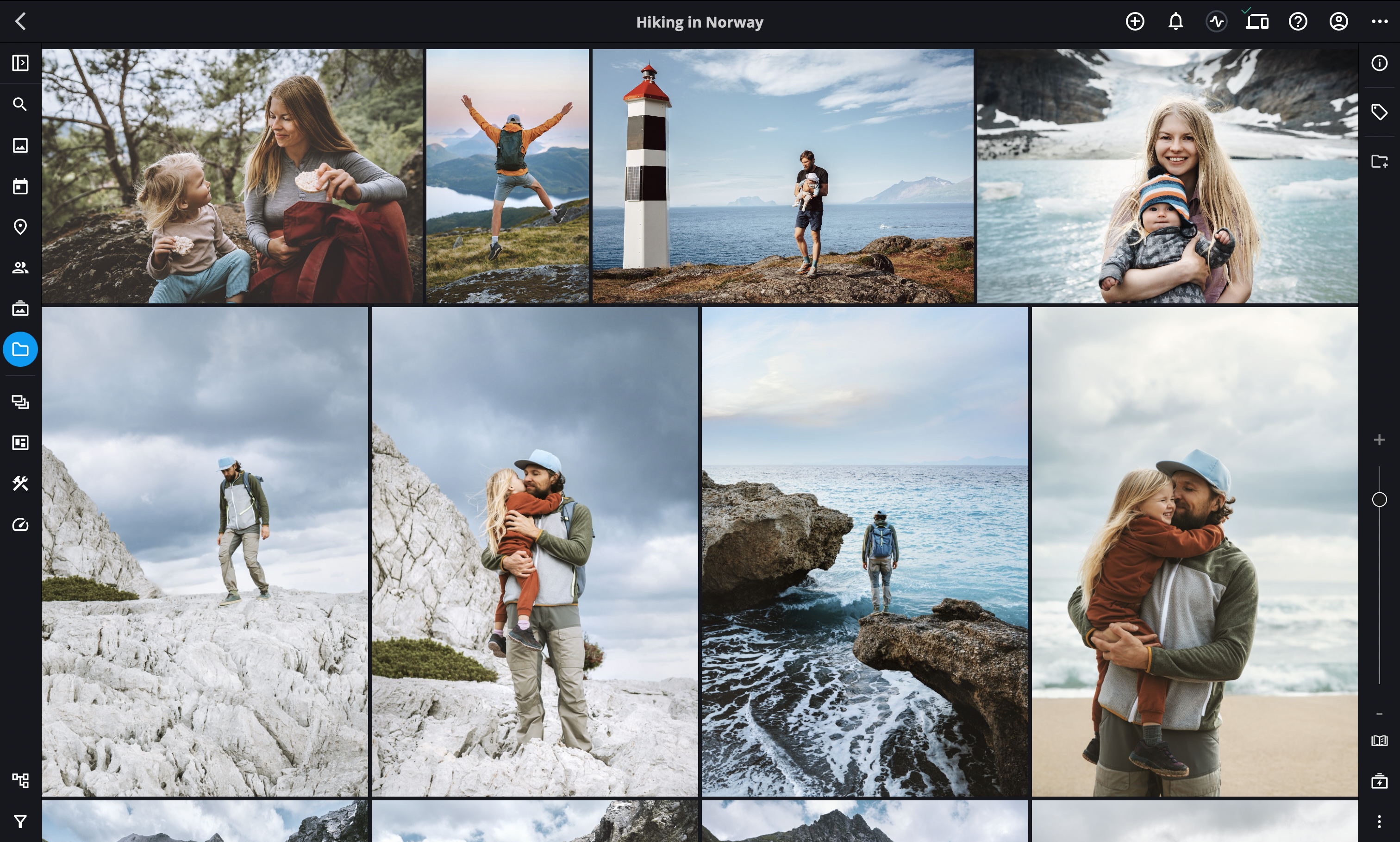
Key Features to Look for in Photo Organizing Software
When evaluating software, consider features that directly address the challenges of managing a large, chaotic collection. AI capabilities are particularly important for automating tasks that would otherwise consume countless hours. The broader photo management software market, which includes organizing and editing, is even larger and growing at a CAGR of 8.7% to reach $3.55 billion globally by 2033, reflecting demand for AI features like keywording, culling, and face detection.
- De-duplication: Ability to identify and remove exact and near-duplicate images.
- AI Auto-Tagging and Facial Recognition: Automatically tags photos with keywords, locations, and identifies people.
- Smart Albums/Collections: Automatically groups photos based on criteria (e.g., date, location, people).
- Non-Destructive Editing: Allows basic edits without altering the original file.
- Cross-Device Syncing: Seamlessly accesses and manages photos across all your devices.
- Video and Document Support: Crucial for a truly comprehensive digital asset management system.
Recommended Software Solutions
While many options exist, certain platforms stand out for their robust features and ability to handle large, complex photo libraries. These tools leverage advanced digital technology to simplify the organizing process.
Mylio Photos is highly recommended as a comprehensive solution to declutter and organize a lifetime of photos, videos, and documents. It excels in several key areas:
- Centralized Library: Mylio Photos creates a single, unified library that can sync across all your devices, allowing you to access and manage your entire collection from anywhere without needing cloud storage for originals.
- AI-Powered Organization: It offers robust AI features for facial recognition, object recognition, and automatic tagging, making it incredibly easy to find specific photos.
- De-duplication and Cleanup: Mylio Photos has powerful tools to identify and eliminate duplicates and similar photos, significantly reducing your storage footprint.
- Privacy-Focused: Unlike many cloud services, Mylio Photos keeps your original files on your devices, giving you full control over your data while still offering seamless syncing.
- Support for Videos and Documents: It’s not just for photos; Mylio Photos can also manage your videos and important documents, making it a true digital asset management hub.
Other notable tools include:
- Google Photos: Excellent for its free (though now limited) storage and powerful AI search capabilities, automatically organizing by date, location, and people.
- Adobe Lightroom: A professional-grade tool offering advanced organization, editing, and cloud syncing, ideal for serious photographers.
Considerations for Choosing Your Software
Your ideal software will depend on the size of your collection, your budget, and your specific needs. Do you prioritize privacy, advanced editing, or simply ease of use? Weigh these factors carefully to make an informed decision that supports your long-term digital technology strategy for photo management.
| Feature | Mylio Photos | Google Photos | Adobe Lightroom |
|---|---|---|---|
| AI Auto-Tagging | Excellent | Excellent | Good |
| Facial Recognition | Yes | Yes | Yes |
| De-duplication | Yes | Limited | Manual/Plugins |
| Cross-Device Sync | Yes (Local/Cloud) | Yes (Cloud) | Yes (Cloud) |
| Video/Document Support | Yes | Yes (Videos) | Limited (Videos) |
| Privacy Model | Local-First | Cloud-First | Cloud-First |
Implementing a Robust Backup Strategy
Organizing your digital photos is a significant undertaking, and protecting that effort—and your precious memories—with a robust backup strategy is non-negotiable. Data loss can occur due to hardware failure, accidental deletion, theft, or natural disaster. A comprehensive backup plan ensures that even if the worst happens, your photos are safe. This is a fundamental digital technology best practice for any valuable data.
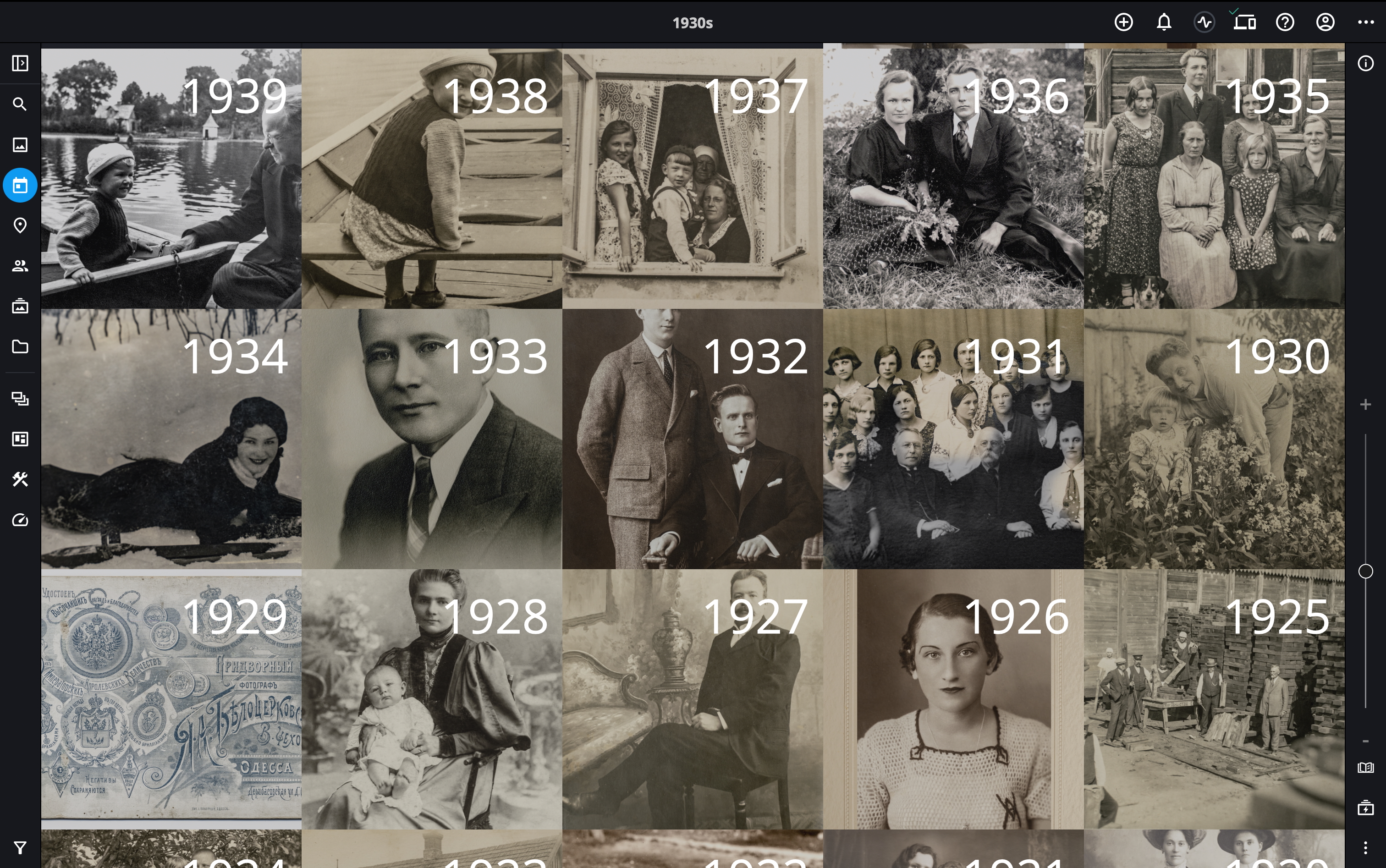
The 3-2-1 Backup Rule
The industry-standard “3-2-1” rule is the gold standard for data backup. It provides multiple layers of protection against various failure scenarios. Adhering to this rule significantly reduces the risk of permanent data loss, offering peace of mind for your digital photo collection.
- 3 Copies of Your Data: Keep your original photos plus at least two backup copies.
- 2 Different Media Types: Store your backups on at least two different types of storage media (e.g., internal hard drive, external hard drive, cloud storage).
- 1 Offsite Copy: At least one copy of your backup should be stored in a different physical location than your primary data (e.g., cloud storage, a hard drive at a friend’s house).
Maintaining multiple copies (local hard drives plus cloud storage) is emphasized as a foundational step in expert video tutorials on photo organization, such as those referenced by The DIY Playbook.
Local Backup Solutions
Local backups are fast and provide immediate access to your data. They are an essential part of the 3-2-1 strategy, offering a quick recovery option for common issues like accidental deletion or primary drive failure. However, they are vulnerable to local disasters like fire or theft, which is why offsite backups are also crucial.
- External Hard Drives: Affordable and easy to use. Invest in a large-capacity drive (e.g., 4TB or more) and dedicate it solely to backups.
- Network Attached Storage (NAS): A more advanced solution, a NAS is a dedicated device that connects to your network, allowing multiple devices to store and access files. Many NAS devices offer RAID configurations for built-in redundancy.
- Dedicated Backup Software: Tools like Carbon Copy Cloner (Mac) or Macrium Reflect (Windows) can automate local backups, creating exact copies or incremental backups of your photo library.
Cloud Backup Solutions
Cloud storage provides the essential offsite copy, protecting your photos from local disasters. It also offers the convenience of accessing your photos from anywhere with an internet connection. While some cloud services offer free tiers, a large photo collection will likely require a paid subscription.
- General Cloud Storage: Services like Google Drive, Dropbox, Microsoft OneDrive, and Apple iCloud offer large storage plans suitable for photos.
- Dedicated Photo Cloud Storage: Platforms like SmugMug or Amazon Photos (for Prime members) specialize in photo storage, often with unlimited or very generous storage for photos.
- Mylio Photos Cloud: Mylio Photos offers its own cloud service as an option for an offsite copy, seamlessly integrating with its local-first approach to ensure your photos are protected and accessible.
A systematic backup routine improves peace of mind and data safety, as highlighted by various experts, including those discussing The Ultimate Guide to Storing, Managing, and Enjoying Your Photos.
Automating Your Backups
The best backup strategy is one you don’t have to think about. Automating your backups ensures they happen regularly and consistently, reducing the chance of human error. Most operating systems and backup software offer scheduling options.
- Schedule Regular Backups: Set your backup software or cloud service to run automatically, ideally daily or weekly, depending on how frequently you add new photos.
- Verify Backups Periodically: Occasionally check your backup files to ensure they are complete and readable. Don’t wait until disaster strikes to discover your backup failed.
- Consider Versioning: Some backup solutions offer versioning, allowing you to revert to older versions of files, which can be invaluable if you accidentally delete or corrupt a photo.
By diligently implementing a 3-2-1 backup strategy and automating the process, you can safeguard your organized digital photo collection for years to come, making it a resilient component of your personal digital technology infrastructure.
Maintaining Order: Regular Routines and Practices
Decluttering decades of digital photo chaos is a monumental task, but it’s not a one-time event. To prevent your meticulously organized collection from reverting to chaos, you need to establish regular maintenance routines and adopt consistent practices. This ongoing commitment ensures your digital technology solutions remain effective and your photo library stays manageable.
Why Regular Maintenance is Essential
Just like a garden needs continuous weeding and care, a digital photo library requires ongoing attention. New photos are constantly being added, and without a system to process them, clutter will inevitably creep back in. Regular maintenance is a key digital technology best practice for long-term data management.
- Prevents Accumulation: Stops small amounts of new chaos from growing into another overwhelming problem.
- Keeps Software Efficient: Smaller, cleaner libraries allow photo organizing software to perform better.
- Ensures Backups are Current: Regular processing means your backups are always up-to-date with your latest memories.
- Reduces Future Overwhelm: Small, consistent efforts are far less daunting than another massive decluttering project.
Establishing a Monthly Photo Routine
Many experts recommend a monthly routine for processing new photos. This allows you to tackle recent additions while they’re still fresh in your mind, making decisions about what to keep and how to tag much easier. This proactive approach is far more effective than reactive, large-scale cleanups.
- Import New Photos: At the beginning of each month, import all new photos from your phone, camera, and other devices into your central hub.
- De-duplicate and Curate: Use your chosen software (like Mylio Photos) to quickly identify and delete duplicates, blurry shots, and unwanted images from the past month’s imports.
- Organize and Tag: Place the curated photos into your established folder structure and add relevant tags or keywords. Use AI auto-tagging features to speed this up.
- Review and Backup: Briefly review your newly organized photos and ensure they are included in your automated backup routine.
Regularly scheduling monthly organization and backup sessions is recommended by professionals to maintain order over time, as suggested by Chaos to Memories.
Best Practices for Ongoing Photo Management
Beyond the monthly routine, adopting certain habits can further enhance your digital photo management strategy. These practices integrate seamlessly into your daily or weekly digital technology usage, making photo organization a natural part of your workflow.
- Delete on the Go: When you take a burst of photos, quickly review and delete the unwanted ones immediately on your phone.
- Name Events as They Happen: If you’re importing photos from a specific event, name the folder or album right away (e.g., “Sarah’s Birthday Party 2025”).
- Utilize Smart Albums: Set up smart albums in your software that automatically collect photos based on criteria like date, location, or specific tags, reducing manual sorting.
- Engage with Your Photos: After organizing, engage with your photos by creating photo books or digital albums. This adds value beyond storage and reinforces the purpose of your organization efforts, as suggested by Fortelabs.
By integrating these routines and practices, you transform photo organization from a daunting chore into a manageable and even enjoyable aspect of your digital life, ensuring your memories are always accessible and well-preserved.
Beyond Photos: Organizing Videos and Documents
While the focus has been on digital photos, a truly effective digital decluttering strategy for decades of digital technology chaos must also encompass videos and important documents. These media types often suffer from the same disorganization as photos, residing in scattered locations and lacking proper structure. Integrating them into your centralized and organized system creates a holistic digital asset management solution.
The Challenge of Digital Videos
Videos present unique challenges due to their larger file sizes and the sheer volume captured by modern smartphones. Like photos, they often suffer from duplicates, poor quality, and scattered storage. However, the principles of centralization, de-duplication, and systematic organization apply equally well.
- High Storage Consumption: Videos consume significantly more storage space than photos, making de-duplication and curation even more critical.
- Scattered Sources: Videos are often found on phones, camcorders, drones, and various cloud services.
- Limited Metadata: While some video files contain basic metadata, comprehensive tagging is often less automated than for photos.
Many advanced photo organizing software solutions, including Mylio Photos, now offer robust support for video files, allowing you to manage them alongside your photos within a single interface. This integration is a crucial digital technology trend for comprehensive media management.
Strategies for Organizing Videos
Applying similar strategies used for photos will help bring order to your video collection. The goal is to create a consistent system that makes videos easy to find and enjoy.
- Centralize Videos: Just like photos, gather all your video files into your chosen central hub (e.g., external hard drive, NAS, Mylio Photos library).
- De-duplicate and Curate: Use software with video de-duplication capabilities to remove redundant or poor-quality clips. Be ruthless in deleting short, shaky, or unwatchable videos.
- Folder Structure: Integrate videos into your existing chronological folder structure (e.g., 2024/06-June/Family Vacation Hawaii/Videos).
- Tagging and Descriptions: Add descriptive tags and brief summaries to your video files or within your organizing software to make them searchable.
By treating videos as an integral part of your media library, you can prevent them from becoming another source of digital chaos.
Managing Important Digital Documents
Beyond visual media, our digital lives are filled with important documents: financial records, legal papers, personal correspondence, and more. While not “photos,” these digital assets also require systematic organization and backup. Mylio Photos, for instance, extends its organizational capabilities to include documents, offering a truly unified digital asset management solution for personal use.
| Asset Type | Primary Challenge | Key Organizing Strategy | Recommended Tools (Examples) |
|---|---|---|---|
| Photos | Duplicates, volume, scattered | Centralize, AI de-dupe/tag, chronological folders | Mylio Photos, Google Photos, Lightroom |
| Videos | Large files, scattered, limited metadata | Centralize, curate, integrate into photo folders | Mylio Photos, dedicated video editors |
| Documents | Scattered, lack of naming convention, security | Dedicated folder structure, consistent naming, cloud sync | Mylio Photos, Dropbox, Google Drive, OneDrive |
For documents, consider a folder structure based on categories (e.g., “Financial,” “Medical,” “Household,” “Work”) with subfolders for years or specific projects. Consistent naming conventions (e.g., “Invoice_Company_Date.pdf”) are vital for quick retrieval. Utilizing a platform like Mylio Photos that can manage documents alongside your media simplifies the entire process, making it a powerful digital technology solution for comprehensive personal organization.
Frequently Asked Questions (FAQ)
How do I start decluttering if I have hundreds of thousands of photos?
Begin by centralizing all your photos into one location, like an external hard drive or a dedicated photo management software. Then, use AI-powered tools to identify and remove duplicates and low-quality images, which can reduce your collection by up to 75%.
- Centralize First: Gather all photos from every device and cloud service into a single hub.
- Automate De-duplication: Use software like Mylio Photos to automatically find and suggest duplicates for deletion.
- Curate in Batches: Tackle curation (deleting blurry shots, multiple similar photos) in smaller, manageable chunks, perhaps by year or event.
What are the best tools for AI-powered photo organization?
Mylio Photos is highly recommended for its comprehensive AI features, including facial recognition, object recognition, and de-duplication, all while maintaining a local-first approach to privacy. Google Photos is also strong for robust search and auto-categorization.
These tools leverage advanced digital technology to:
- Automatically tag photos with relevant keywords (e.g., “beach,” “mountain,” “dog”).
- Identify and group people using facial recognition.
- Detect and suggest duplicate or visually similar images for removal.
Why should I use a 3-2-1 backup strategy for my digital photos?
The 3-2-1 backup strategy ensures maximum protection against data loss by maintaining three copies of your data, on two different types of media, with one copy stored offsite. This safeguards your precious memories from various threats, including hardware failure, accidental deletion, theft, or natural disasters.
This strategy provides:
- Redundancy: Multiple copies mean if one fails, others exist.
- Diversity: Different media types protect against a single point of failure (e.g., a hard drive brand issue).
- Disaster Recovery: An offsite copy ensures your data survives if your home or primary location is compromised.
When to organize digital photos: is it a one-time task or ongoing?
Organizing decades of digital photos is a significant initial project, but maintaining order is an ongoing process. It’s crucial to establish regular maintenance routines, such as a monthly session to import, curate, and organize new photos, to prevent future chaos and keep your library manageable.
Ongoing maintenance helps to:
- Prevent new clutter from accumulating.
- Keep your photo management software running efficiently.
- Ensure your backups are always up-to-date.
What is metadata and why is it important for photo organization?
Metadata is data embedded within your photo files that describes the photo itself, such as date, time, camera model, location (geotags), and keywords. It’s crucial because it transforms your photo collection into a searchable database, allowing you to quickly find specific images using powerful search queries.
Key benefits of metadata include:
- Enhanced Searchability: Find photos by date, location, event, or people.
- Automated Organization: Software uses metadata to create smart albums and groups.
- Preservation: Important context about the photo is stored directly with the image file.
How can I organize videos and documents alongside my photos?
Many comprehensive digital asset management solutions, like Mylio Photos, can manage videos and documents in addition to photos. Apply the same principles: centralize them, curate for quality, integrate them into your chronological folder structure, and use consistent naming conventions and tagging.
For videos, focus on:
- Deleting short, shaky, or unwatchable clips.
- Adding descriptive titles and tags.
For documents, create a logical folder structure based on categories (e.g., “Financial,” “Medical”) and use consistent naming (e.g., “Invoice_Company_Date.pdf”).