Sorting through thousands of photos can feel overwhelming. That’s where QuickReview in Mylio Photos comes in. Whether you’re organizing a recent shoot or tidying your family archive, QuickReview offers a clean, distraction-free space to quickly rate and flag your images—on desktop or mobile.
Watch the full presentation:
Watch the video walkthrough of everything covered in this article.
What Is QuickReview?
QuickReview is a focused viewing mode that helps you make quick decisions about your photos. You can flag images to keep (P) or reject (X), assign star ratings (1–5), and easily compare similar shots. It’s designed to make photo culling simple and intuitive.
How to Access QuickReview
Click the Tools icon in the left sidebar and select QuickReview. It opens in full-screen mode, showing only the photos in your current folder, album, or view.

Tips for Sorting and Rating
- Flags: Use P for Pick and X for Reject.
- Star Ratings: Use keys 1–5 to apply stars and 0 to clear them.
- Zoom: Press Z to zoom and compare image details.
On mobile, swipe right to Pick, left to Reject, and up/down to add star ratings—a fast, intuitive way to review on the go.
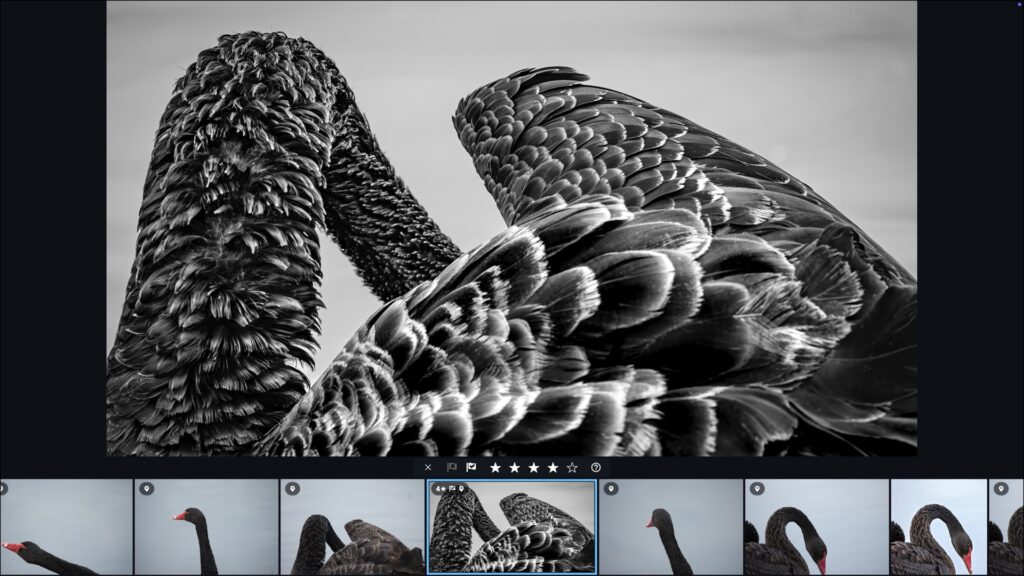
Fine-Tune Your Experience
Make QuickReview even more efficient:
- Sticky Zoom: Lock your zoom level across similar images for easier comparison. Enable it under Settings > Device Appearance.
- Disable Preview Animation: For faster transitions, turn off preview animation in the same settings panel.
What to Do with Rejected Photos
After sorting:
- Hide them by unchecking “Show Rejected Photos” in the More menu.
- Or delete them permanently via Organize > Delete Rejected Photos from the top OS menu bar.
Keep Your Ratings
Flags and ratings in Mylio Photos are saved using industry-standard metadata (XMP). That means your decisions carry over when exporting to other programs like Adobe Camera Raw or Bridge.
Wrap-Up
QuickReview is one of Mylio’s most efficient tools for photo cleanup. With a few clicks or swipes, you can transform a disorganized folder into a well-curated collection. It’s simple, effective, and works wherever you do.
Want to go deeper?
- 📘 Learn More about using QuickReview in the Mylio Photos Manual
- ❓Join a Live Q&A event or ask a question in the Mylio Photos Community

